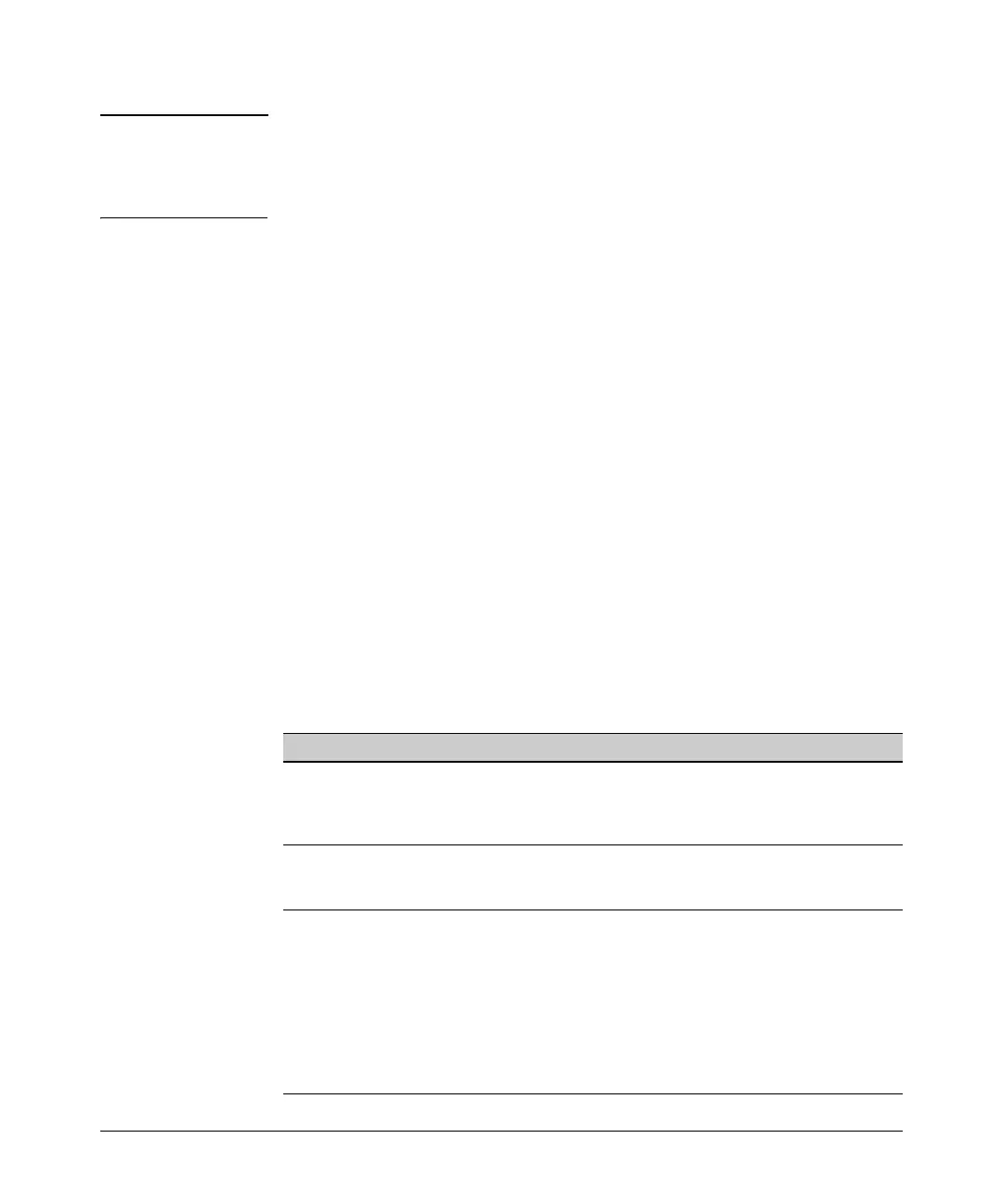Spanning-Tree Operation
802.1D Spanning-Tree Protocol (STP)
Note Executing spanning-tree alone enables STP. Executing spanning-tree with one
or more of the above “STP Operating Parameters” does not enable STP. It only
configures the STP parameters (regardless of whether STP is actually running
(enabled) on the switch).
Syntax: spanning-tree
priority < 0 - 65355 >
maximum-age < 6 - 40 seconds >
hello-time < 1 - 10 seconds >
forward-delay < 4 - 30 seconds >
Default: Refer to table 6-3, above.
For example, to configure a maximum-age of 30 seconds and a hello-time of 3
seconds for STP:
HPswitch(config)# spanning-tree maximum-age 30 hello-time 3
Reconfiguring Per-Port STP Operation on the Switch.
Syntax:
spanning-tree < port-list > path-cost < 1 - 65535 > priority < 0 - 255 > mode
< norm | fast >
Enables STP (if not already enabled) and configures the per-
port parameters listed in table 6-4.
Table 6-4. Per-Port STP Parameters
Name Default Range Function
path-cost Ethernet: 100
1 - 65535 Assigns an individual port cost that the switch uses
10/100Tx: 10
100 Fx: 10
Gigabit: 5
to determine which ports are the forwarding ports.
priority 128 0 - 255 Used by STP to determine the port(s) to use for
forwarding. The port with the lowest number has
the highest priority.
mode norm norm
- or -
fast
- or -
uplink
Specifies whether a port progresses through the
listening, learning, and forwarding (or blocking)
states (“norm” mode) or transitions directly to the
forwarding state (“fast” mode).
• For information on when to use Fast mode, see
“STP Fast Mode” on page 6-28.)
• For information on Uplink mode, see “Fast-
Uplink Spanning Tree Protocol (STP)” on
page 6-29
6-27
