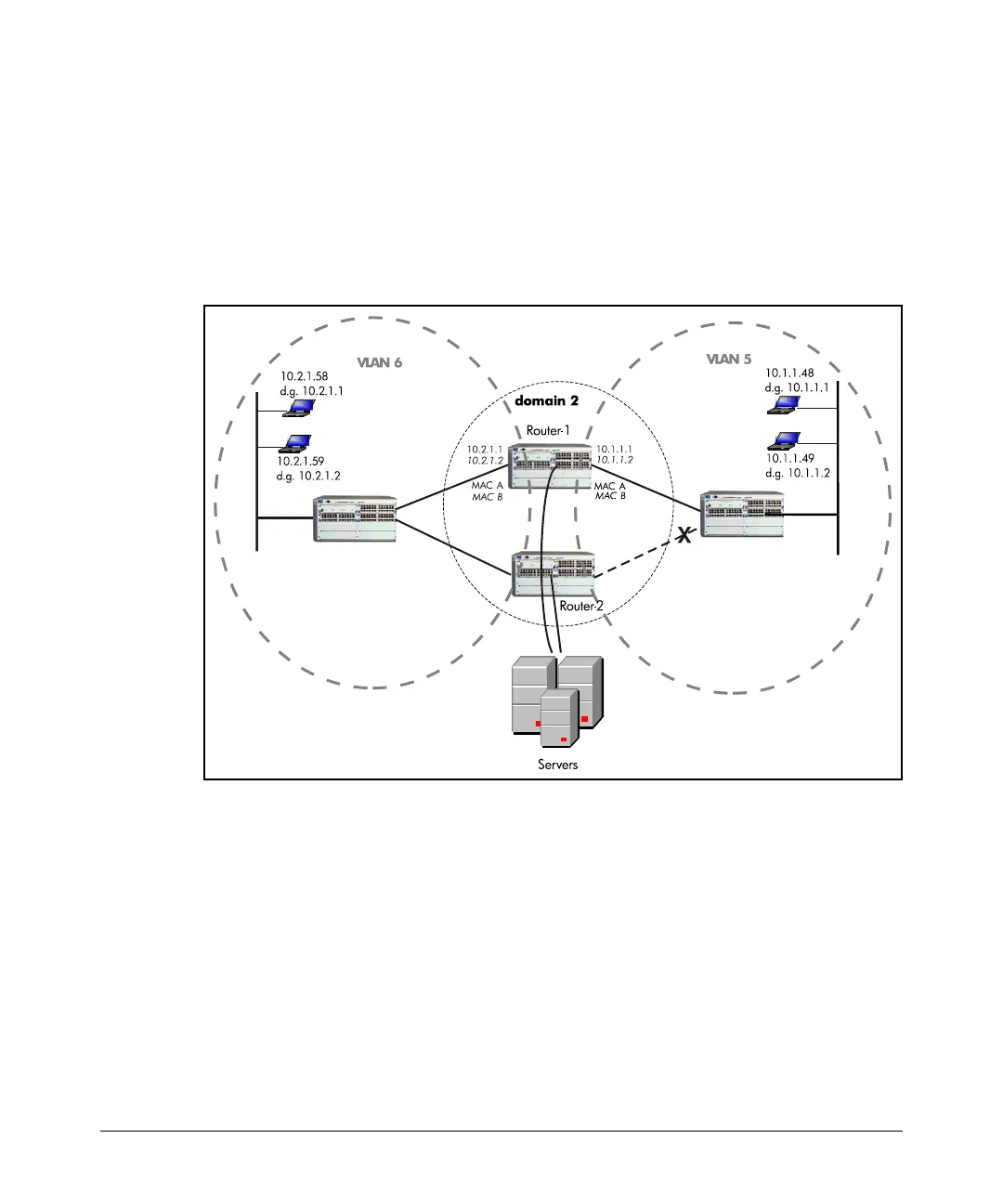12-7
Router Redundancy Using XRRP
Overview of XRRP Operation
Fast Fail-Over. As shown in figure 12-4, if the same link goes down as was
shown in figure 12-3, the standard fail-over does not occur. As soon as Router-2
detects the loss of link signal from any device in VLAN 5, it immediately
requests, through VLAN 6, that Router-1 to take over all of its virtual router
resources. This function is referred to as “fast fail-over”. Because it occurs as
soon as link signal is lost, the fail-over can take as little as one second to
complete.
Figure 12-4. Fast Fail-Over with Partial VLAN Failure
When Router-2 makes the fast fail-over request, if Router-1 has no failed
VLANs, then it will take control of Router-2’s virtual interfaces. If Router-1 also
has one or more failed VLANs, then it will not take control and both routers
will continue to control only their owned IP addresses.
