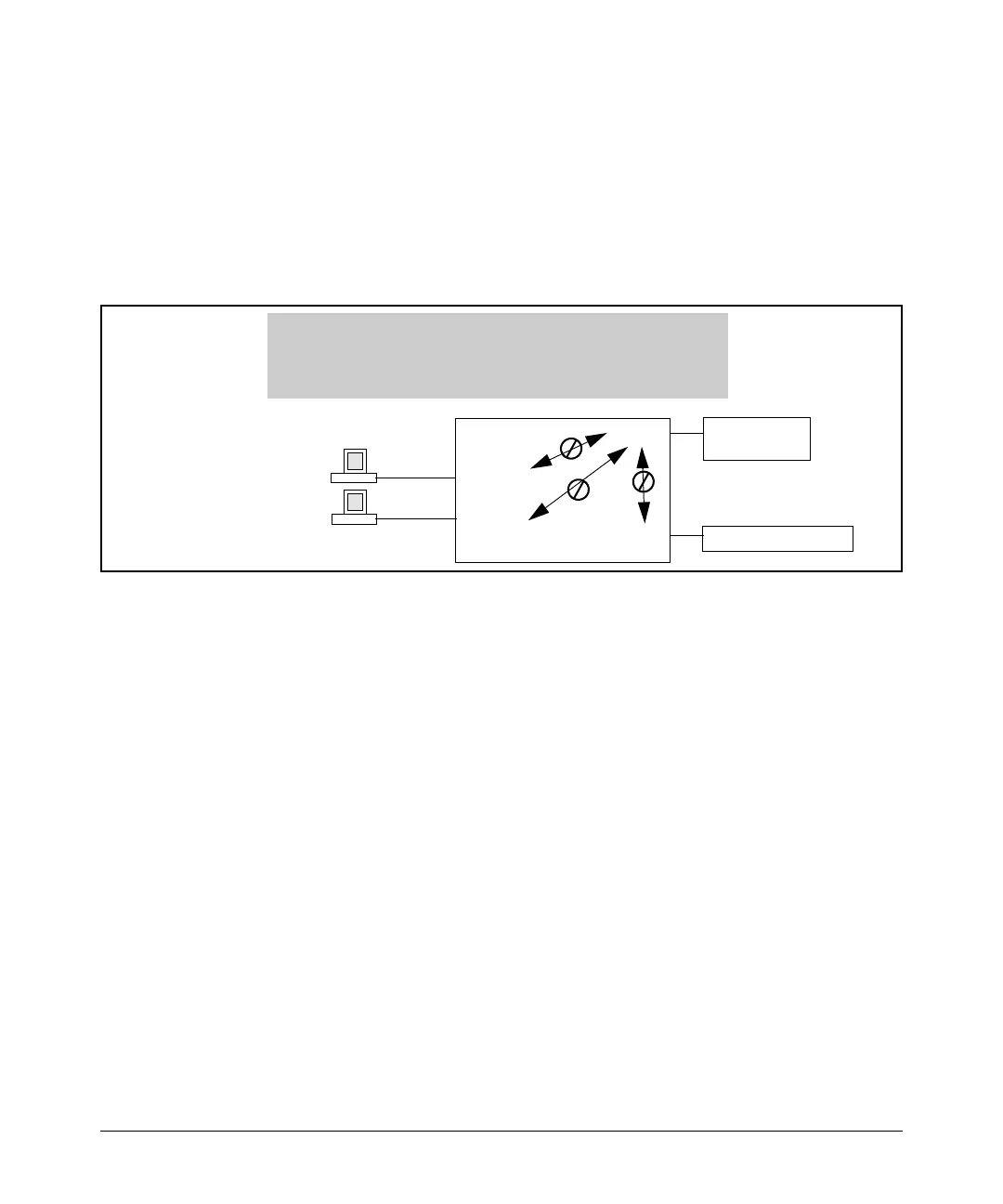Traffic/Security Filters
Filter Types and Operation
Using Named Source-Port Filters
A company wants to manage traffic to the Internet and its accounting server
on a 26-port switch. Their network is pictured in Figure
9-4. Switch port 1
connects to a router that provides connectivity to a WAN and the Internet.
Switch port 7 connects to the accounting server. Two workstations in
accounting are connected to switch ports 10 and 11.
Port 7
Port 1
Router to the
Internet
Port 10
Accounting Workstation 1
Port 11
Accounting Workstation 2
Network Design
1. Accounting Workstations may only send traffic to the Accounting Server.
2. No Internet traffic may be sent to the Accounting Server or Workstations.
3 All other switch ports may only send traffic to Port 1.
Accounting Server 1
Figure 9-4. Network Configuration for Named Source-Port Filters Example
Defining and Configuring Example Named Source-Port Filters. While
named source-port filters may be defined and configured in two steps, this is
not necessary. Here we define and configure each of the named source-port
filters for our example network in a single step.
9-9
