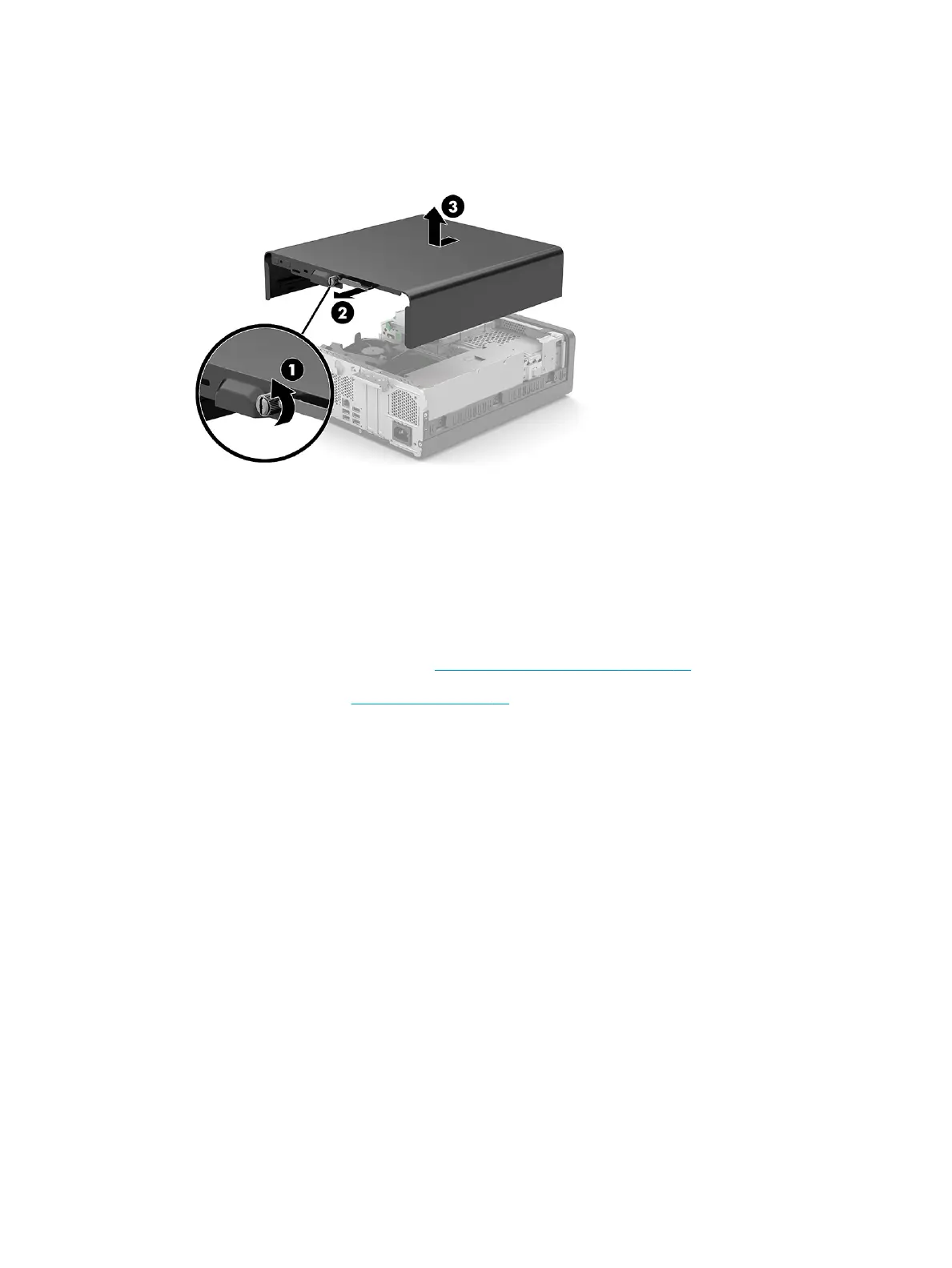Remove the access panel:
▲ Loosen the thumbscrew (1) on the rear of the computer, slide the panel forward (2), and lift it o the
computer (3).
To install the access panel, reverse the removal procedure.
Optical drive
To remove the optical drive, use these procedures.
Before removing the optical drive, follow these steps:
1. Prepare the computer for disassembly (Preparation for disassembly on page 21).
2. Remove the access panel (Access panel on page 21).
Remove the optical drive:
1. Disconnect the power cable (1) and data cable (2) from the rear of the optical drive.
22 Chapter 4 Removal and replacement procedures ENWW
