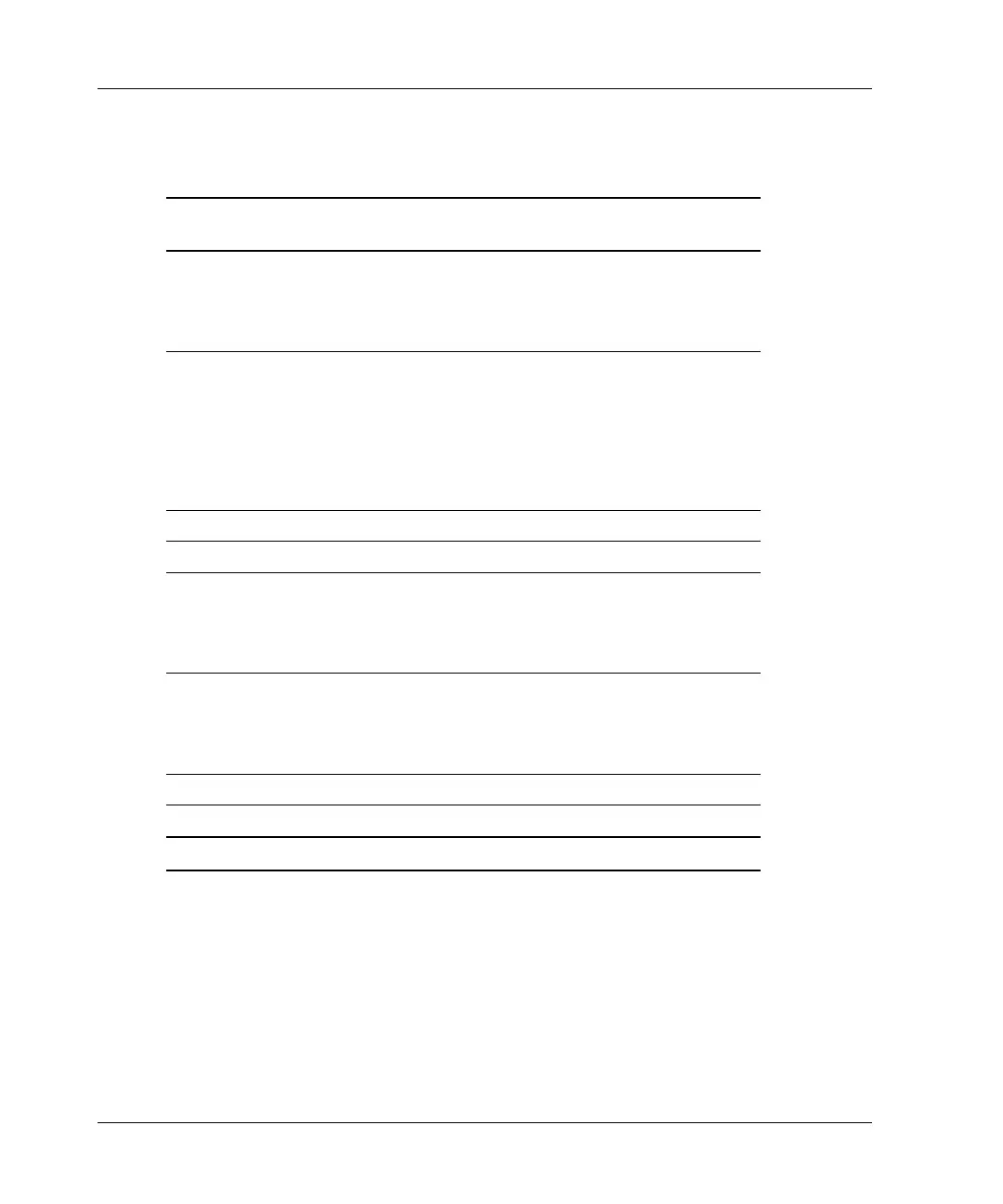Server Blade Component Identification
Table 1-3: System Maintenance Switch Settings
Position Description On/Off Function Default
Setting
1* ILO Security Override Off = iLO Security is
enabled.
On = Overrides iLO
security function.
OFF
2 Configuration Lock Off = System
configuration can be
modified.
On = System
configuration is
locked and cannot be
modified.
OFF
3 Reserved — OFF
4 Reserved — OFF
5* Password Disable Off = Power-on
password is normal.
On = Power-on
password is disabled.
OFF
6* Reset Configuration Off = Normal.
On = ROM treats the
system configuration
as invalid.
OFF
7 Reserved — OFF
8 Reserved — OFF
*To access redundant ROM, set S1, S5, and S6 to ON.
1-6 HP ProLiant BL30p Server Blade Setup and Installation Guide
