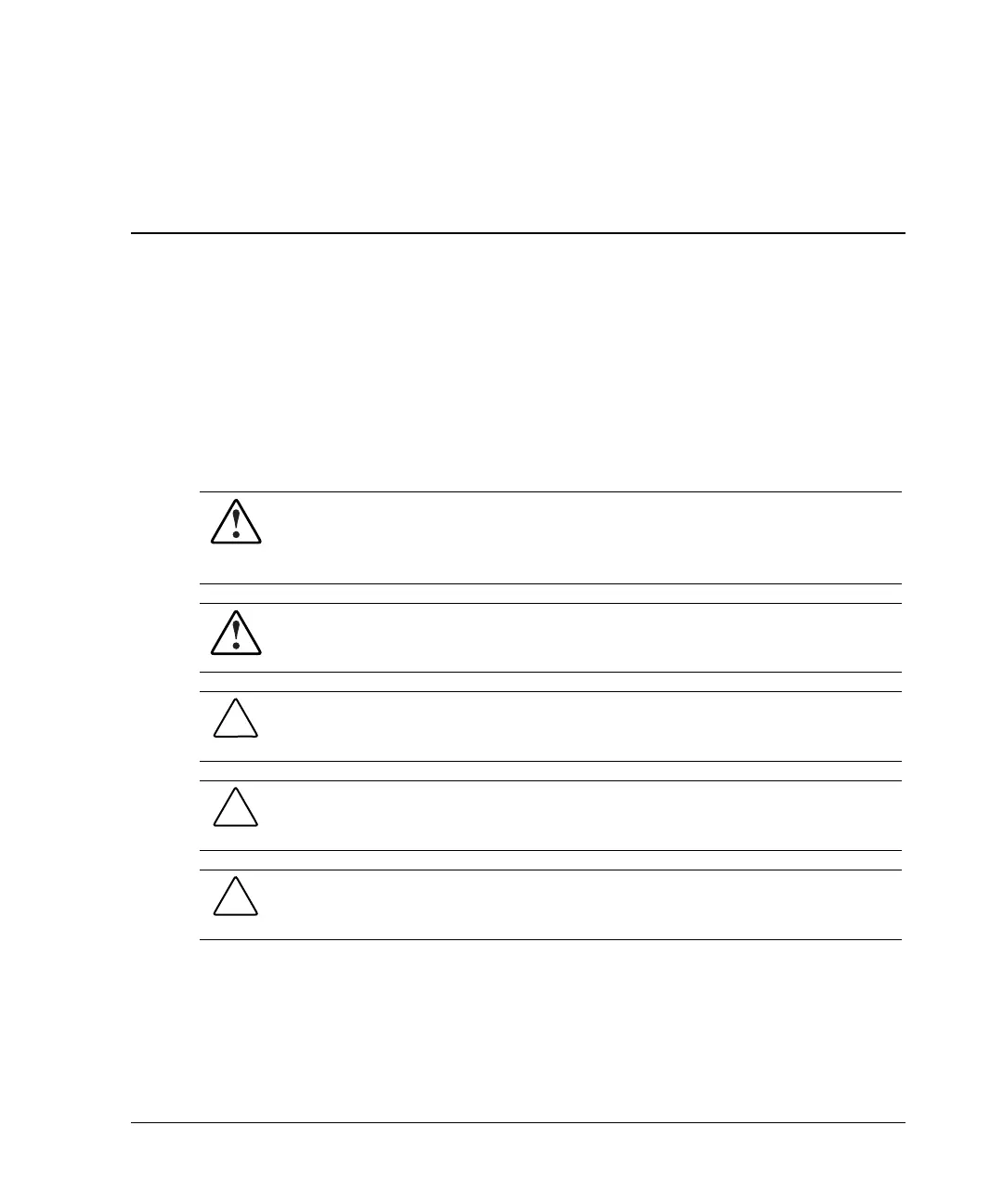4
Hardware Options Installation
Processor Option
The ProLiant BL30p server blade ships with one or two Intel Xeon™ processors.
WARNING: This documentation assumes that the server blade is in a rack and
not receiving power from a diagnostic station. If using a diagnostic station, be
sure to disconnect the server blade from the diagnostic station before
installing a processor.
WARNING: To reduce the risk of personal injury from hot surfaces, allow the
internal system components to cool before touching them.
CAUTION: Properly ground yourself before beginning any installation procedure.
Electrostatic discharge can damage electronic components.
CAUTION: If installing only one processor in the server blade, be sure to install a
processor blank in processor socket 2.
CAUTION: Handle the processor with care. Do not bend or damage the pins
beneath the processor.
HP ProLiant BL30p Server Blade Setup and Installation Guide 4-1
