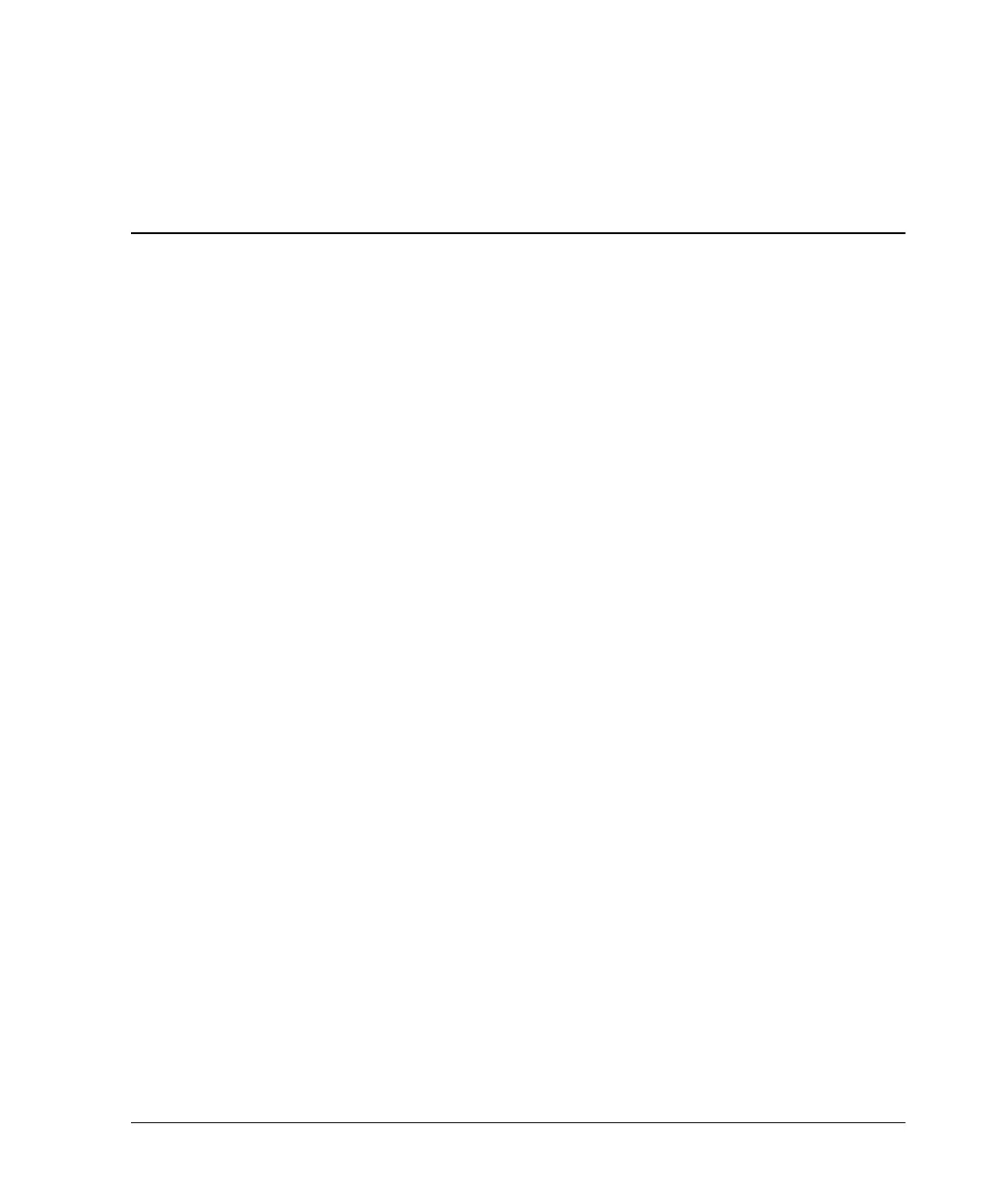6
Connecting Local I/O Devices
Using the Local I/O Cable
Use the local I/O cable to perform some server blade configuration and diagnostic
procedures.
Connecting to a Server Blade through iLO
To connect directly to iLO using the local I/O cable, you must have the following:
•
•
A client PC with a 10/100 Ethernet RJ-45 connector
A network cable with RJ-45 connectors
To connect directly to iLO:
IMPORTANT: Do not connect the local I/O cable to a hub when connecting to iLO. All server
blades have the same IP address through the I/O port. Multiples on a hub make the server
blades indistinguishable on the network. Refer to “Integrated Lights-Out Advanced
Management” in Chapter 5, “Server Blade Configuration and Utilities,” for the default server
blade IP address.
HP ProLiant BL30p Server Blade Setup and Installation Guide 6-1
