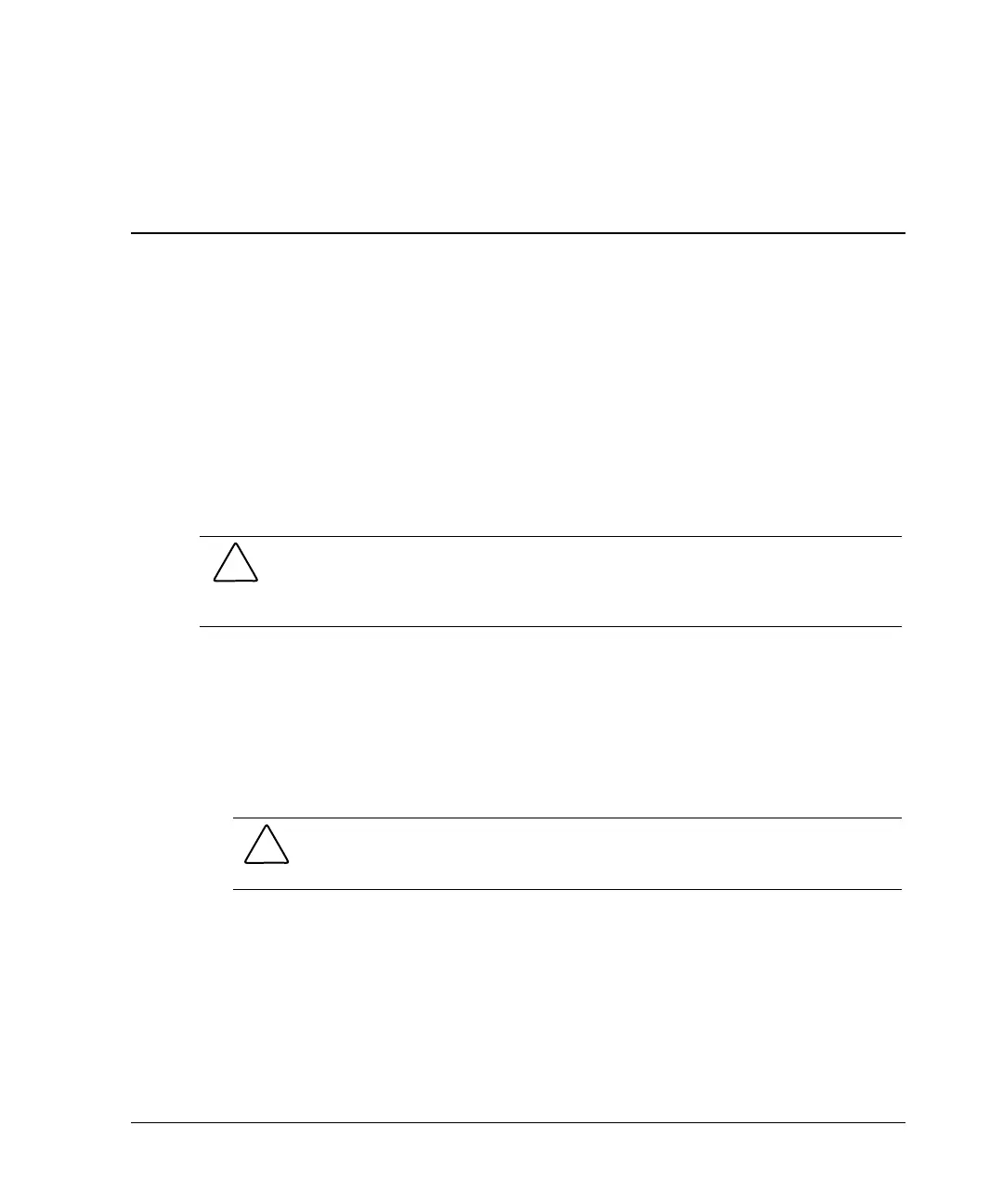2
Server Blade Operations
Powering Up the Server Blade
By default, server blades are set to power up automatically when installed in a server
blade enclosure. If you changed this setting, use one of the following methods to
power up the server blade:
CAUTION: Be sure that the ProLiant BL30p server blade is installed in a server
blade enclosure with enhanced backplane components. Installing a ProLiant BL30p
server blade in a server blade enclosure without enhanced backplane components
can damage the power subsystem.
• Power button
— A momentary press initiates a power-up request. The system detects if power
is available from the power subsystem to power on the server blade. If power
is available, then the server blade powers on.
— A long press, 5 or more seconds, initiates a power-up override. The server
blade is powered on without detecting available power.
CAUTION: Always observe iLO alerts before initiating a power-up override to
prevent a hot-plug power supply fault and possible loss of system power. Refer
to the HP Integrated Lights-Out User Guide for more information.
NOTE: You may choose to perform a power-up override to power up a server blade and
to override the power-up request function when the management modules are not in use.
Be certain that sufficient power is available.
HP ProLiant BL30p Server Blade Setup and Installation Guide 2-1
