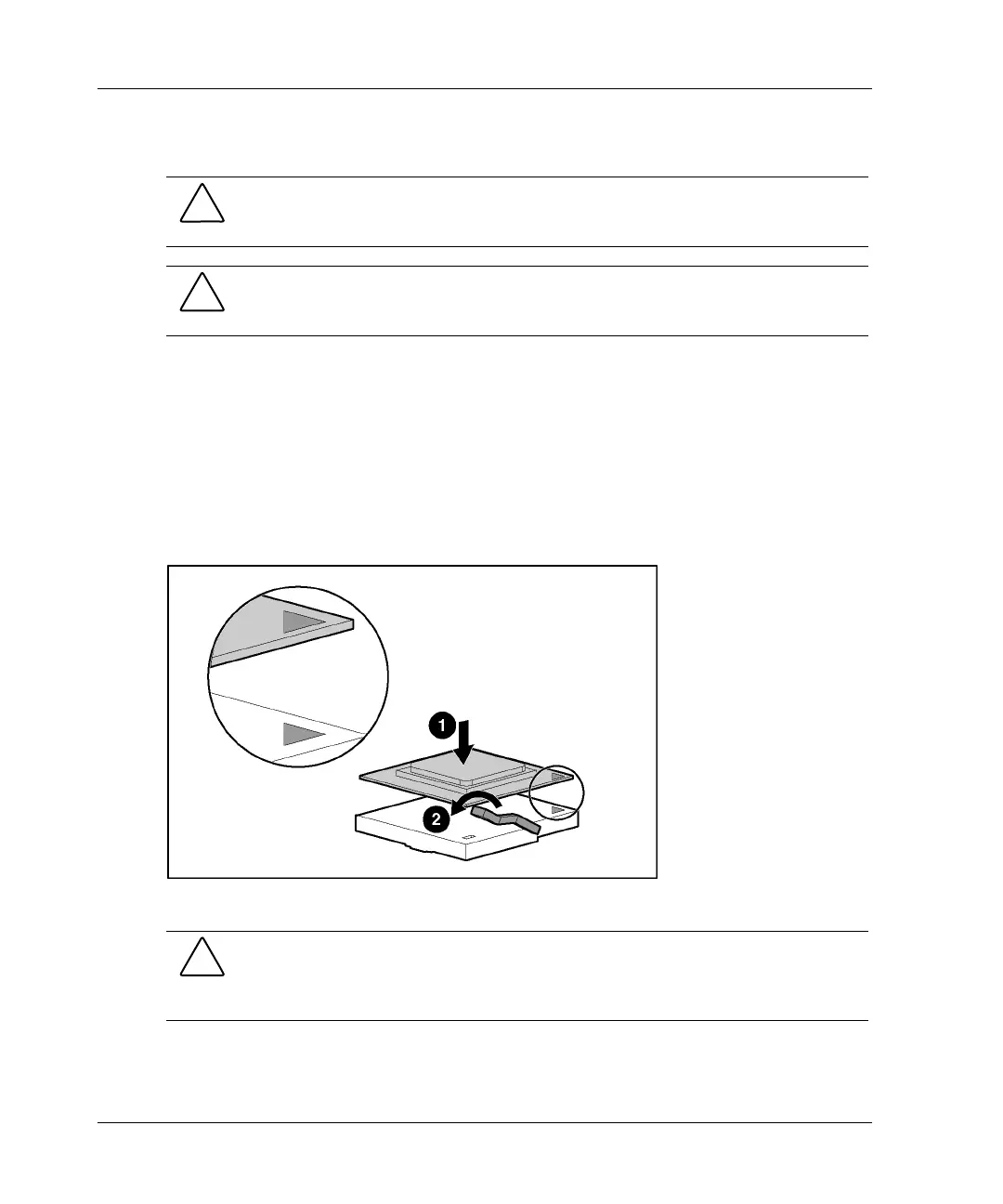Hardware Options Installation
Installing a Processor and Heatsink
CAUTION: If installing only one processor in the server blade, be sure to install a
processor blank in processor socket 2.
CAUTION: Handle the processor with care. Do not bend or damage the pins
beneath the processor.
IMPORTANT: The processor and heatsink are designed to fit one way into the socket. Align
the arrow on the processor with the arrow on the processor socket.
IMPORTANT: Before installing a processor in the server, processor socket 1 must always be
populated. If the processor is missing from socket 1, the system will not power on.
IMPORTANT: Be sure that the processor locking lever is completely open before installing the
processor into the socket.
Figure 4-4: Installing a processor
CAUTION: Be sure that the processor socket locking lever is closed. Do not force
the lever closed after the processor installation; it should close without resistance.
Forcing the lever closed may result in damage to the processor and its socket,
requiring replacement of the system board.
4-4 HP ProLiant BL30p Server Blade Setup and Installation Guide
