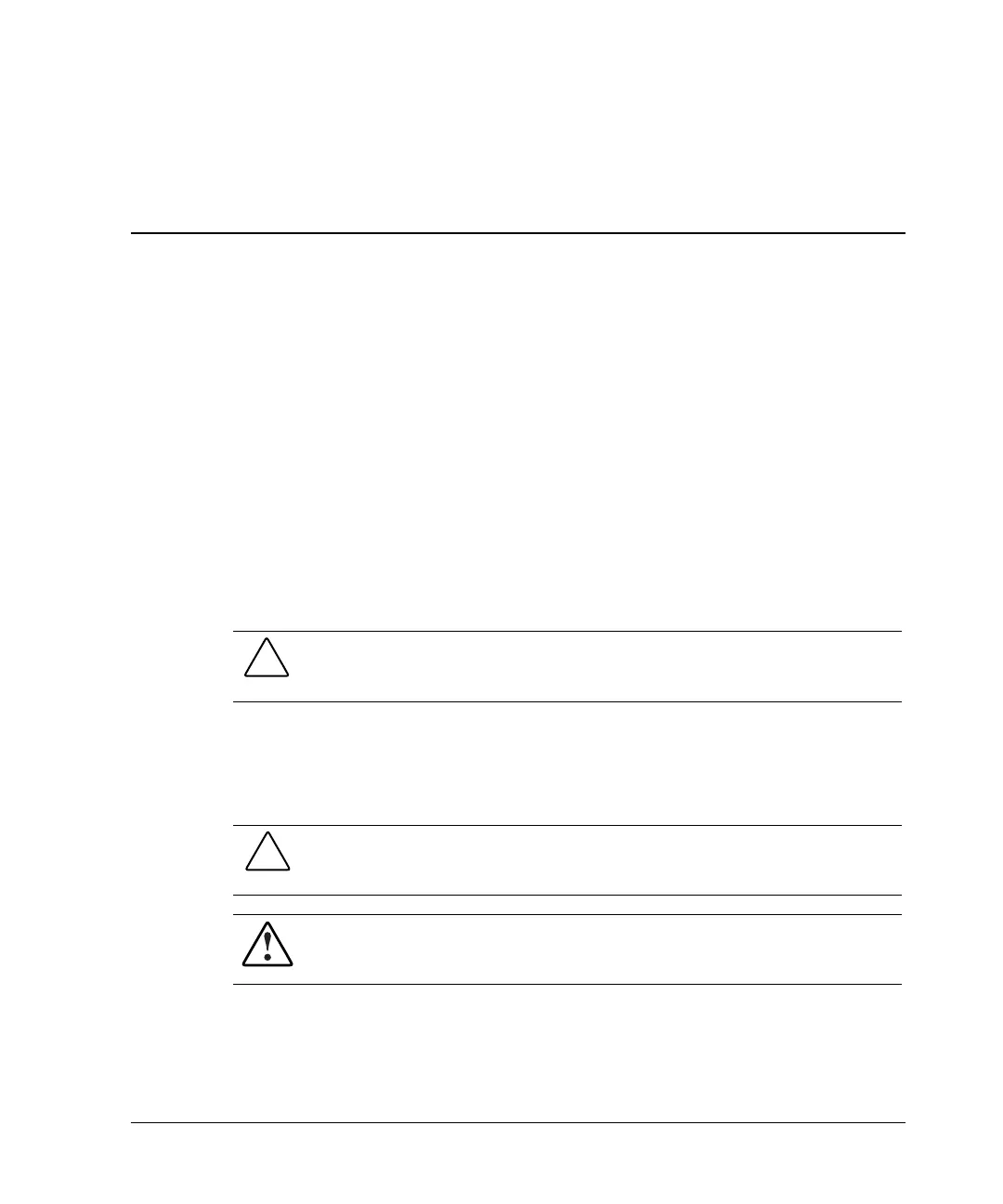3
Server Blade Setup
Accessing Internal Server Blade Components
1. Identify the proper server blade in the server blade enclosure.
2. Back up all server blade data.
3. Be sure that the server blade has the most recent ROM version. For the most
recent ROM, refer to
www.hp.com/support.
4. Remove power from the server blade. Refer to Chapter 2, “Server Blade
Operations.”
CAUTION: After you press the release button, the server blade is unlocked from
the server blade enclosure. Use both hands to support the server blade when
you remove it from the blade sleeve in the rack.
5. Remove the server blade from the ProLiant BL30p blade sleeve.
IMPORTANT: Do not remove the ProLiant BL30p blade sleeve from the server blade
enclosure.
CAUTION: Properly ground yourself before beginning any installation
procedure. Electrostatic discharge can damage electronic components.
WARNING: To reduce the risk of personal injury from hot surfaces, allow
the internal system components to cool before touching them.
HP ProLiant BL30p Server Blade Setup and Installation Guide 3-1
