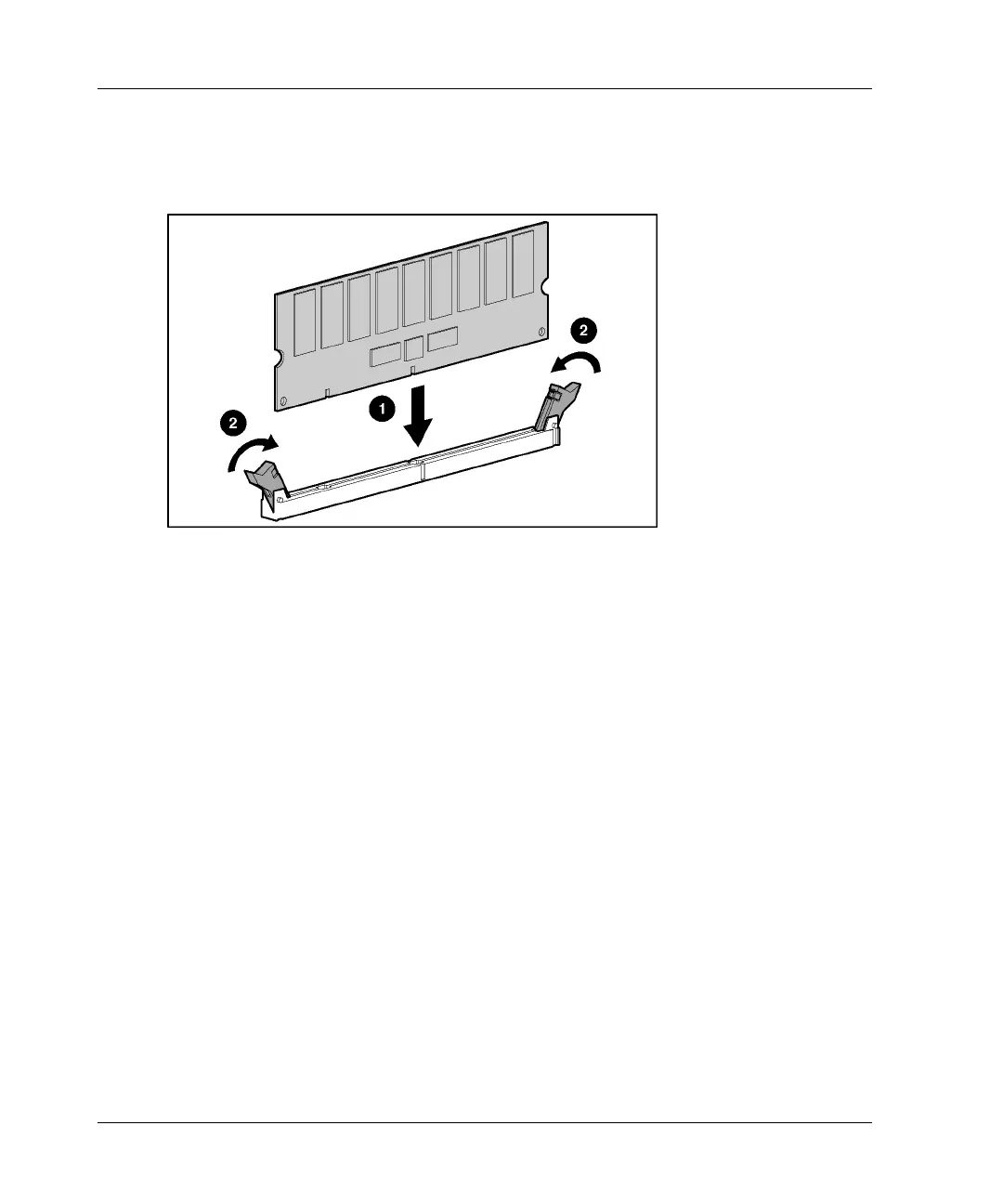Hardware Options Installation
4. Insert the DIMM into the DIMM slot (1).
5. Press down firmly. When the DIMM seats fully in the slot, the latches close (2).
Figure 4-12: Installing a DIMM
6. Repeat steps 2 through 5 to install the second DIMM.
Dual Port Fibre Channel Adapter
An optional Dual Port Fibre Channel adapter (FC adapter) enables fibre channel (FC)
support for SAN connection when used in conjunction with either the RJ-45 Patch
Panel 2 or the GbE2 Interconnect Switch. Refer to the HP ProLiant BL System Best
Practices Guide for more information about connecting to the SAN.
NOTE: Perform these steps only if you are installing the FC adapter option. Refer to the
HP Dual Port Fibre Channel Adapter Installation Instructions for more information.
4-14 HP ProLiant BL30p Server Blade Setup and Installation Guide
