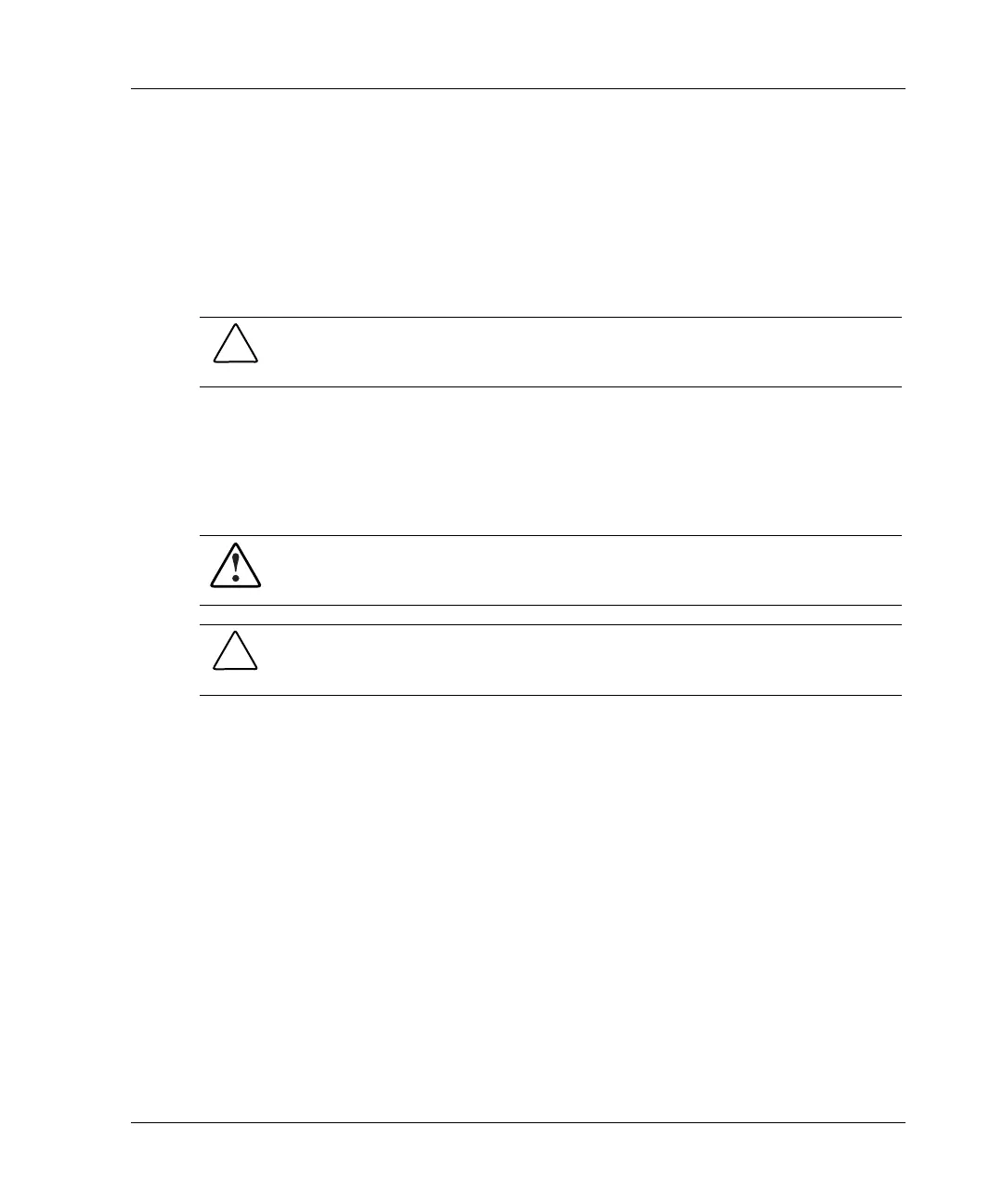Hardware Options Installation
DIMM Installation Guidelines
Install only PC2100 registered DDR, 3.3-V, 72-bit wide, ECC DIMMs in the server
blade. For interleaving memory functionality, install memory in identical pairs.
NOTE: The server blade ships with one DIMM installed in DIMM slot 1. HP recommends that
you install a second identical DIMM to achieve maximum performance.
CAUTION: Use only HP DIMMs. DIMMs from other sources are known to adversely
affect data integrity.
Installing DIMMs
Before installing DIMMs, review the “DIMM Installation Guidelines” section in this
chapter.
WARNING: To reduce the risk of personal injury from hot surfaces, allow the
internal system components to cool before touching them.
CAUTION: Electrostatic discharge can damage electronic components. Properly
ground yourself before beginning any installation procedure. Refer to Appendix D,
“Electrostatic Discharge,” for more information.
1. Access the internal server blade components. Refer to Chapter 3, “Server Blade
Setup.”
2. Open the DIMM slot latches.
3. Align the key slot in the bottom edge of the DIMM with the tab in the DIMM
slot.
IMPORTANT: DIMMs do not seat if turned the wrong way.
HP ProLiant BL30p Server Blade Setup and Installation Guide 4-13
