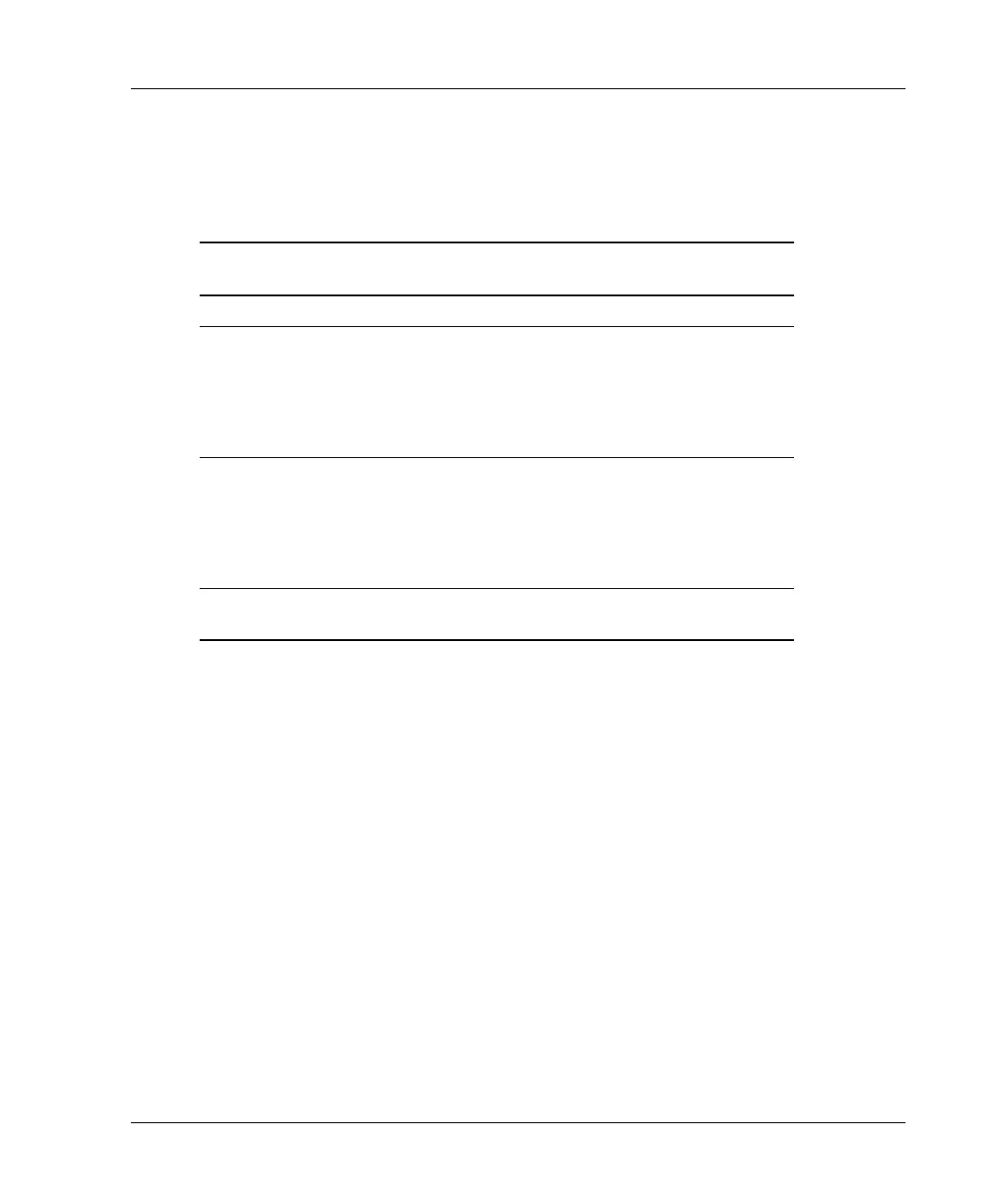Server Blade Troubleshooting
Each condition in Table A-7 is determined by the corresponding LED located on
either the blade sleeve board or the system board.
Table A-7: Power Troubleshooting Table
Blade Sleeve
Power LED
Power Converter
Module LED
Possible Reasons
On On The power is good.
On Off A power problem exists
with the server blade.
or
The power converter
module needs replacing.
Off Off Power problem with the
diagnostic station.
or
The blade sleeve board
needs to be replaced.
Off On The blade sleeve board
needs to be replaced.
Fibre Channel Troubleshooting
The FC LED located on the blade sleeve board shows FC status as follows:
•
•
•
•
On = Normal
Off = Critical
System Configuration Switch Procedures
When you perform troubleshooting steps, this guide may instruct you to perform the
following procedures:
Clear the system configuration.
Access the redundant ROM.
HP ProLiant BL30p Server Blade Setup and Installation Guide A-15
