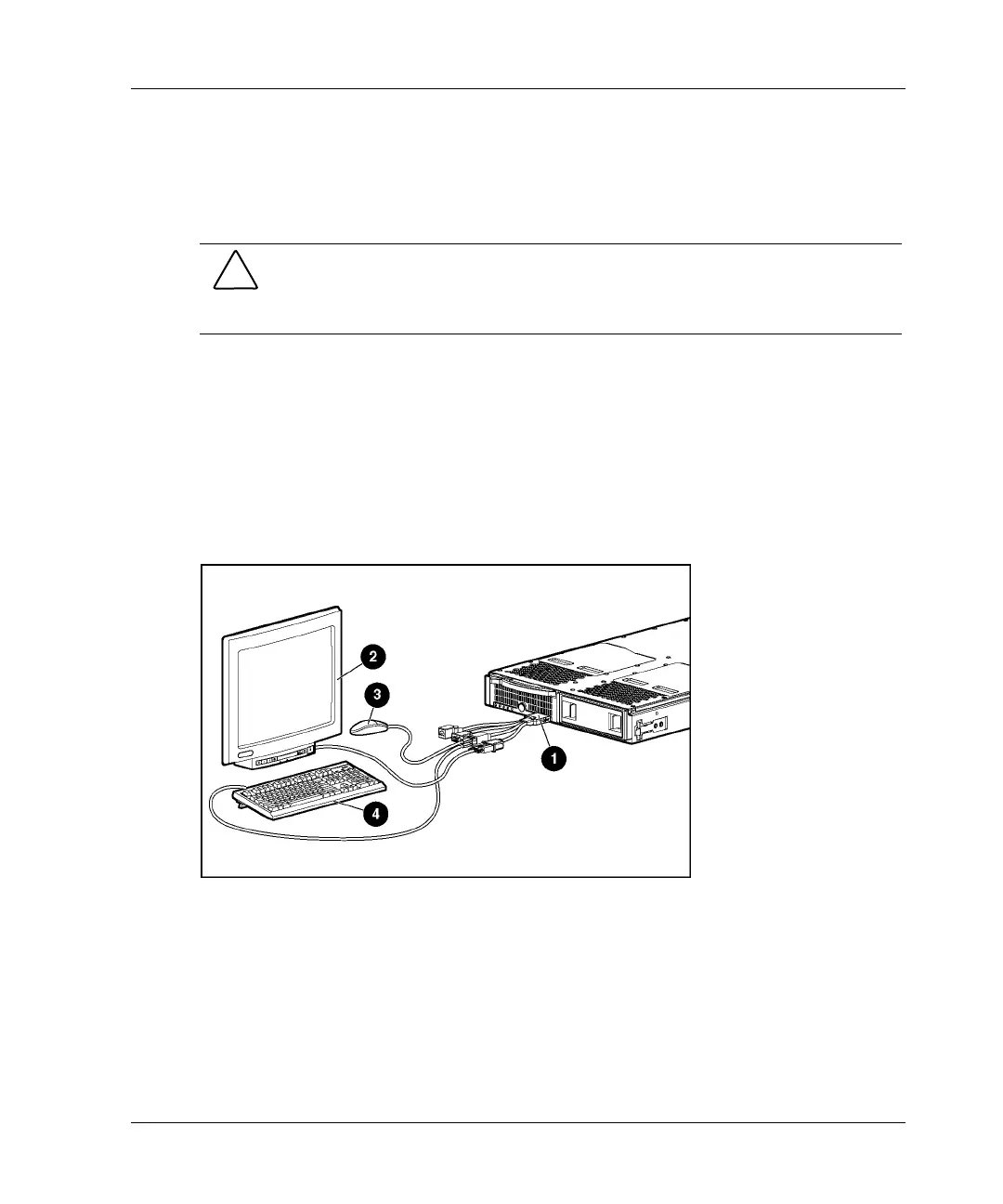Connecting Local I/O Devices
Directly Accessing a Server Blade with Local Keyboard, Video, and Mouse
Use the following setup to access a server blade with local keyboard, video, and
mouse:
CAUTION: Disconnect the local I/O cable when not in use. The port and connector
do not provide a permanent connection. Rear iLO connector performance degrades
when the local I/O cable is in use, even when the iLO connector on the cable is not in
use.
NOTE: For this setup, a USB hub is not necessary to connect directly to the blade. If you
need additional USB connections, use a USB hub.
1. Connect the local I/O cable to the server blade (1).
2. Connect the video connector to a monitor (2).
3. Connect a USB mouse to one USB connector (3).
4. Connect a USB keyboard to the second USB connector (4).
Figure 6-3: Directly accessing a server blade with
keyboard, video, and mouse
HP ProLiant BL30p Server Blade Setup and Installation Guide 6-5
