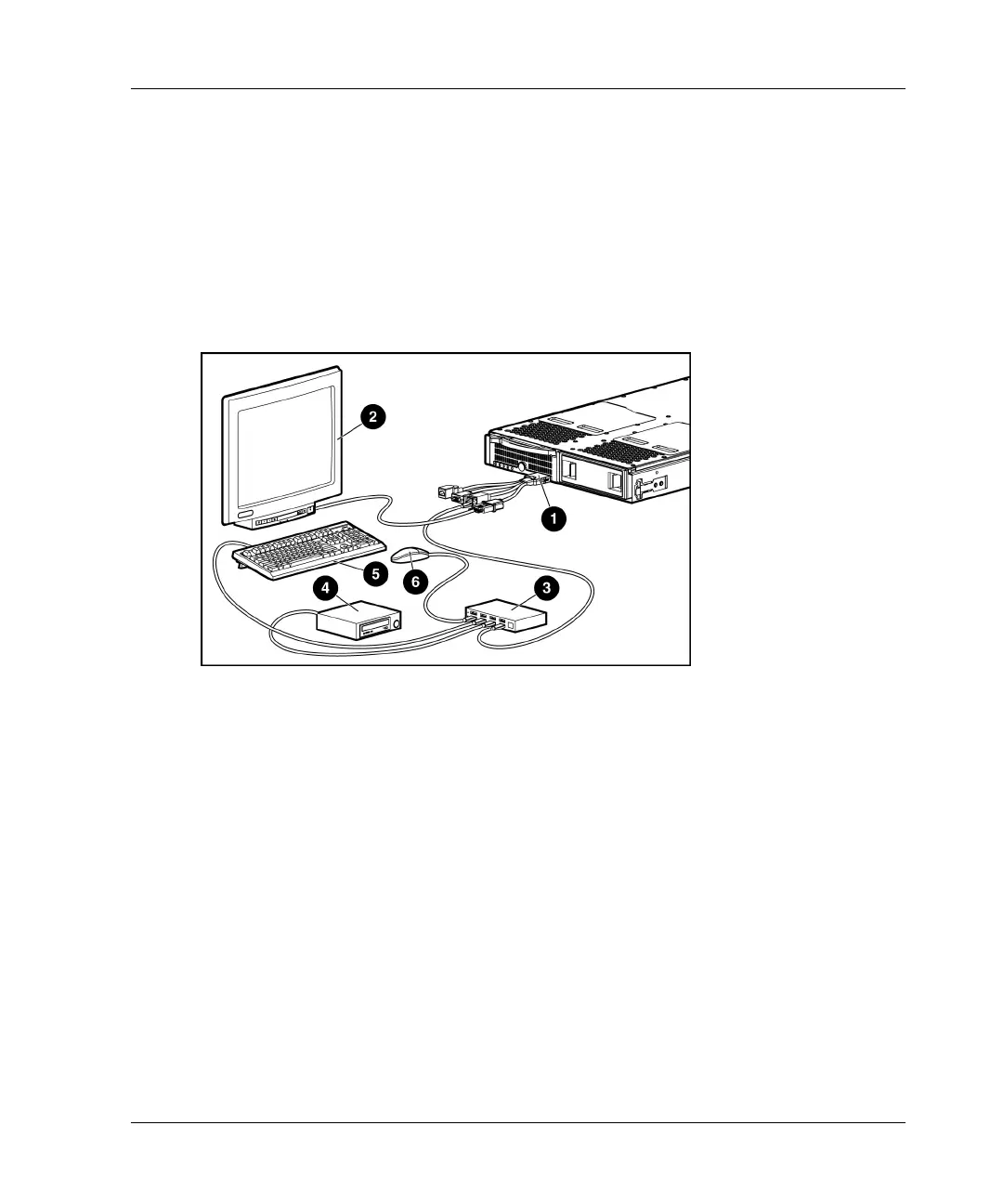Connecting Local I/O Devices
HP ProLiant BL30p Server Blade Setup and Installation Guide 6-7
4. Connect the following to the USB hub:
a. USB CD-ROM (4) and/or a USB diskette drive
b. USB keyboard (5)
c. USB mouse (6)
NOTE: HP recommends the use of a USB hub when connecting a USB diskette and/or USB
CD-ROM drive to the server blade. This provides more available USB connections.
Figure 6-4: Directly connecting local media devices to
the server blade using a USB hub
