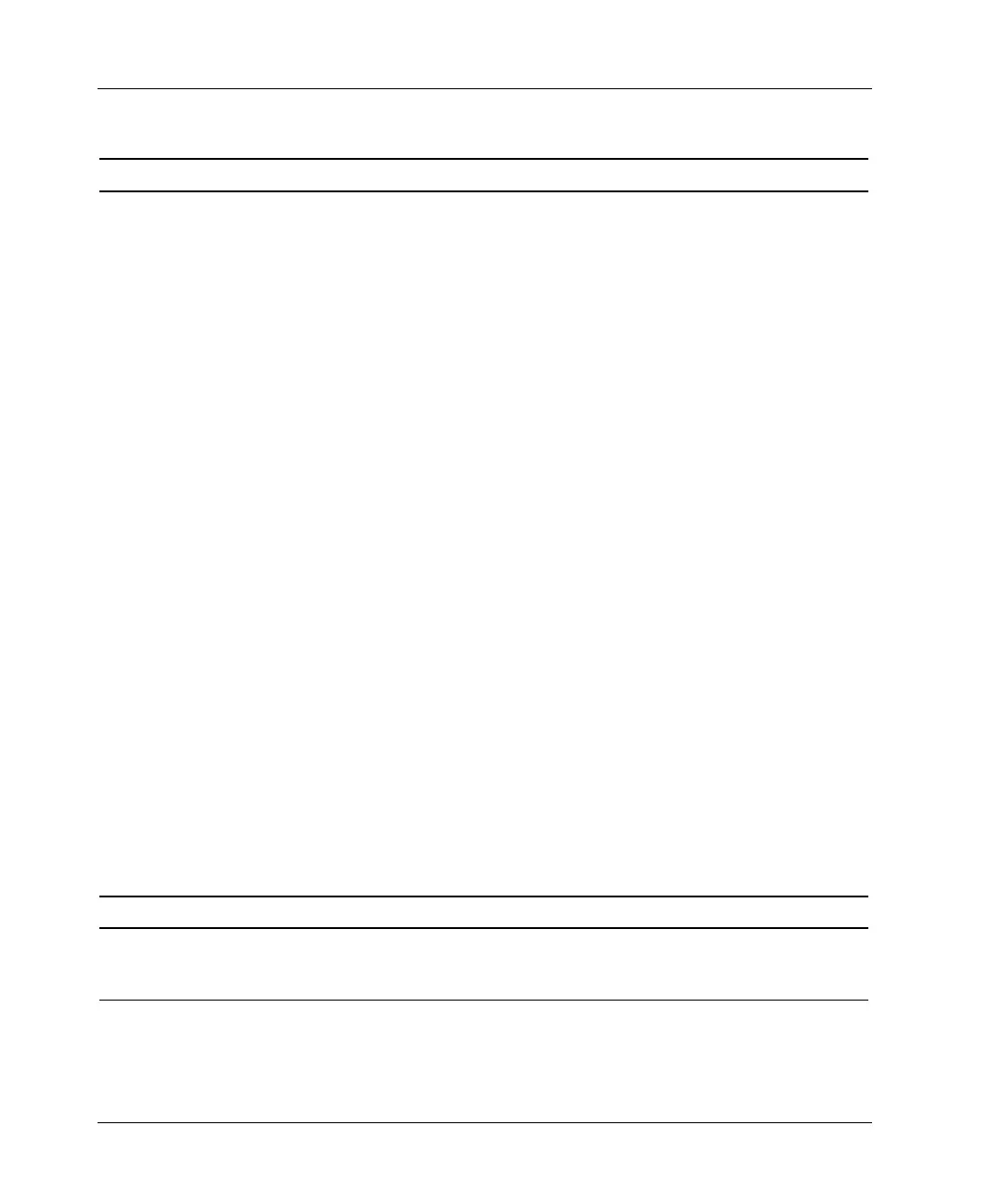Server Blade Troubleshooting
Table A-4: Is the Server Blade Health LED Solid Green? continued
Answer Possible Reasons Possible Solutions
No, it is red A processor has failed.
Processor 1 is not installed.
A processor is an unsupported
type.
Processors are mismatched
(speed and/or type).
An embedded PPM has failed.
A DIMM has experienced a
multibit error.
No valid memory is available in
the system. The memory bank
has mismatched DIMMs.
No valid memory is available in
the system. The memory bank
has unsupported DIMM types.
The system fans have failed.
An overtemperature condition has
occurred.
Do the following:
1. Remove the server blade from the server
blade enclosure.
2. With the system powered down, remove
the access panel.
3. Visually inspect the system for damage.
4. Add or replace processors, DIMMs,
and/or the fans.
5. Verify the proper connections among the
DC-to-DC power converter module,
system board, and power button/LED
board.
6. Reinstall and power up the server blade.
If the health LED is still not solid green, do
one of the following:
• Use the optional diagnostic station to
power the server blade and use the iLO
remote console to continue the
diagnosis.
• Use the optional diagnostic station to
power the server blade and use the local
I/O cable connectors, depending on the
server blade model, to continue your
diagnosis.
• Use the iLO system status page to help
determine the problem.
• Contact an authorized service provider
for replacement parts and service.
Yes If the health LED is green, refer to Table A-5.
Note: For LED locations and functions, refer to “Front Panel LEDs, Button, and Port” in Chapter 1,
“Server Blade Component Identification.” For cabling configurations, refer to Chapter 6, “Connecting
Local I/O Devices.”
A-12 HP ProLiant BL30p Server Blade Setup and Installation Guide
