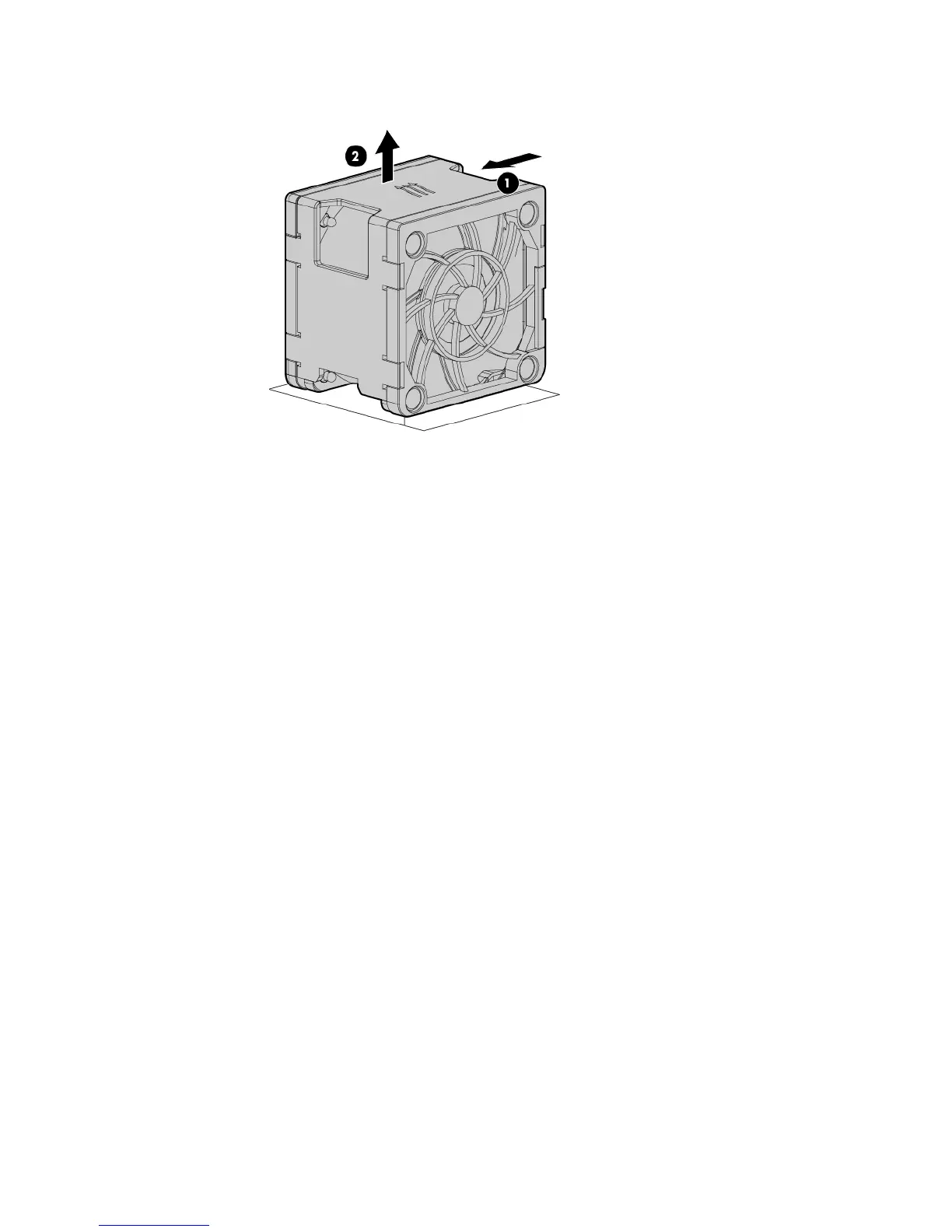Removal and replacement procedures 46
o
Remove the fan module.
To replace the component, reverse the removal procedure.
If the fan replacement is intended to upgrade the server from a nonredundant to a redundant fan mode,
reboot the server after fan installation.
Removing a hot-plug fan blank or module if the server is installed
in a friction rail system
To remove the component:
1. Power down the server (on page 31).
2. Remove all power:
a. Disconnect each power cord from the power source.
b. Disconnect each power cord from the server.
3. Remove the server from the rack (on page 34).
4. Remove the access panel ("Access panel" on page 37).
5. Do one of the following:
