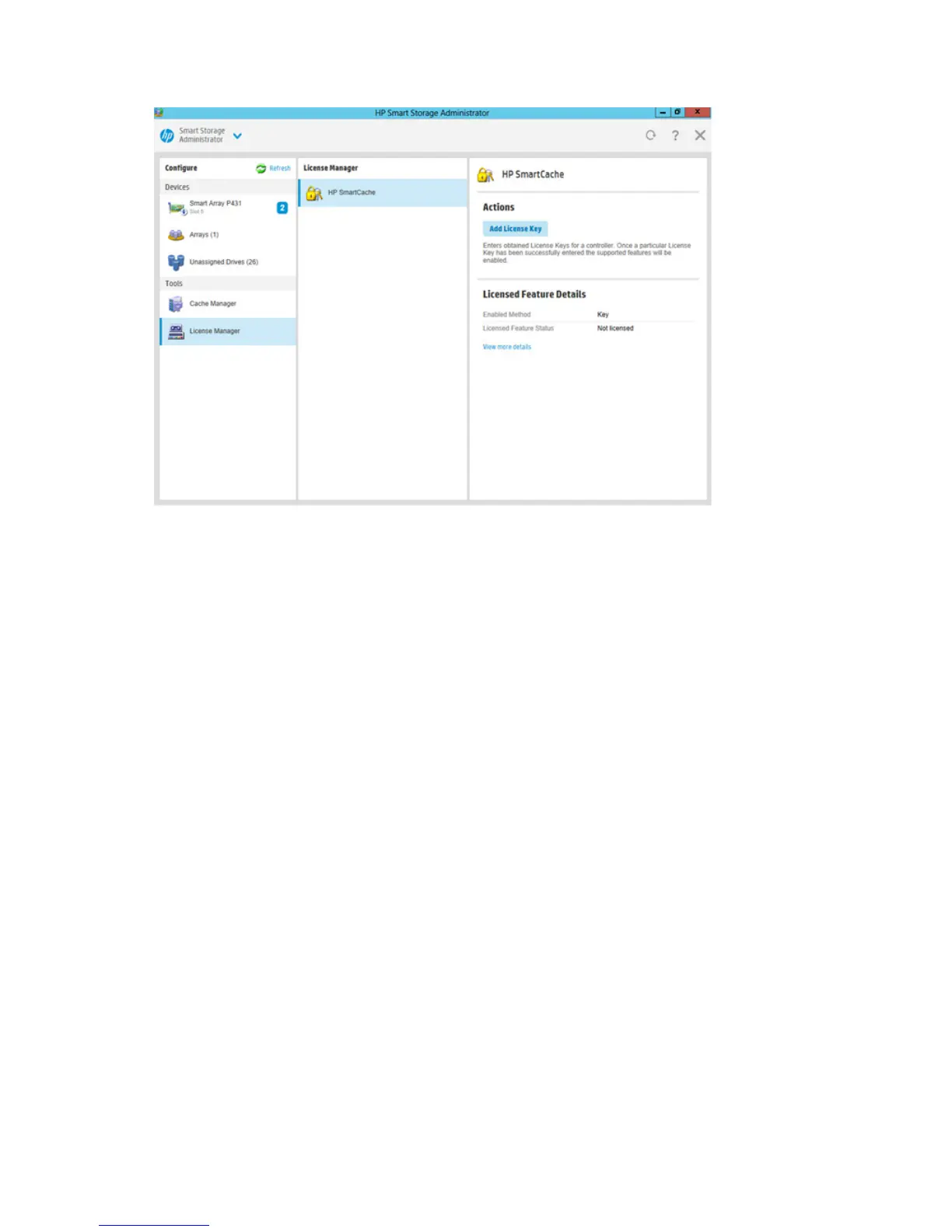Removal and replacement procedures 79
4.
Under actions, click Add License Key.
5. Enter the license key number.
6. Click Save.
7. Reboot the server.
Secondary PCI riser cage blank
To remove the component:
1. Power down the server (on page 31).
2. Remove all power:
a. Disconnect each power cord from the power source.
b. Disconnect each power cord from the server.
3. Do one of the following:
o Extend the server from the rack (on page 32).
o Remove the server from the rack (on page 34).
4. Remove the access panel ("Access panel" on page 37).
