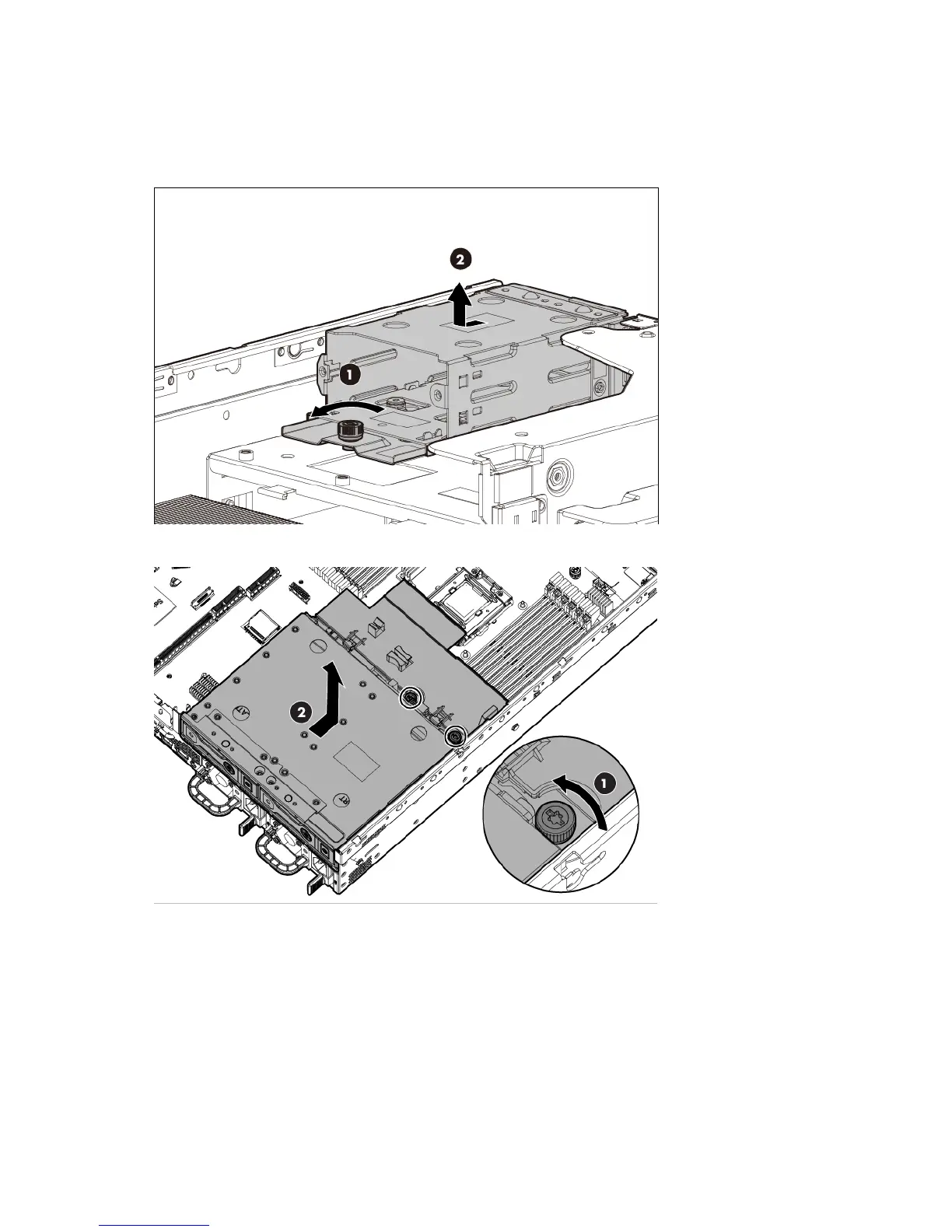Removal and replacement procedures 64
5.
Remove the rear drives ("Hot-plug drive" on page 35).
6. Disconnect all cables connected to the drive cage backplane.
7. Remove the rear drive cage:
o 2 LFF rear drive cage
o 2 SFF rear drive cage
To replace the component, reverse the removal procedure.
If no replacement drive cage is installed, do one of the following:
o Install the secondary PCI riser cage blank.
o Install the LFF rear drive cage blank.
