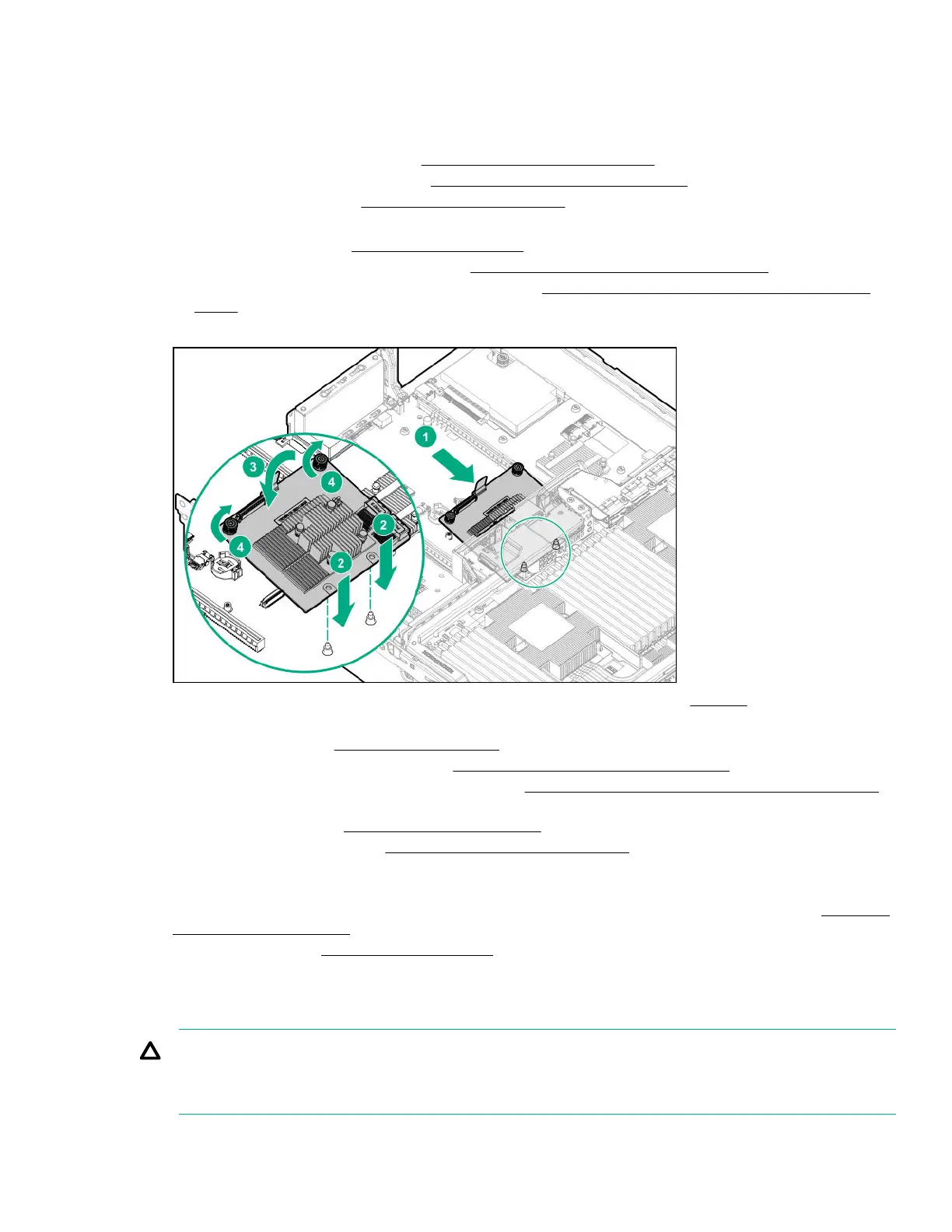3. Remove all power:
a. Disconnect each power cord from the power source.
b. Disconnect each power cord from the server.
4. Do one of the following:
• Extend the server from the rack (Extend the server from the rack on page 38).
• Remove the server from the rack (Removing the server from the rack on page 39).
5. Remove the access panel (Removing the access panel on page 40).
6. If installed, do the following:
a. Remove the air baffle (Removing the air baffle on page 42).
b. Remove the processor mezzanine tray (Removing the processor mezzanine tray on page 47).
c. Remove the 2P pass-through performance board (Removing the 2P pass-through performance
board on page 48).
7. Install the controller.
8. Route and connect the cables depending on the server configuration. See "Cabling on page 109."
9. If removed, do the following:
a. Install the air baffle (Installing the air baffle on page 43).
b. Install the processor mezzanine tray (Installing a processor mezzanine tray on page 87).
c. Install the 2P pass-through performance board (Installing a 2P pass-through performance board
on page 88).
10. Install the access panel (Installing the access panel on page 41).
11. Install the server into the rack (Installing the server into the rack on page 34).
12. Connect each power cord to the server.
13. Connect each power cord to the power source.
14. Before powering on the system, be sure that the HPE Smart Storage Battery is installed. See "Installing
a Smart Storage Battery on page 103."
15. Power up the server (Powering up the server on page 38).
Installing a Smart Array controller into a PCI expansion slot
CAUTION:
Hewlett Packard Enterprise recommends performing a complete backup of all server data before
performing a controller or adapter installation or removal.
Installing a Smart Array controller into a PCI expansion slot 105
