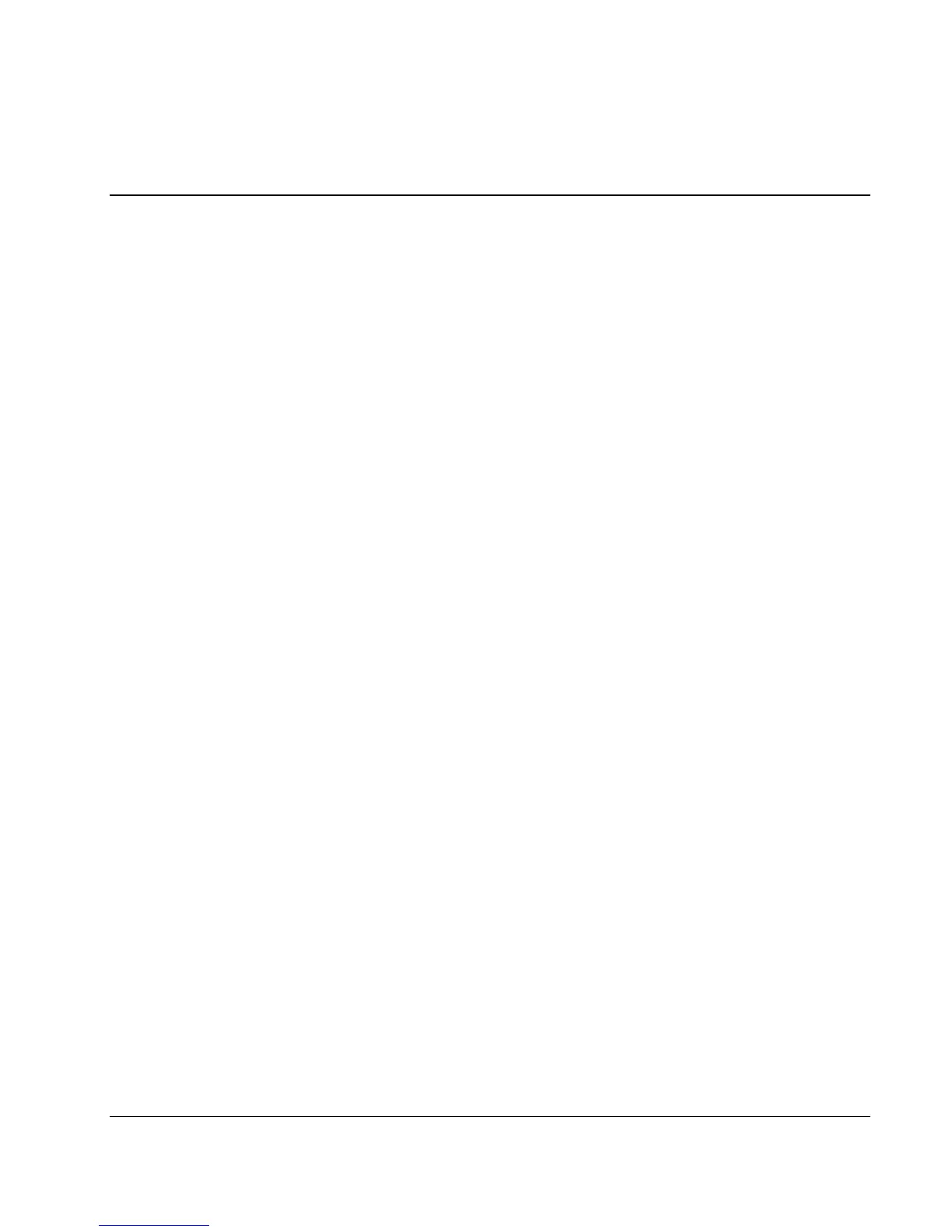Contents
About This Guide
Audience Assumptions.................................................................................................................................ix
Technician Notes..........................................................................................................................................ix
Where to Go for Additional Help.................................................................................................................xi
Integrated Management Log..................................................................................................................xi
Telephone Numbers...............................................................................................................................xi
Chapter 1
Illustrated Parts Catalog
Customer Self Repair ................................................................................................................................ 1-1
Mechanical Components Exploded View ................................................................................................. 1-2
Mechanical Components Spare Parts List................................................................................................. 1-3
System Components Exploded View ........................................................................................................ 1-4
System Components Spare Parts List........................................................................................................ 1-5
ProLiant DL585 Family Spare Parts ......................................................................................................... 1-8
Chapter 2
Removal and Replacement Procedures
Safety Considerations................................................................................................................................ 2-1
Electrostatic Discharge ....................................................................................................................... 2-1
Server Warnings and Cautions............................................................................................................ 2-2
Preparation Procedures.............................................................................................................................. 2-3
Powering Down the Server........................................................................................................................ 2-4
Locating and Removing the Torx T-15 Tool...................................................................................... 2-5
Extending the Server from the Rack................................................................................................... 2-6
Removing the Access Panel ...................................................................................................................... 2-8
Installing the Access Panel ................................................................................................................. 2-8
Removing the Server from the Rack................................................................................................... 2-9
Processor Memory Boards ...................................................................................................................... 2-10
Processor Memory Board Population Guidelines............................................................................. 2-10
Processor Power Module (PPM)....................................................................................................... 2-13
Processor........................................................................................................................................... 2-14
Memory Options...................................................................................................................................... 2-16
Hard Drive Blanks................................................................................................................................... 2-19
Hot-Plug SCSI Hard Drives .................................................................................................................... 2-20
Drive Replacement Precautions........................................................................................................ 2-20
Power Supply Blank................................................................................................................................ 2-22
Hot-Plug Power Supplies ........................................................................................................................ 2-23
Hot-Plug Fans.......................................................................................................................................... 2-24
HP ProLiant DL585 Server Maintenance and Service Guide iii
