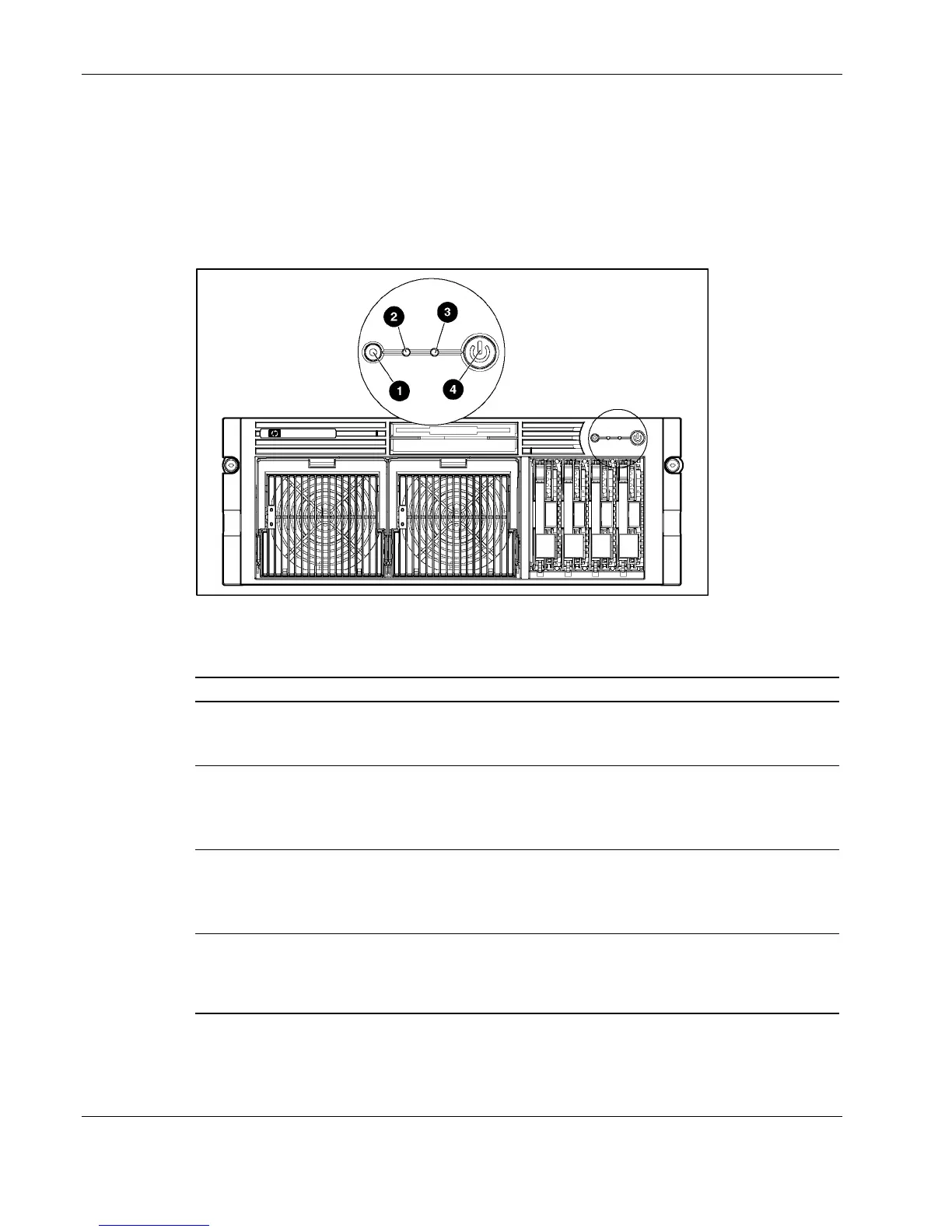Server Component Identification
LEDs
The server contains several sets of LEDs that indicate the status and settings of hardware
components.
Front Panel
Figure 4-5: Front panel LEDs
Table 4-5: Front Panel LEDs
Item Description Status
1 Unit ID Blue = Activated
Blue flashing = System being managed remotely
Off = Deactivated
2 Internal health Green = Normal
Red = System critical
Amber = System degraded
Off = System off
3 External health Green = Normal
Red = Critical power supply failure
Amber = Redundant power supply failure
Off = System off
4 Power Green = On
Amber = Off (auxiliary power only)
Off = Power cord not attached to the server or power
supply failure
4-6 HP ProLiant DL585 Server Maintenance and Service Guide
