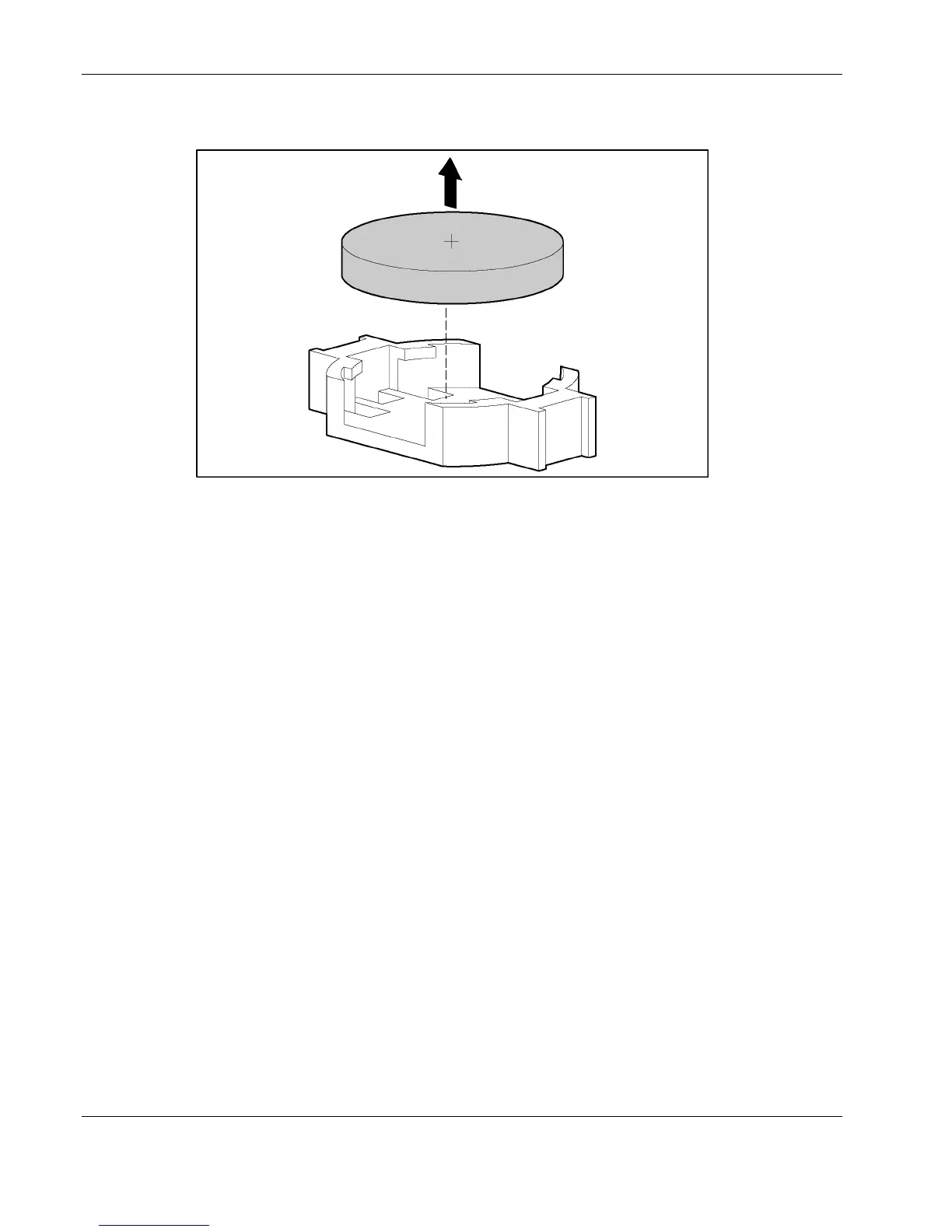Removal and Replacement Procedures
5. Remove the existing battery.
Figure 2-36: Removing the battery from the system board
6. Install the new battery.
7. Install the access panel.
8. Restore the server to its operating position in the rack.
9. Run the RBSU to reconfigure the system if the settings were lost.
2-42 HP ProLiant DL585 Server Maintenance and Service Guide
