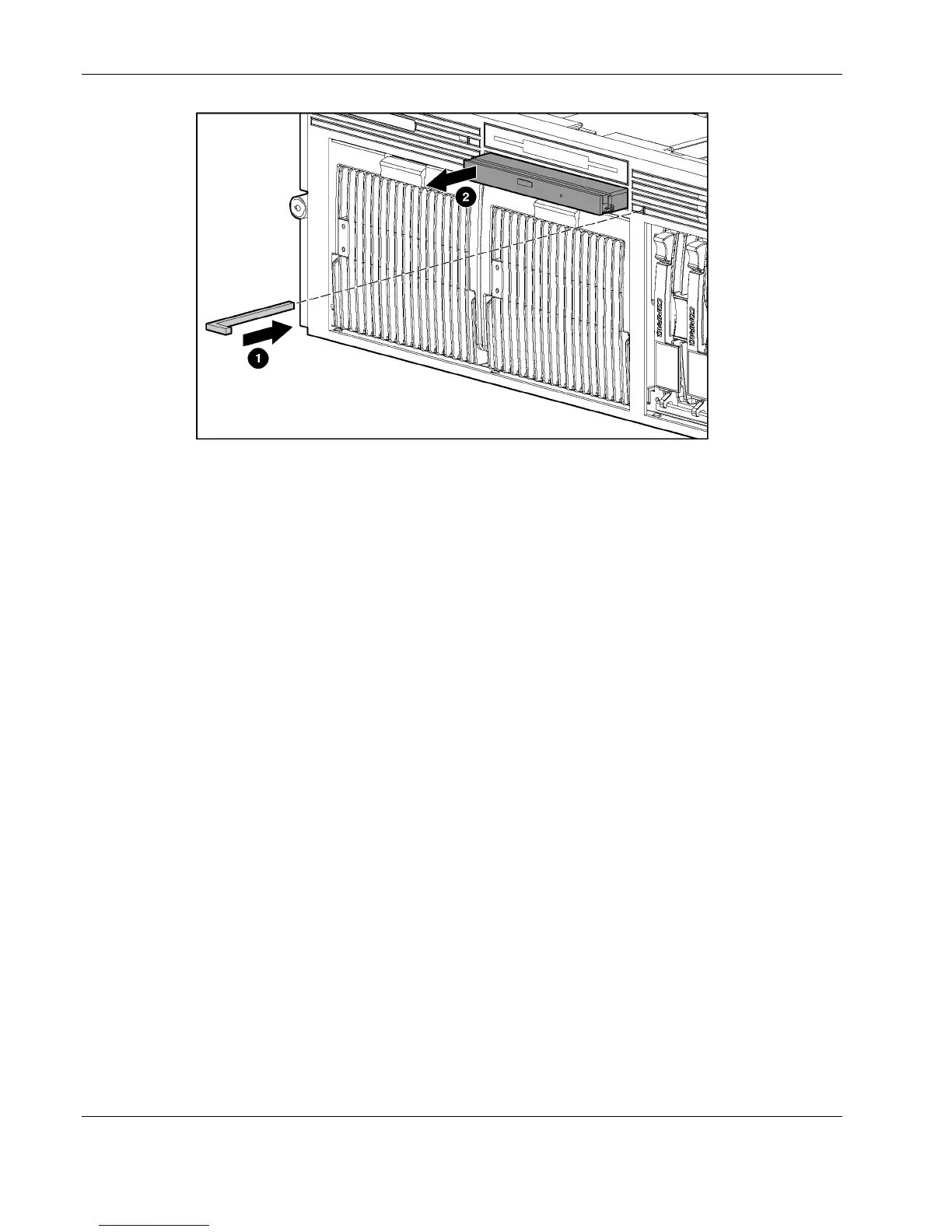Removal and Replacement Procedures
Figure 2-22: Removing a drive from bay 2
To replace a universal media drive, slide the drive into the slot until it engages the connector.
IMPORTANT: For the diskette drive to be bootable, it must be installed in the top universal media drive
bay. For the CD-ROM or DVD-ROM drive to be bootable, it must be installed in the bottom universal
media drive bay.
2-26 HP ProLiant DL585 Server Maintenance and Service Guide
