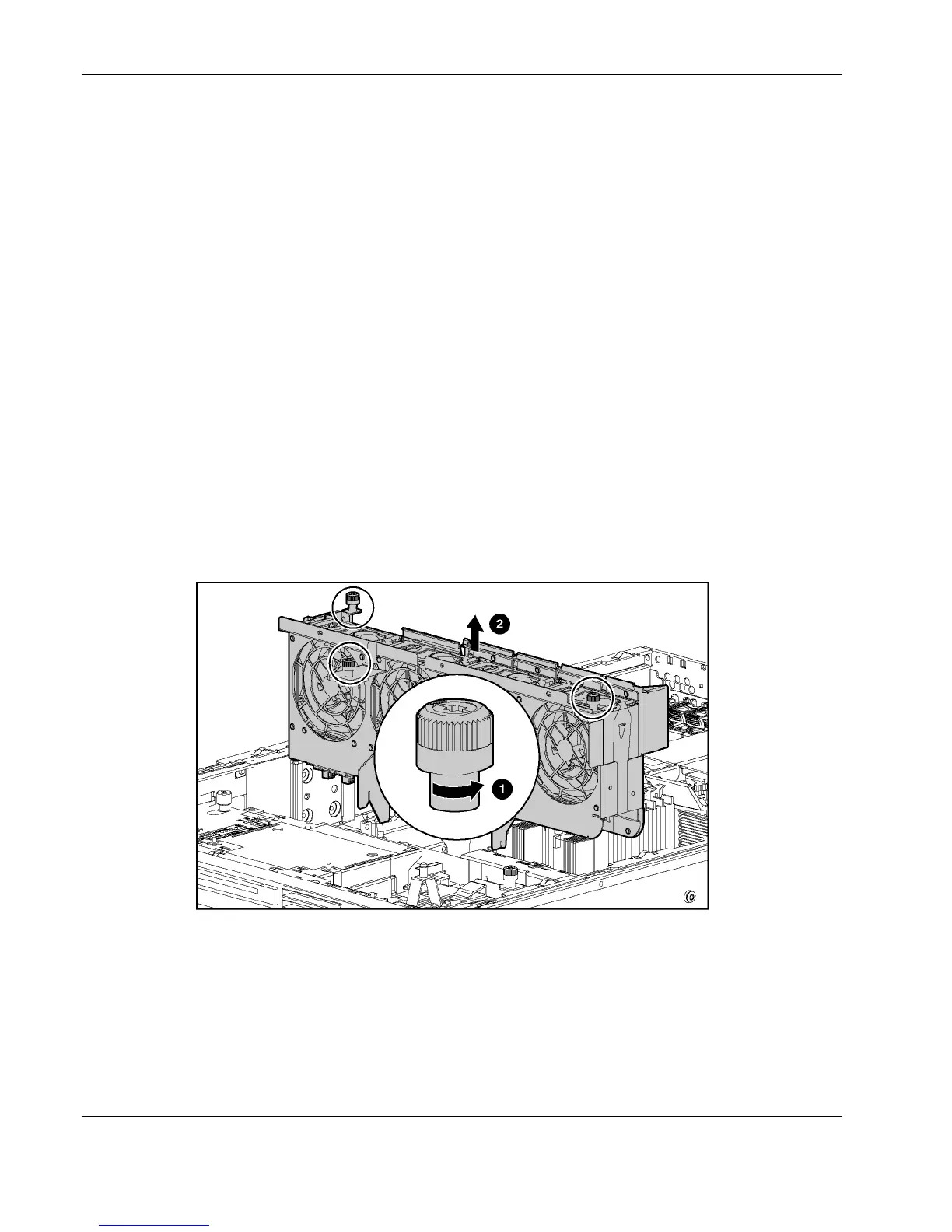Removal and Replacement Procedures
Front Fan Cage
To remove the front fan cage:
1. Power down the server. Refer to “Powering Down the Server” ea rlier in this chapter.
2. Extend the server from the rack. Refer to “Extending the Server from the Rack” earlier in
this chapter.
3. Remove the access panel. Refer to “R emoving the Access Panel” earlier in this chapter.
4. Remove the processor memory boards. Refer to “Proce ssor Memory Boards” earli er in
this chapter.
5. Remove the PCI-X expansion boards. Refer to “PCI -X Expansion Boards” earli er in this
chapter.
6. Remove the SCSI cables. Refer to “SCSI Cables” earlier in this chapter.
7. Loosen the three thumbscrews that secure the front fan cage to the chassis (1).
NOTE: It is not necessary to remove the fans prior to removing the fan cage. The fan cage can be
removed with the fans installed.
8. Remove the hot-plug fans in the front fan cage. Refer to “Hot-Plug Fans” earli er in this
chapter.
9. Lift the front fan cage from the chassis (2).
Figure 2-29: Removing the front fan cage
Reverse the steps to replace the front fan cage.
2-34 HP ProLiant DL585 Server Maintenance and Service Guide
