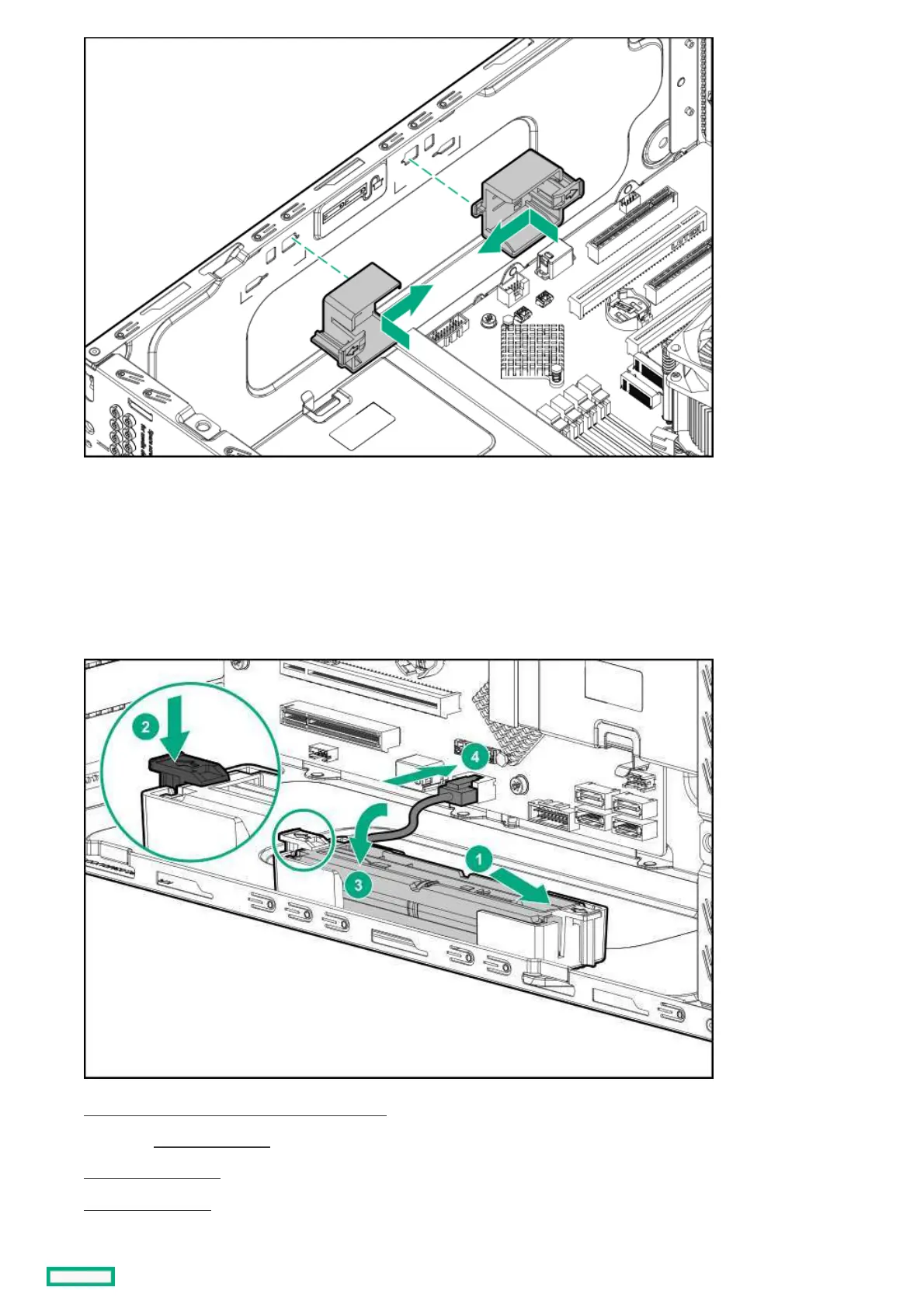10. Secure the energy pack in the holders:
a. Position one end of the energy pack into the holder.
b. Press and hold the release latch on the holder.
c. Position the other end of the energy pack into the holder.
d. Connect the energy pack cable.
11. Connect the storage controller backup power cable
.
12. If removed, install the air baffle
.
13. Install the access panel
.
14. Install the front bezel
.
15. Do one of the following:
