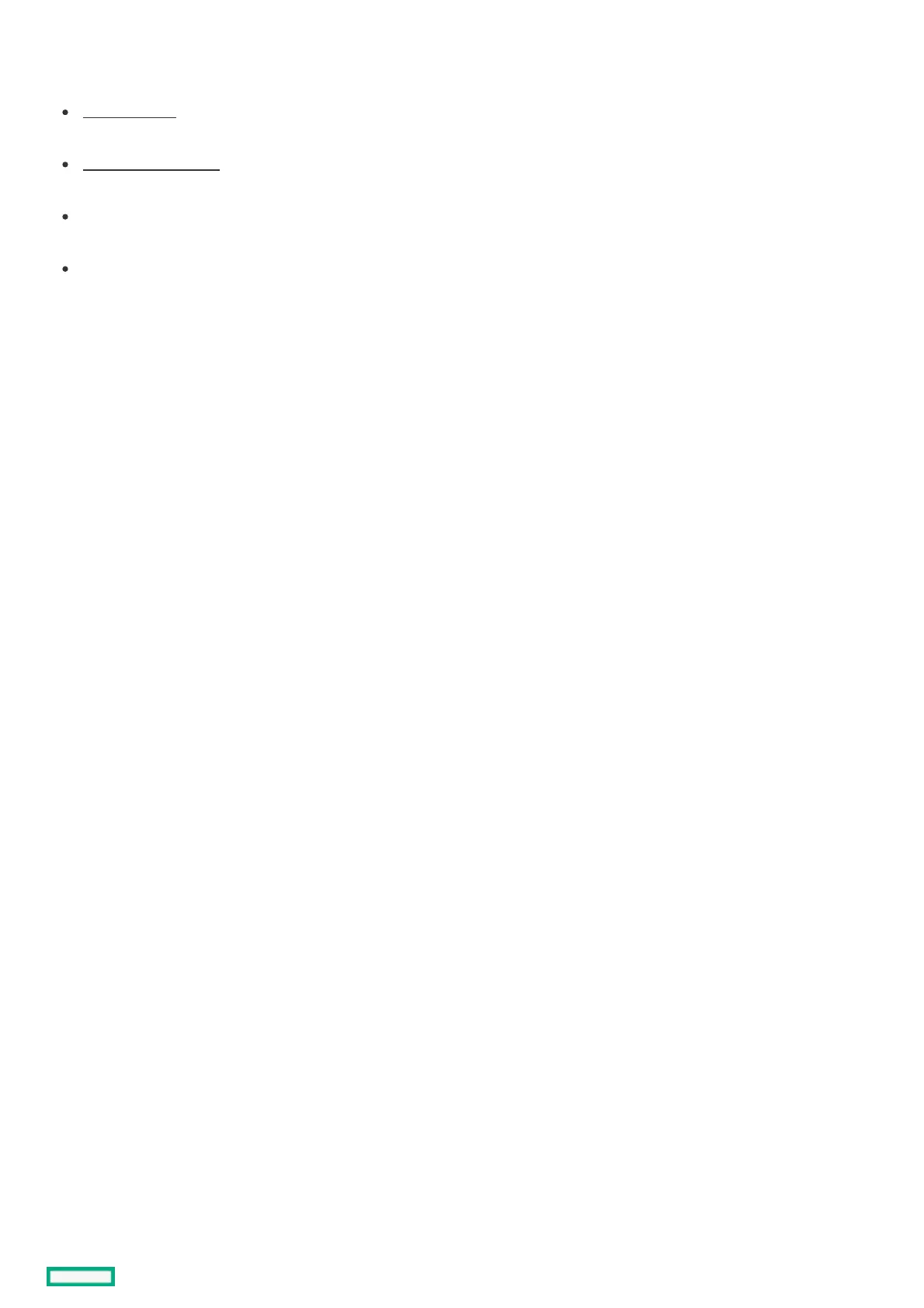POST screen optionsPOST screen options
When the server is powered on, the POST screen is displayed. The following options are displayed:
System Utilities (F9)
Use this option to configure the system BIOS.
Intelligent Provisioning (F10)
Use this option to deploy an operating system or configure storage.
Boot menu (F11)
Use this option to make a one-time boot selection.
Network boot (F12)
Use this option to boot the server from the network.
