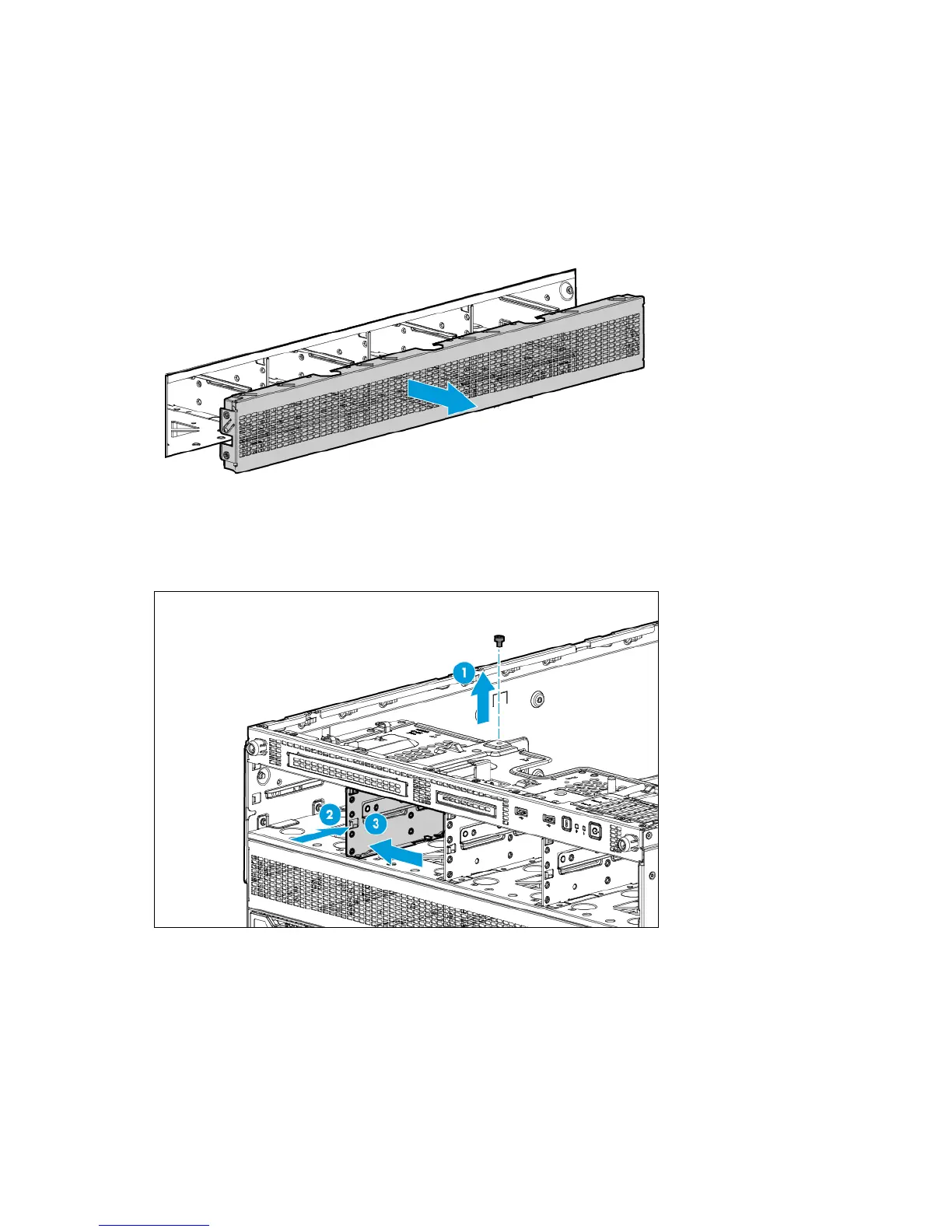Hardware options installation 99
o For tower models, place the server on a flat, level surface with the access panel facing up.
o For rack models, extend the server from the rack (on page 33).
5. Remove the access panel (on page 31).
6. Use a flathead screwdriver to carefully remove the LFF blank from the box 1.
7. Remove the blank from box 1.
8. Remove the divider between drive cages 1 and 3, and 2 and 4.
