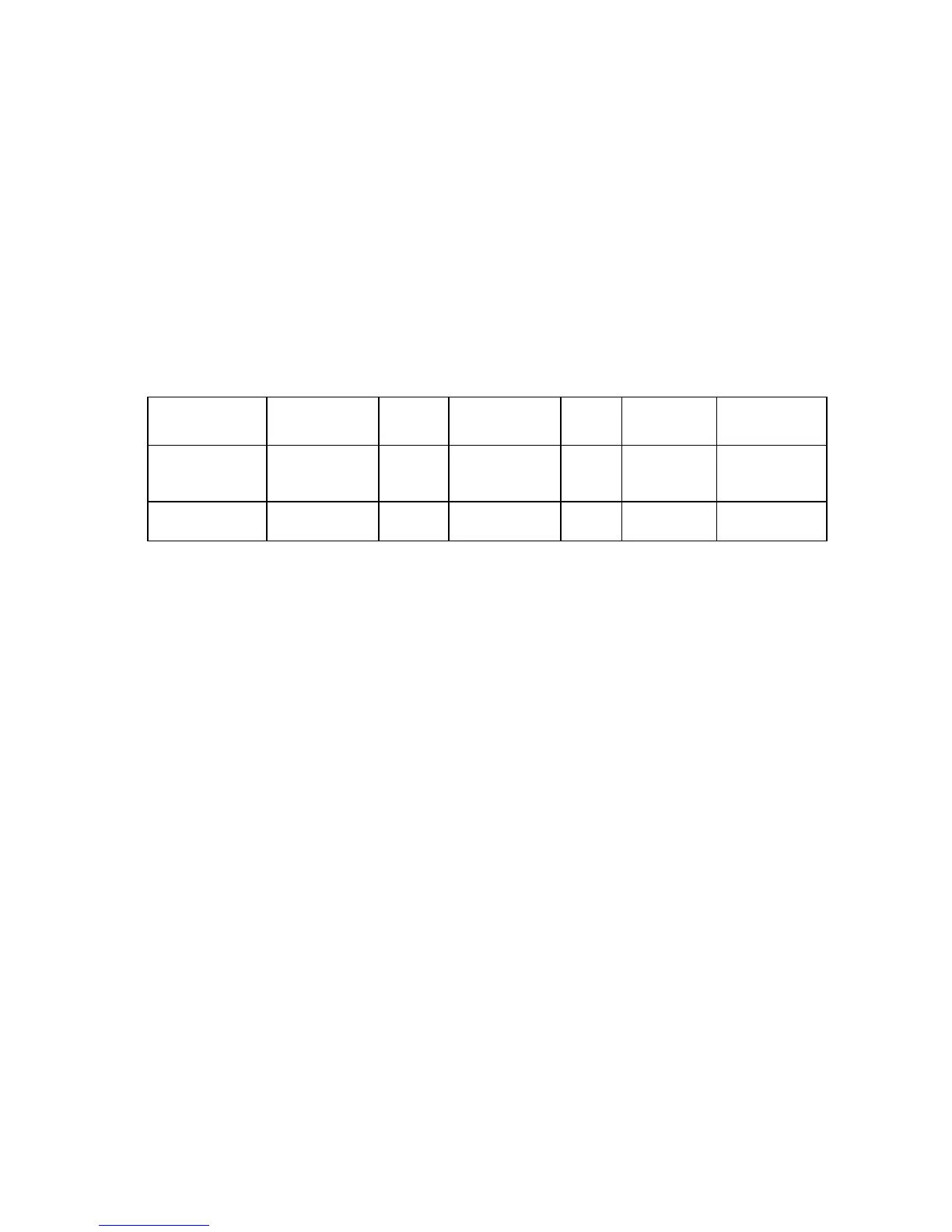Hardware options installation 77
o If the server is in a tower configuration, return the server to an upright position.
o If the server is in a rack configuration, slide the server into the rack.
20. Connect each power cord to the server.
21. Connect each power cord to the power source.
22. Power up the server (on page 29).
23. Do one of the following:
o For tower models, install the tower bezel (on page 31).
o For rack models, install the security bezel ("Security bezel option" on page 48).
SAS Expander configurations
A SAS expander treats all attached devices as one Box. Bay/drive numbering is determined by the attached
SAS expander port.
SAS Expanders Controller Port Connection Box Drive/Bay
numbering
Total drives
1 SAS Expander
P440 Smart
Array or H240
HBA
port 1 SAS Expander box 1 1-24 24 LFF or SFF
2 SAS Expanders
P840 Smart
Array
port 1
port 2
SAS Expander box 1 1-24 48 SFF
Optical drive option
To install the component:
1. Do one of the following:
o For tower models, open and remove the tower bezel ("Remove the tower bezel" on page 30).
o For rack models, if installed, remove the security bezel ("Remove the security bezel (optional)" on
page 30).
2. Power down the server (on page 29).
3. Remove all power:
a. Disconnect each power cord from the power source.
b. Disconnect each power cord from the server.
4. Do one of the following:
o For tower models, place the server on a flat, level surface with the access panel facing up.
o For rack models, extend the server from the rack (on page 33).
5. Remove the access panel (on page 31).
