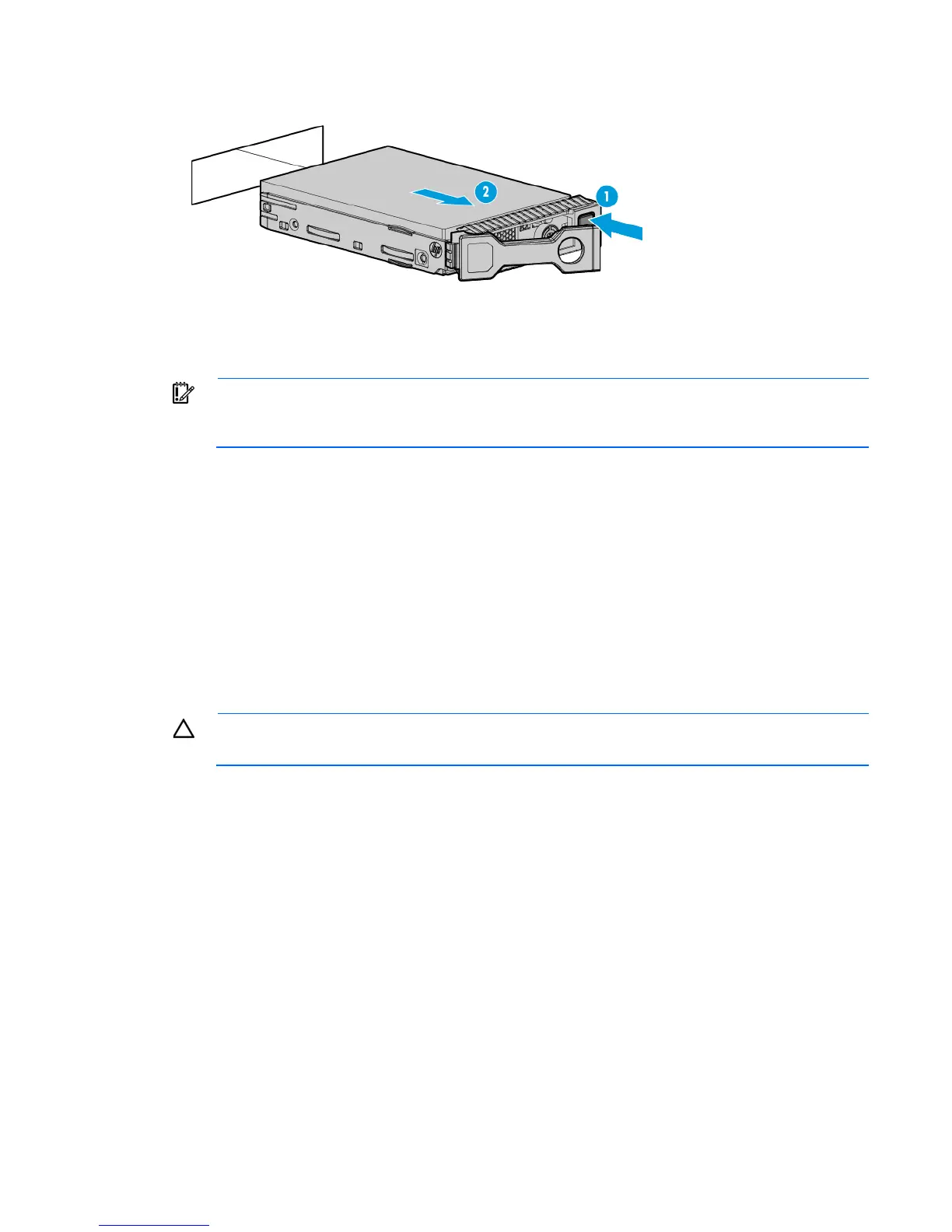Hardware options installation 59
4. Remove the drive.
Storage controller options
IMPORTANT: Before using the S7 switch to change to Legacy BIOS Boot Mode, be sure the HP
Dynamic Smart Array B140i Controller is disabled. Do not use the B140i controller when the
server is in Legacy BIOS Boot Mode.
The server ships with an embedded HP Dynamic Smart Array B140i Controller. For more information about
the storage controller and its features, select the relevant controller user documentation on the HP website
(http://www.hp.com/go/smartstorage/docs).
To configure arrays, see the HP Smart Storage Administrator User Guide on the HP website
(http://www.hp.com/go/smartstorage/docs).
Upgrade options exist for the integrated array controller. For a list of supported options, see the QuickSpecs
on the HP website (http://www.hp.com/support).
Installing an HP Flexible Smart Array Controller option
CAUTION: HP recommends performing a complete backup of all server data before performing
a controller or adapter installation or removal.
An HP Smart Array P440ar Controller or HP H240ar Smart Host Bus Adapter provides support for up to 8
internal SAS/SATA drives without using a PCIe slot.
An HP Flexible Smart Array Controller Mini-SAS cable option is required to install an HP Flexible Smart Array
Controller option. Before installing the controller, observe the following requirements:
• To ensure cables are connected correctly, observe the labels on the cable and component connectors.
• Be sure you have the latest firmware for the controllers, HBAs, and the expander card. To download the
latest firmware, see the HP website (http://www.hp.com/go/hpsc).
To install the component:
1. Do one of the following:
o For tower models, open and remove the tower bezel ("Remove the tower bezel" on page 30).
o For rack models, if installed, remove the security bezel ("Remove the security bezel (optional)" on
page 30).
2. Power down the server (on page 29).
