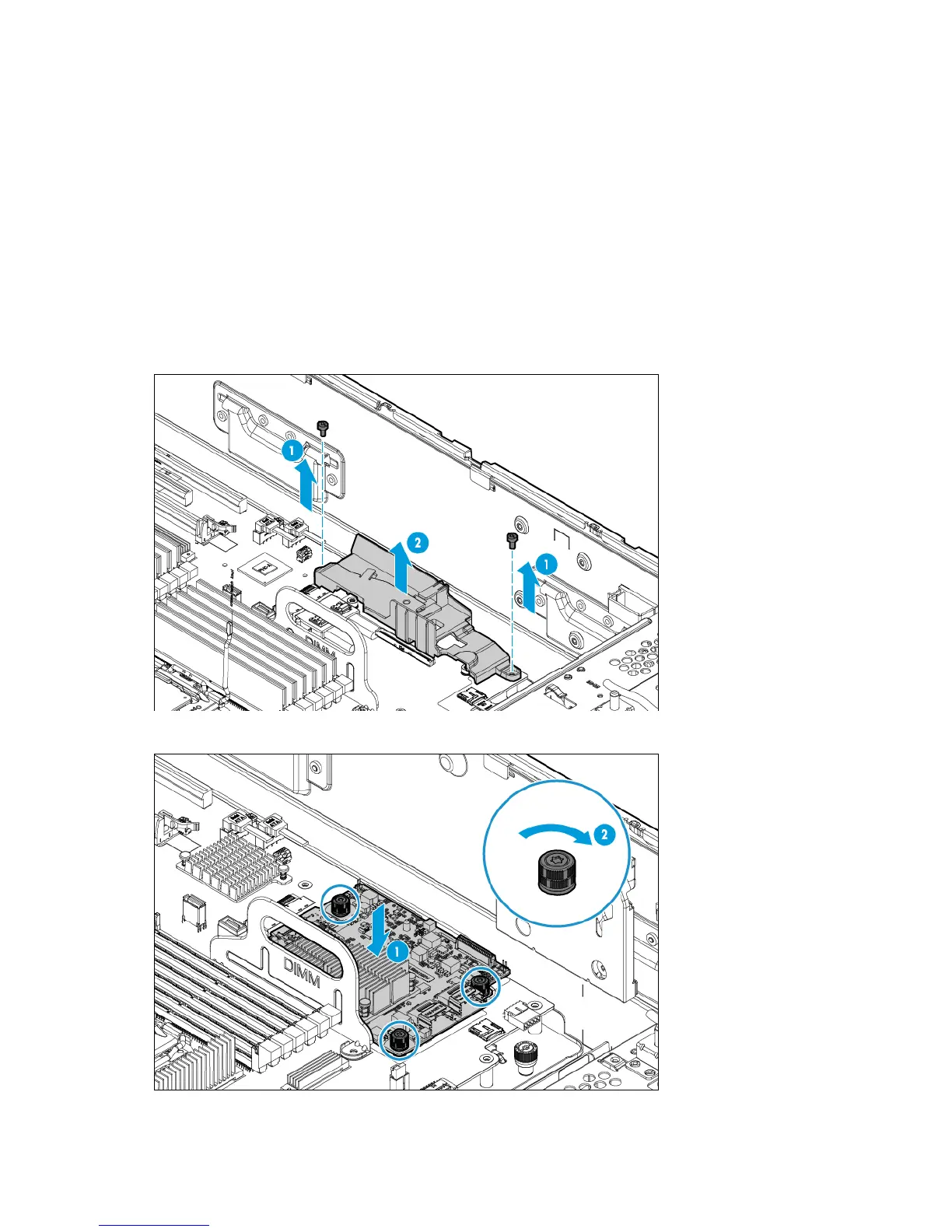Hardware options installation 60
3. Remove all power:
a. Disconnect each power cord from the power source.
b. Disconnect each power cord from the server.
4. Do one of the following:
o For tower models, place the server on a flat, level surface with the access panel facing up.
o For rack models, extend the server from the rack (on page 33).
5. Remove the access panel (on page 31).
6. Remove the air baffle (on page 33).
7. Remove the fan cage (on page 36).
8. Disconnect the Mini-SAS cables from the embedded Smart Array controller.
9. Remove the screws and cable clips from the system board.
10. Install the Flexible Smart Array Controller.
