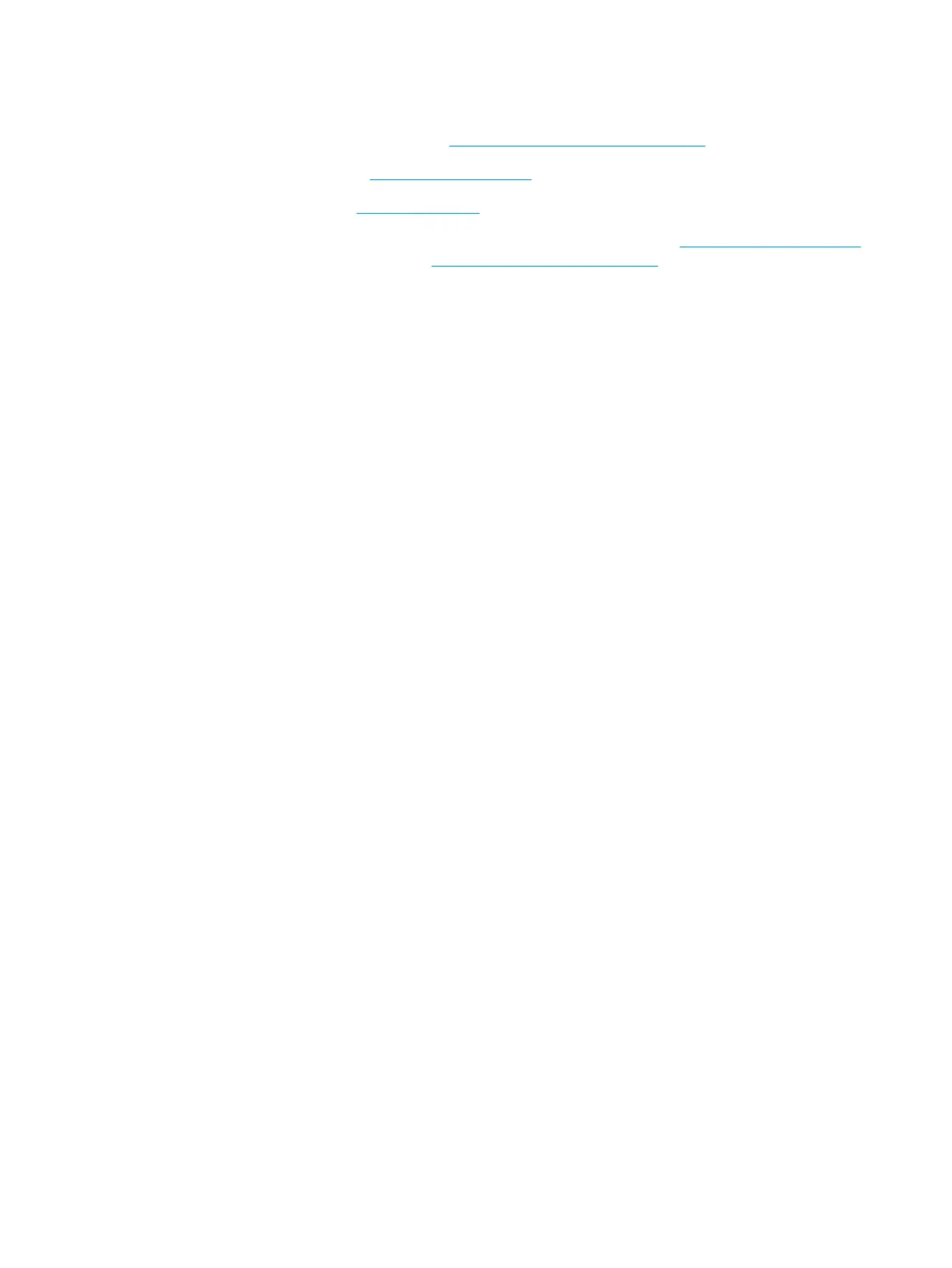Before removing the system board, follow these steps:
1. Prepare the computer for disassembly (Preparation for disassembly on page 37).
2. Remove the bottom cover (Bottom cover on page 37).
3. Remove the battery (see Battery on page 38).
When you replace the system board, be sure to remove the solid-state drive (see Solid-state drive on page 40)
and fan/heat sink assembly heat sink (see Fan/heat sink assembly on page 49) from the defective system
board and install them on the replacement system board.
Remove the system board:
1. Remove the heat sink shield (1).
The heat sink shield is included in the Fan Shield Kit, spare part number M22153-001.
2. Disconnect the rear speaker cables (2 locations) (2) from the system board.
3. Disconnect the webcam/microphone module cable (3) from the system board.
4. Remove the WLAN module shield (4).
The WLAN module shield is included in the Fan Shield Kit, spare part number M22153-001.
5. Disconnect the following cables from the system board:
● WLAN antenna cables (5)
● Infrared sensor board ZIF connector cable (6)
● Display panel cable (7)
● Front speaker cables (2 locations) (8)
● Touchpad ZIF connector cable (9)
● Backlight ZIF connector cable (10)
● Keyboard ZIF connector cable (11)
● Fingerprint reader ZIF connector cable (12)
● Connector board ZIF connector cable (13)
ENWW Component replacement procedures 47
