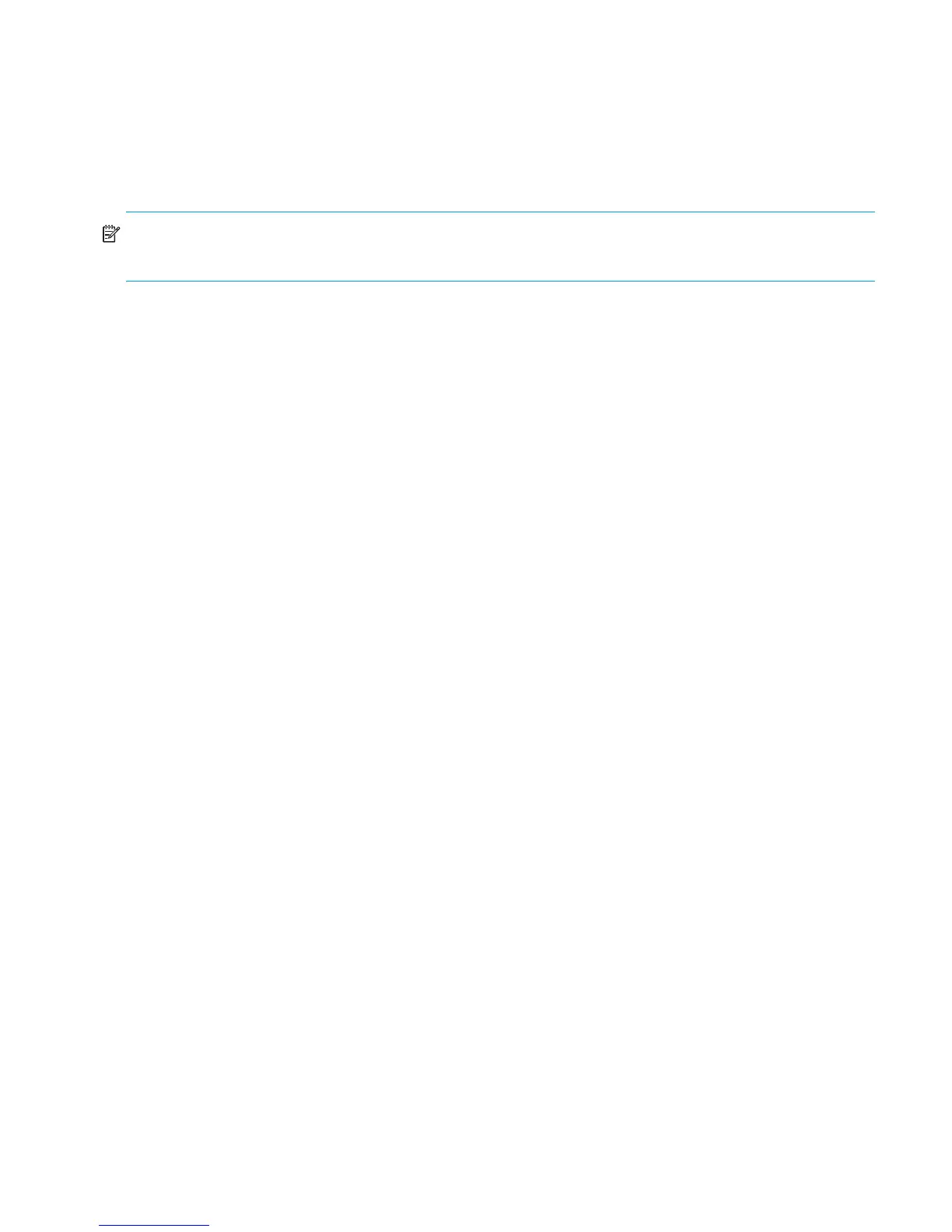Installing and configuring the Edge Switch 2/2430
Rack mount checklist
This section describes the contents of the rack mount kit as well as tools or equipment required to
complete the installation.
NOTE: The hardware kit includes parts not required for the configuration described in these
instructions.
Mounting hardware
• Two (2) two-hole bar nuts
• Six (6) three-hole bar nuts (only 4 used)
• Eight (8) square alignment washers (required only for HP 9000, 10000 and 11000 series
racks)
• Eight (8) Phillips panhead screws (10-32 x 1/2) with split lock and flat washers
• Four (4) Phillips flathead screws (8-32 x 7/16)
• Ten (10) Phillips panhead screws (10-32 x 5/8) with flat washer (only 2 used)
• Six (6) Phillips flathead screws (6-32 x 3/8) (not used)
• Twelve (12) Phillips panhead screws (10-32 x 3/8) (not used)
• Four (4) 8-32 Keps nuts (not used)
Brackets and rails
Brackets and rails included in the kit are shown in Figure 5 on page 31.
1 Two (2) fixed-length slide rails (one left and one right)
2 Two (2) Front brackets
3 Two (2) Rear brackets (long)
4 Two (2) Rear spacing bracket
5 Rear bracket (short)–not used in this configuration
