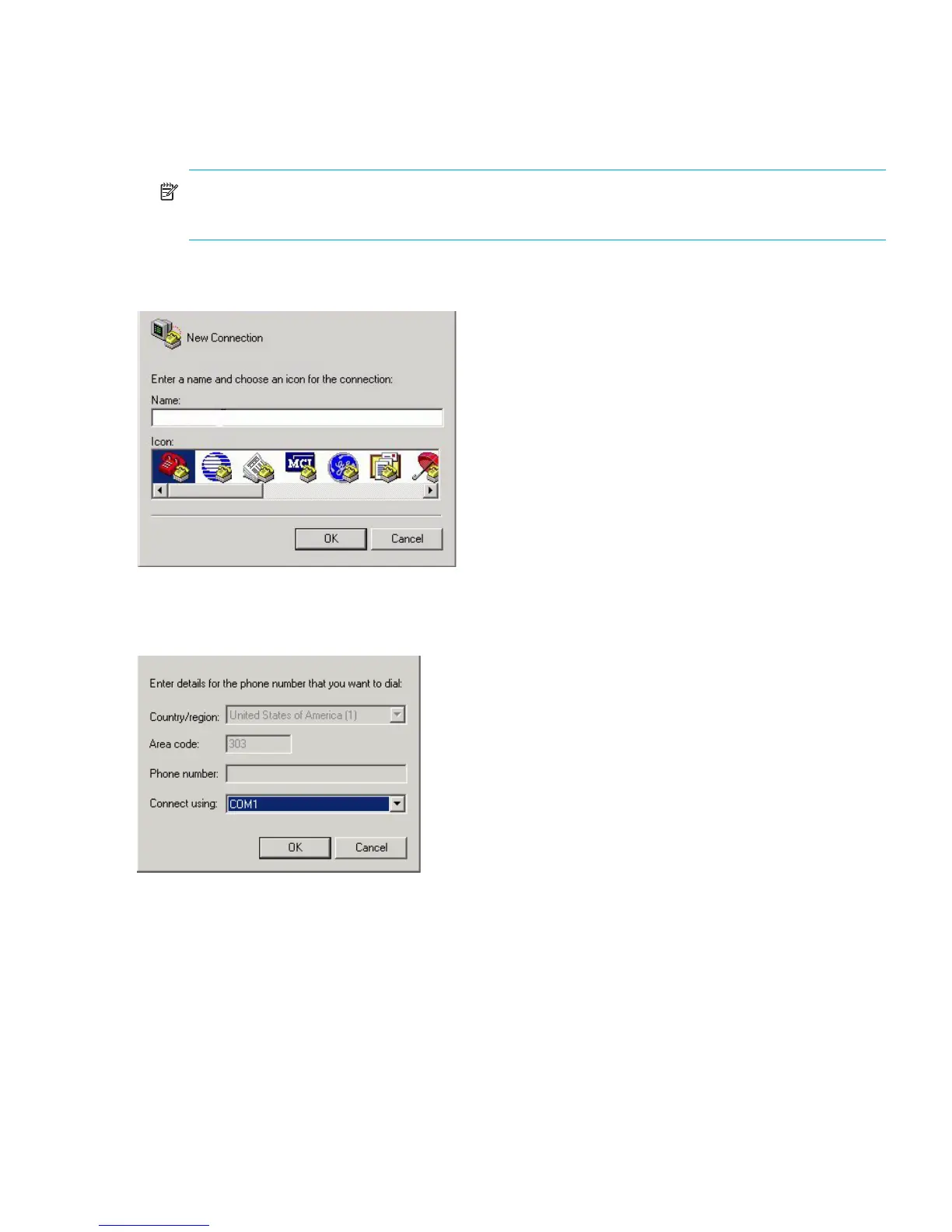Edge Switch 2/24 installation guide 35
3. Power on the maintenance terminal. After the PC powers on, the Windows desktop is displayed.
Refer to operating instructions shipped with the PC.
NOTE: Procedures for changing network addresses using the HyperTerminal serial
communication software are described in step 4 through step 13.
4. Select Start > Programs > Accessories > Communications > HyperTerminal. The Connection
Description dialog box is displayed, (Figure 7).
Figure 7 Connection Description dialog box
5. Enter edge switch 2-24 in the Name field and click OK. The Connect To dialog box is displayed
(Figure 8).
Figure 8 Connect To dialog box