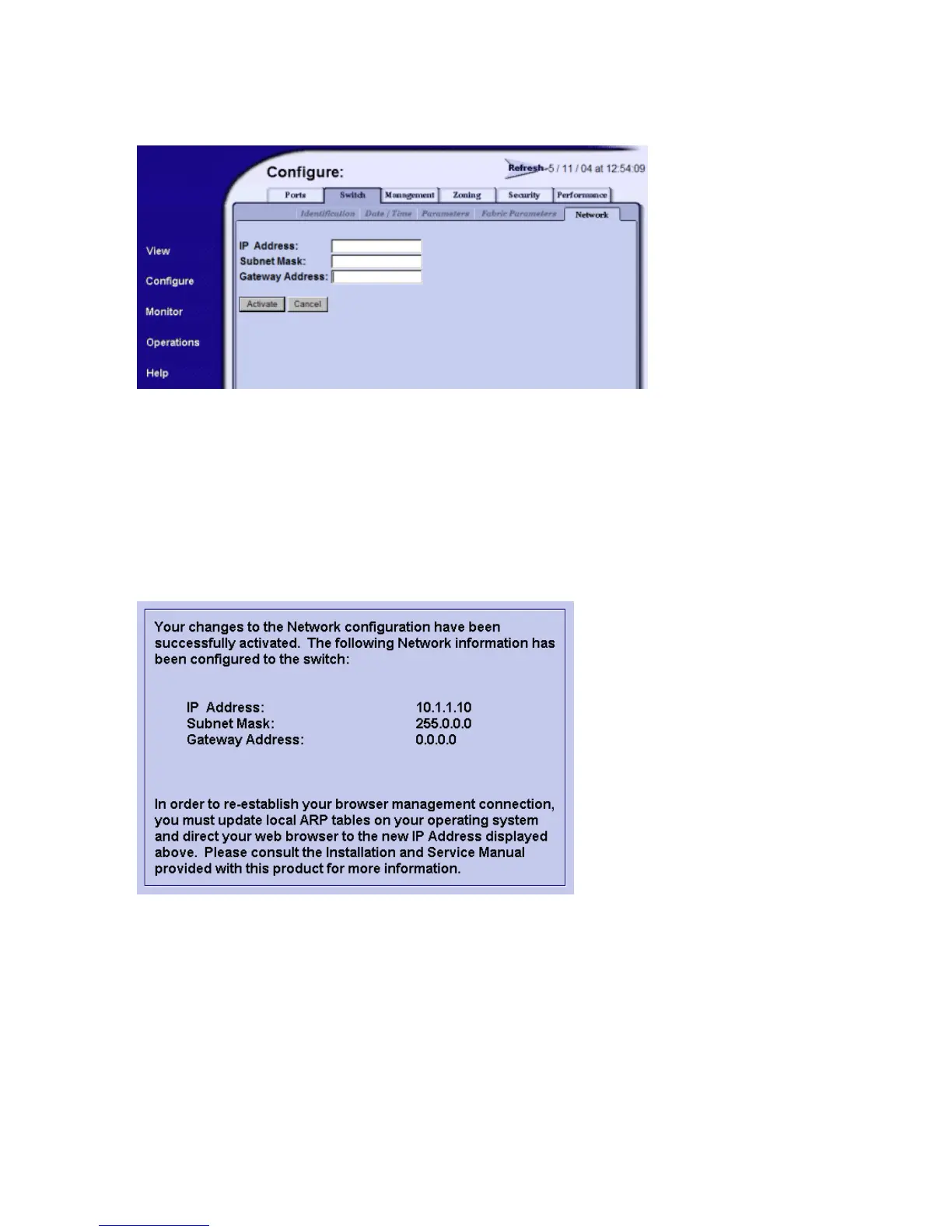Edge Switch 2/24 installation guide 75
1. Select Configure > Switch > Network to display the Network tab (Figure 41).
Figure 41 Switch page—Network tab
a. At the IP Address field, enter the new value as specified by the network administrator [default
(factory preset) is 10.1.1.10].
b. At the Subnet Mask field, enter the new value as specified by the network administrator
(default is 255.0.0.0).
c. At the Gateway Address field, enter the new value as specified by the network administrator
(default is 0.0.0.0).
2. Click Activate to save the information. The following message box is displayed (Figure 42).
Figure 42 Network configuration changes activated
3. Update the address resolution protocol (ARP) table for the browser PC.
a. Select File > Close to close the EWS and browser applications. The Windows desktop
appears.
b. Select Start > Programs > Accessories > Command Prompt. A disk operating system (DOS)
window appears.
