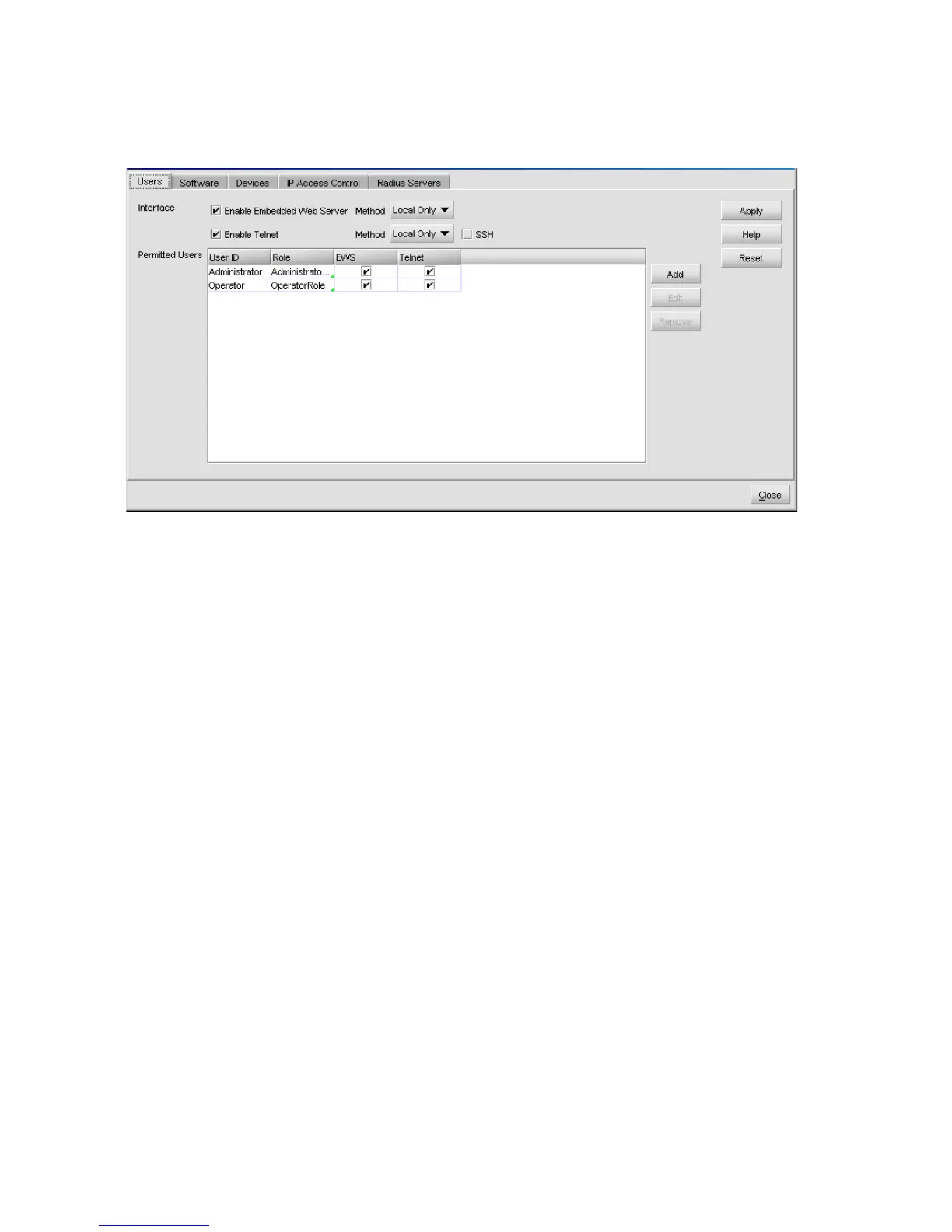Installing and configuring the Edge Switch 2/2460
From the Element Manager window, select Configure > SANTegrity Authentication. The SANtegrity
Authentication dialog box is displayed (Figure 31).
Figure 31 SANtegrity Authentication dialog box
This dialog box contains five tabs:
• Users—Allows you to setup users who access the switch from CLI and Web interfaces.
• Software—Allows you to setup software applications that communicate with the switch
through API, as well as OSMS authentication.
• Devices—Allows you to set device-to-device authentication parameters. The Devices tab is
preferred path PFE key enabled. If a proper PFE key is not provided, the Devices tab is not
accessible. See ”Configure feature key” on page 61 for more information.
• IP Access Control—Allows you to setup IP addresses that can manage the switch.
• Radius Servers—Allows you to set Radius server parameters that the switch uses to
communicate the authentication information to the designated Radius servers.
For information about using each of these tabs, see the online Help.
Back up HAFM configuration data
It is important to back up the HAFM configuration data. This data is used to restore the HAFM
appliance See the HP StorageWorks Edge Switch 2/24 service manual for instructions on backing
up the HAFM configuration data.
Once the HAFM configuration data is backed up, go to ”Connect cables to Fibre Channel ports” on
page 61.
Configure open systems management appliance
For complete procedures on configuring this optional feature, refer to HP StorageWorks Edge Switch
Element Manager user guide.
