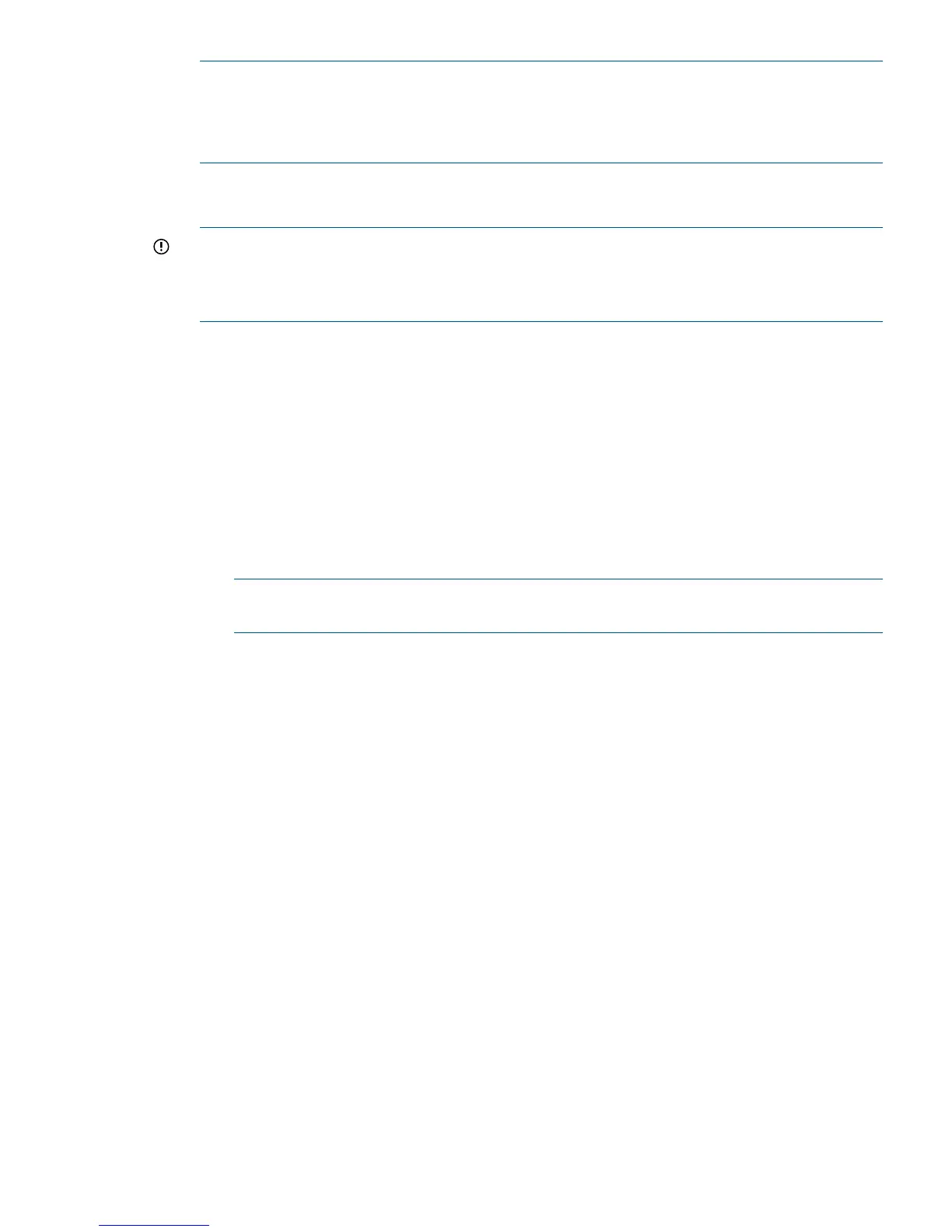NOTE: This name cannot be changed later without destroying the management group.
When naming a management group, ensure that you do not use the name of an existing
management group. Doing so causes the stores to be initialized and any data on those stores
to be permanently deleted.
2. Select the storage system(s) to add to the management group.
Use Ctrl+Click to select more than one.
IMPORTANT: Using two storage systems in a management group requires a Failover Manager
for the highest level of data availability. If you are creating a management group with two
storage systems and you do not add a FOM, you must select the checkbox acknowledging
the risk before you can continue.
3. Click Next.
Add administrative user
1. Enter the administrative user’s name, a description, and a password.
The first administrator is always at full administrator level.
2. Click Next.
Set management group time
1. Select the method by which to set the management group time:
• [Recommended] To use an NTP server, enter the server DNS name or IP address.
NOTE: If you enter a name, DNS must be configured on the storage systems in the
group.
• To set the time manually, select Edit to display the Date and Time Configuration window.
Check each field on this window to set the time for all storage systems in this management
group.
2. Click Next.
Set DNS server
1. Enter the DNS domain, suffix, and server IP address.
2. Click Next.
Set up email for notification
1. Enter the email (SMTP) server IP address or host name, port number, and email address to
use for the sender for event notification.
2. Click Next.
Create cluster and assign a VIP
The following steps are for creating a standard cluster. If you are creating a Multi-Site cluster, see
“Creating Multi-Site Clusters and Volumes” in the HP LeftHand Storage Multi-Site Configuration
Guide.
1. Select Standard Cluster on the Create a Cluster window, and click Next.
2. Enter a cluster name in the Create Cluster window.
3. From the list, select the storage systems to include in the cluster.
4. Click Next to assign a Virtual IP.
Creating a management group 105
