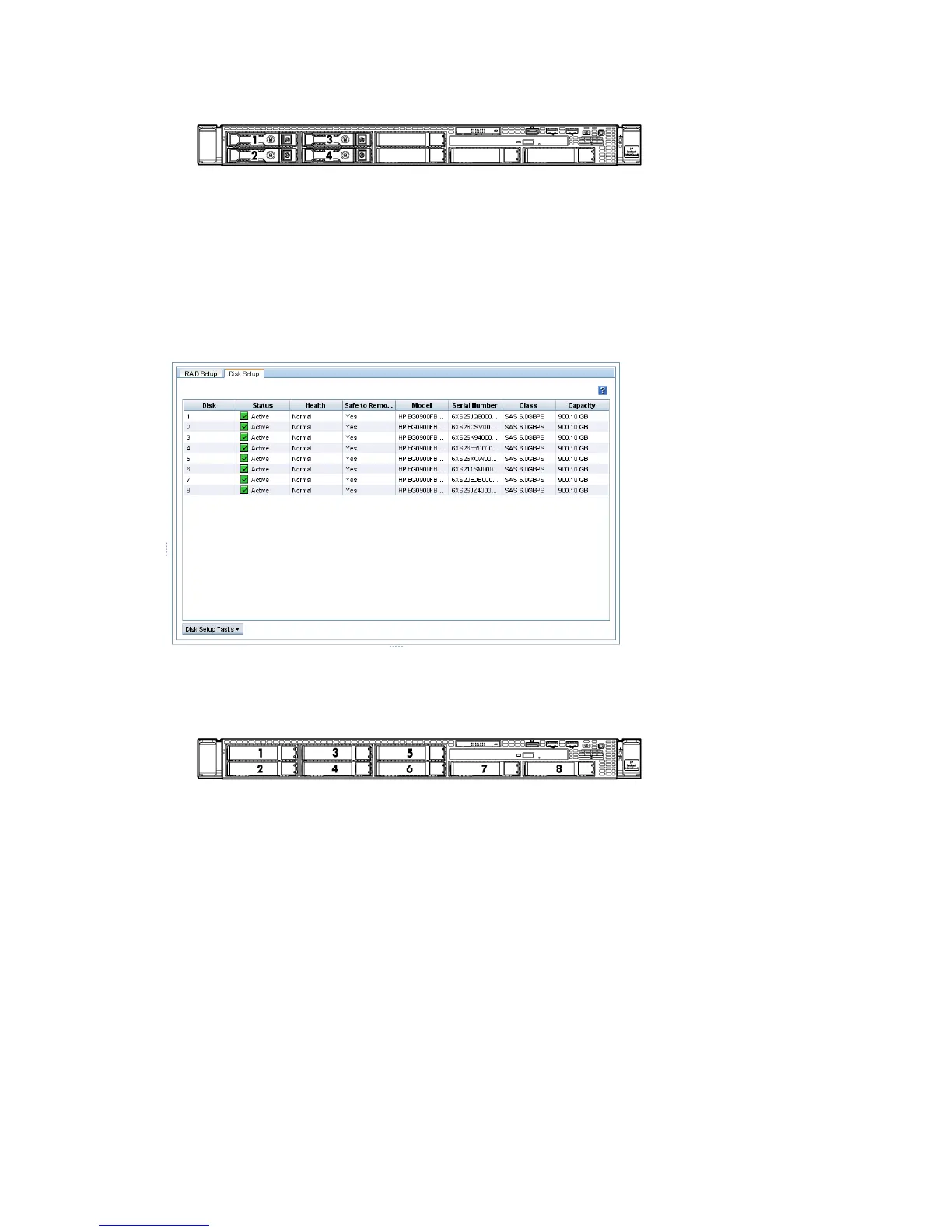Figure 21 Diagram of the drive bays in a HP LeftHand 4130
Viewing disk status for the HP LeftHand 4330
The disks are labeled 1 through 8 in the Disk Setup window (Figure 22 (page 41)), and correspond
to the disk drives from top to bottom, left to right (Figure 23 (page 41)), when you are looking at
the front of the HP LeftHand 4330.
Figure 22 Viewing the Disk Setup tab in a HP LeftHand 4330
Figure 23 Diagram of the drive bays in a HP LeftHand 4330
Replacing a disk
The correct procedure for replacing a disk in a storage system depends upon a number of factors,
including the RAID configuration, the data protection level of volumes and snapshots, and the
number of disks being replaced. Replacing a disk in a storage system that is in a cluster requires
rebuilding data on the replaced disk.
Replacing a disk in a storage system includes the following basic steps.
• Planning for rebuilding data on either the disk or the entire storage system (all storage systems)
• Powering the disk off in the CMC (non-hot-swap storage systems)
• Physically replacing the disk in the storage system (all storage systems)
• Powering the disk on in the CMC (non-hot-swap storage systems)
• Rebuilding RAID on the disk or on the storage system (all storage systems)
Replacing a disk 41
