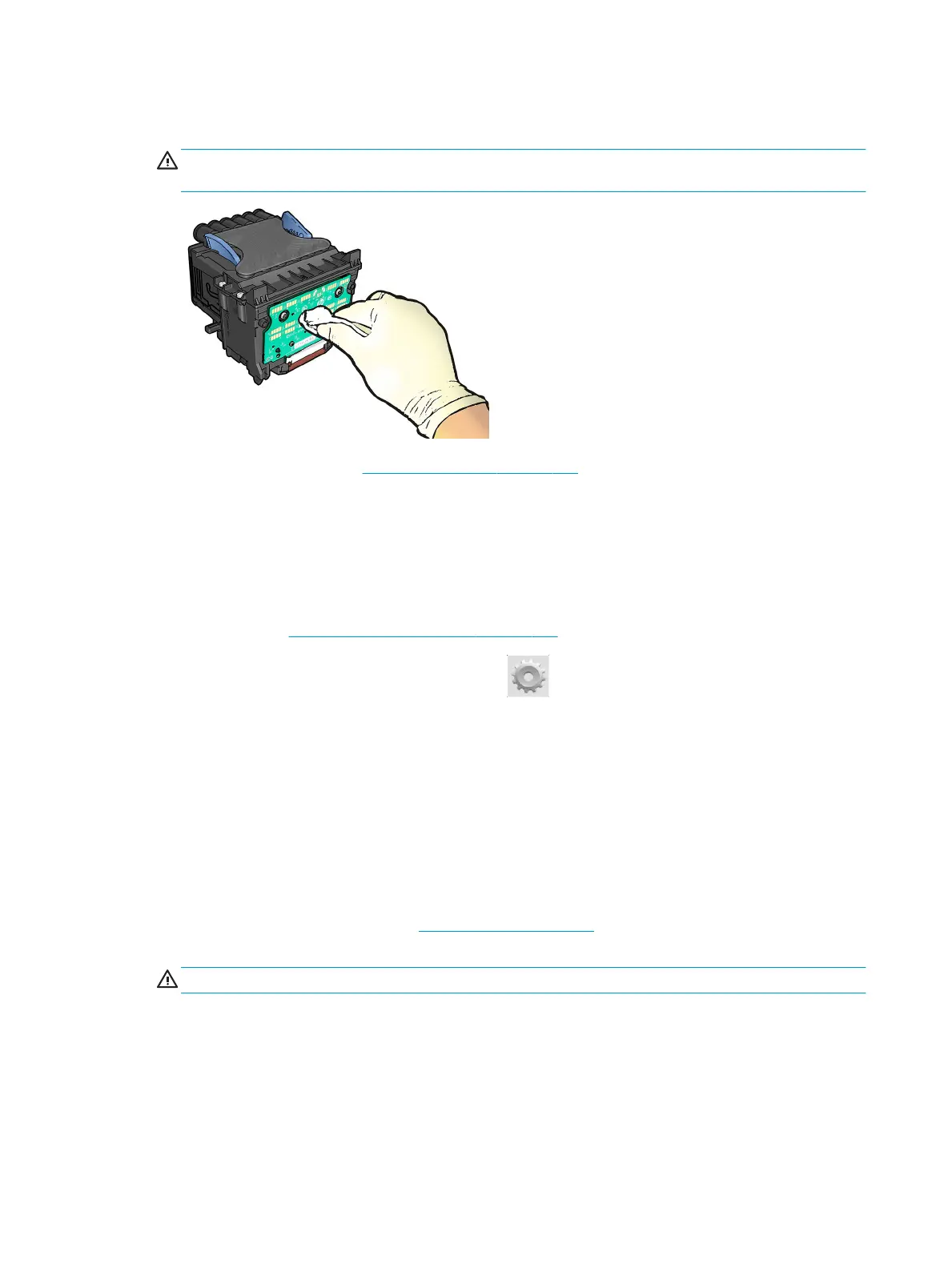2. Clean the electrical connections on the backside of the printhead with a lint-free cloth. You can carefully
use a mild rubbing alcohol if moisture is needed to remove residue. Do not use water.
CAUTION: This is a delicate process and may damage the printhead. Do not touch the nozzles on the
bottom side of the printhead, especially not with any alcohol.
3. Reinsert the printhead, see Insert the printhead on page 153.
4. Check the front-panel display message. If the problem remains, try a new printhead.
Clean the printhead
As long as the printer is kept turned on, automatic cleaning is performed periodically. This ensures there is
fresh ink in the nozzles and prevents nozzle clogs, thus preserving print quality. If you have print quality
problems, please see The Image Diagnostics Print on page 206 before proceeding.
To clean the printhead, go to the front panel and press , then Image-quality maintenance > Clean
printhead, and select the color group including the color that needs cleaning (Clean all, Clean MK-Y, Clean C-
M-PK-G).
Align the printhead
Precise printhead alignment is essential for accurate colors, smooth color transitions, and sharp edges in
graphical elements. Your printer has an automatic printhead alignment process which runs whenever the
printhead has been accessed or replaced.
You may need to align the printhead after a paper jam or if you are experiencing print-quality problems.
1. Load the paper you wish to use, see Paper handling on page 51. You can use a roll or a cut sheet; plain
white paper is recommended.
CAUTION:
Do not use transparent or semi-transparent paper to align the printhead.
2. Ensure that the scanner is lowered, as a strong light source near the printer during printhead
realignment can affect alignment.
240
Chapter 24 Troubleshooting ink cartridge and printhead issues ENWW
