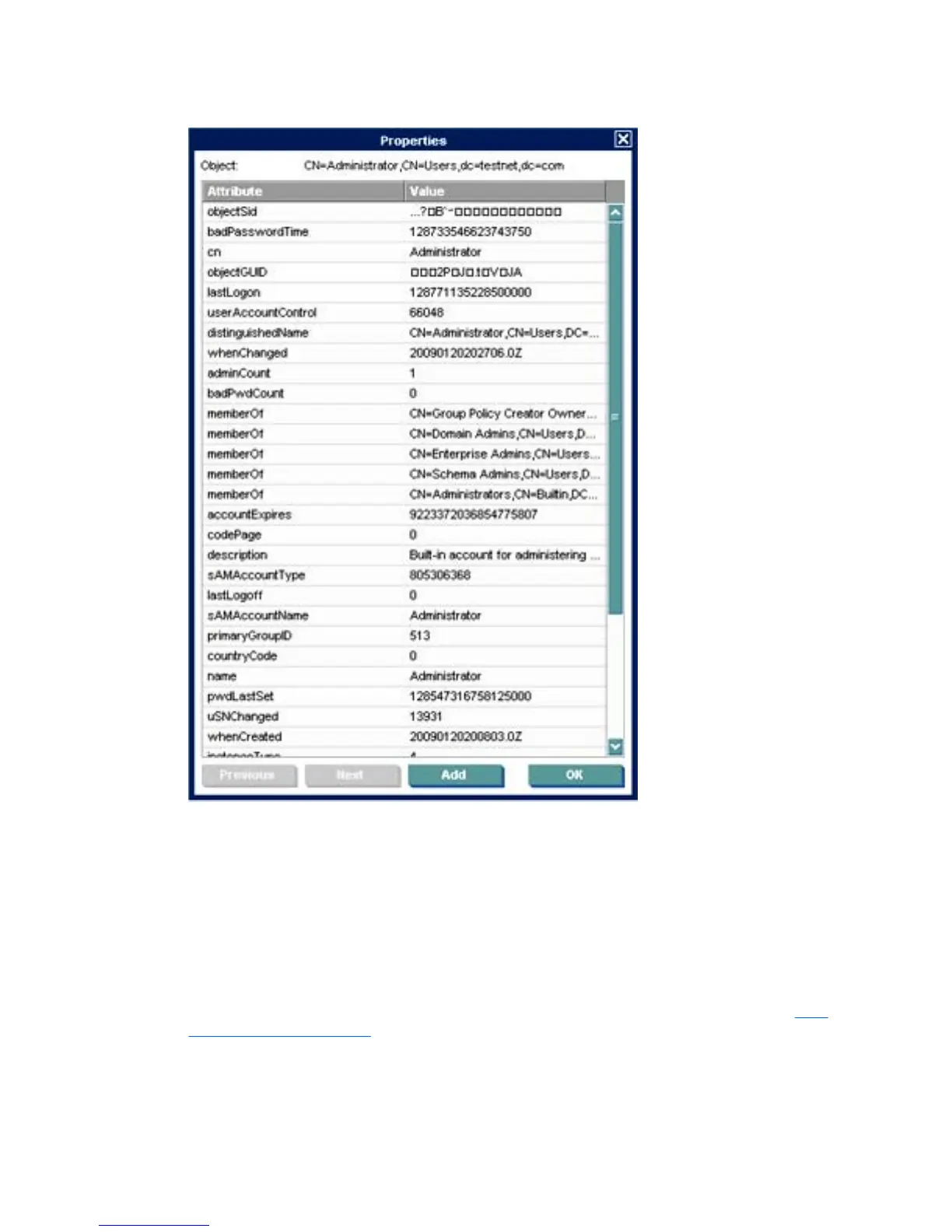2. Click the Show Attributes button.
3. If desired, this object can be added to the User/Group to Import list by clicking the Add button.
Import Users or Groups:
1. Locate the Users or Groups with Browse or Search.
2. Add the User or Group.
3. Click the Import button in the lower right corner. The imported Users and Groups will now be visible
in the User Management dialog box.
4. If a Group has been imported, the privileges of the group must be assigned. Please see
User
Management on page 159.
174 Chapter 7 Configuration Management
