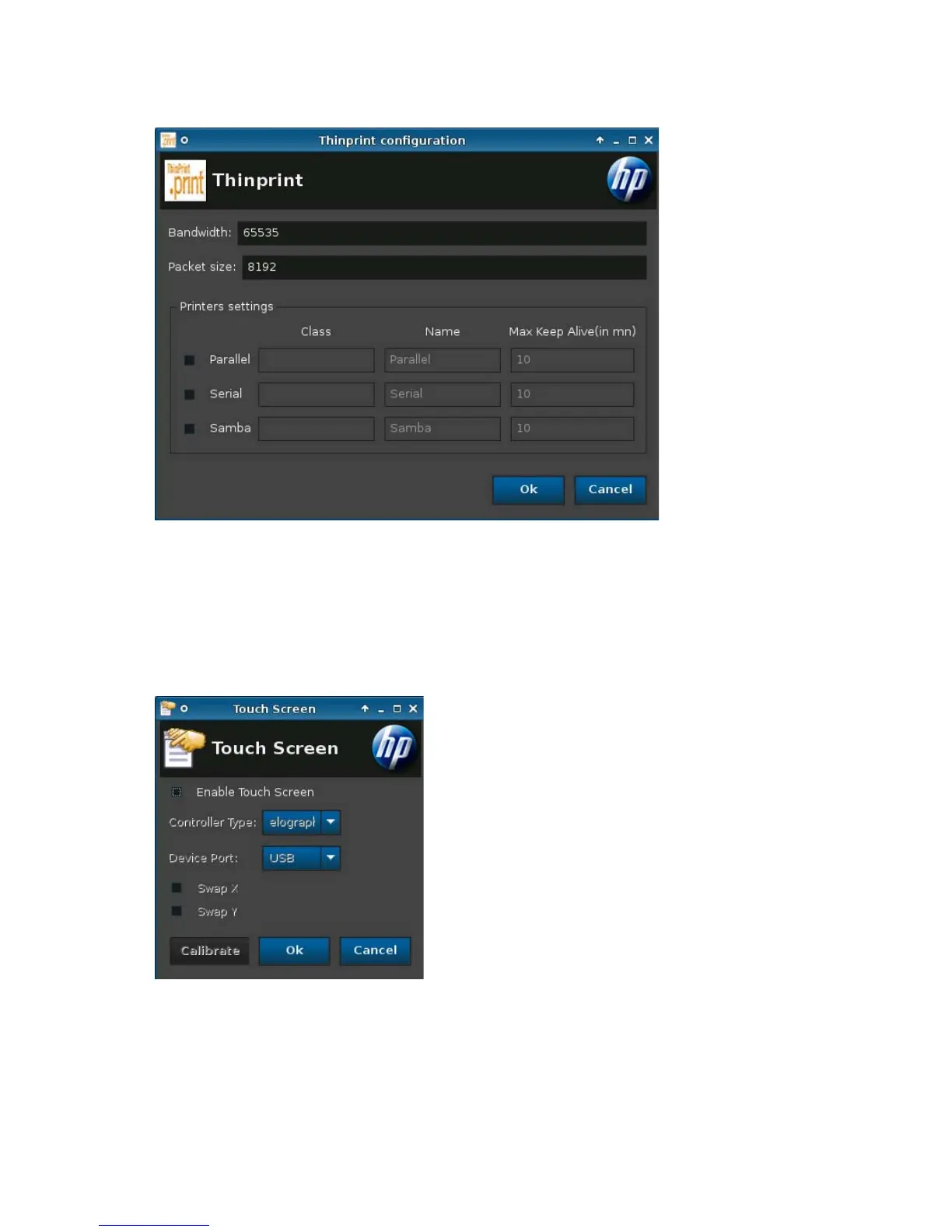ThinPrint
To use ThinPrint:
1. Click Control Panel > Peripherals > Thinprint.
2. Select the printer you want to use and click OK.
3. Reboot the computer so that the setting will become effective.
Touch Screen
Touch Screen allows you to operate the thin client by touching the display screen.
To enable touch screen:
1. Click Control Panel > Peripherals > Touch Screen and select Enable Touch Screen.
2. Select the Controller Type and Device Port, and elect to Swap X or Swap Y, if desired.
92 Chapter 2 Installation ENWW