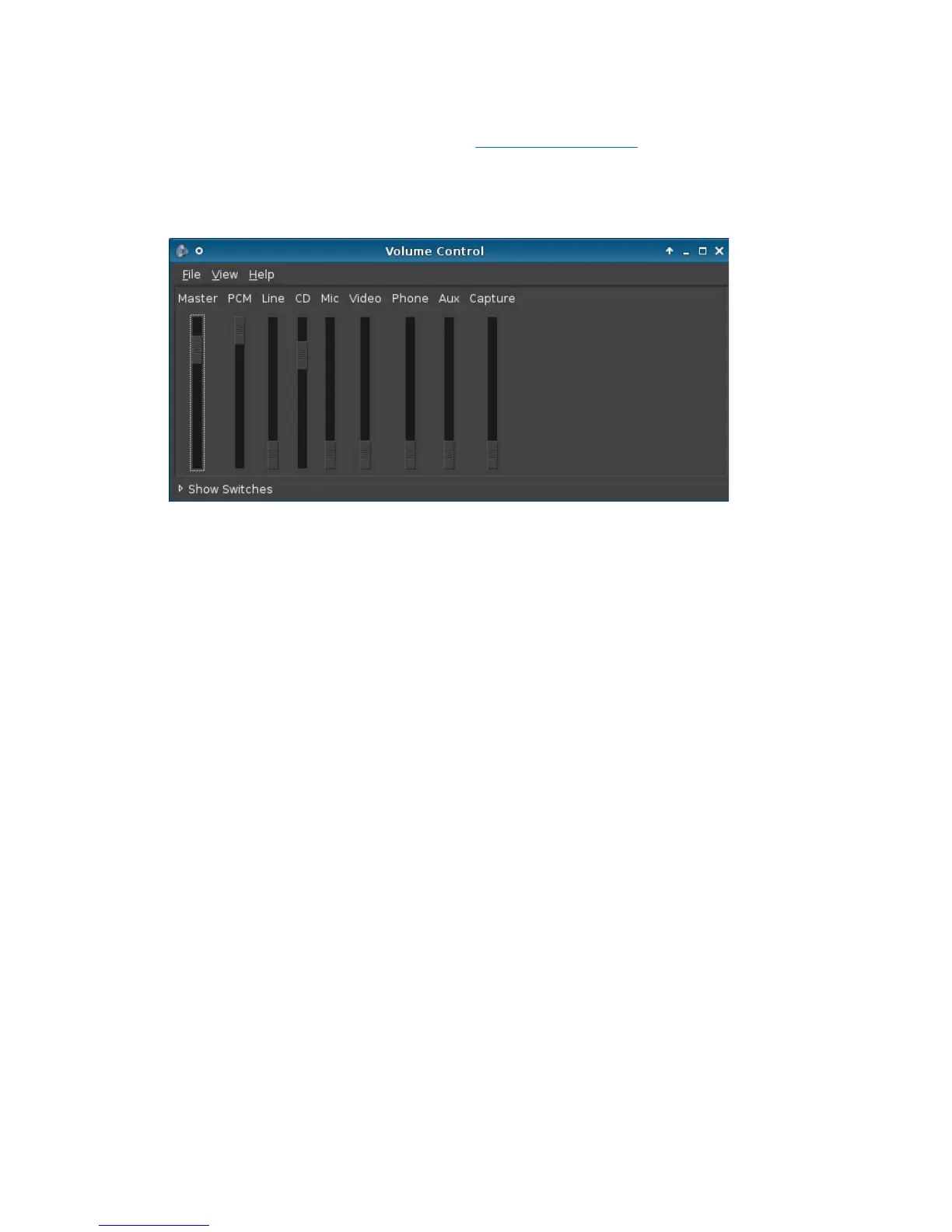This is a GUI setup utility for the Smart Common Input Method platform. It is used to set up Chinese
and Japanese input methods. For more information on this open source program, go to the Smart
Common Input Method Platform Web site at
http://www.scim-im.org/.
▲
Click Control Panel > Peripherals > SCIM Input Method Setup.
Sound
This allows you to specify audio parameters.
1. Click Control Panel > Peripherals > Sound.
2. Click Show Switches to display additional settings.
3. Click File > Options to view additional device and control options.
4. Click View > Manage to view and manage volume control profiles.
5. Set your device and control parameters, and click File > Exit to save your preferences and close
the dialog box.
ENWW Control Panel 91