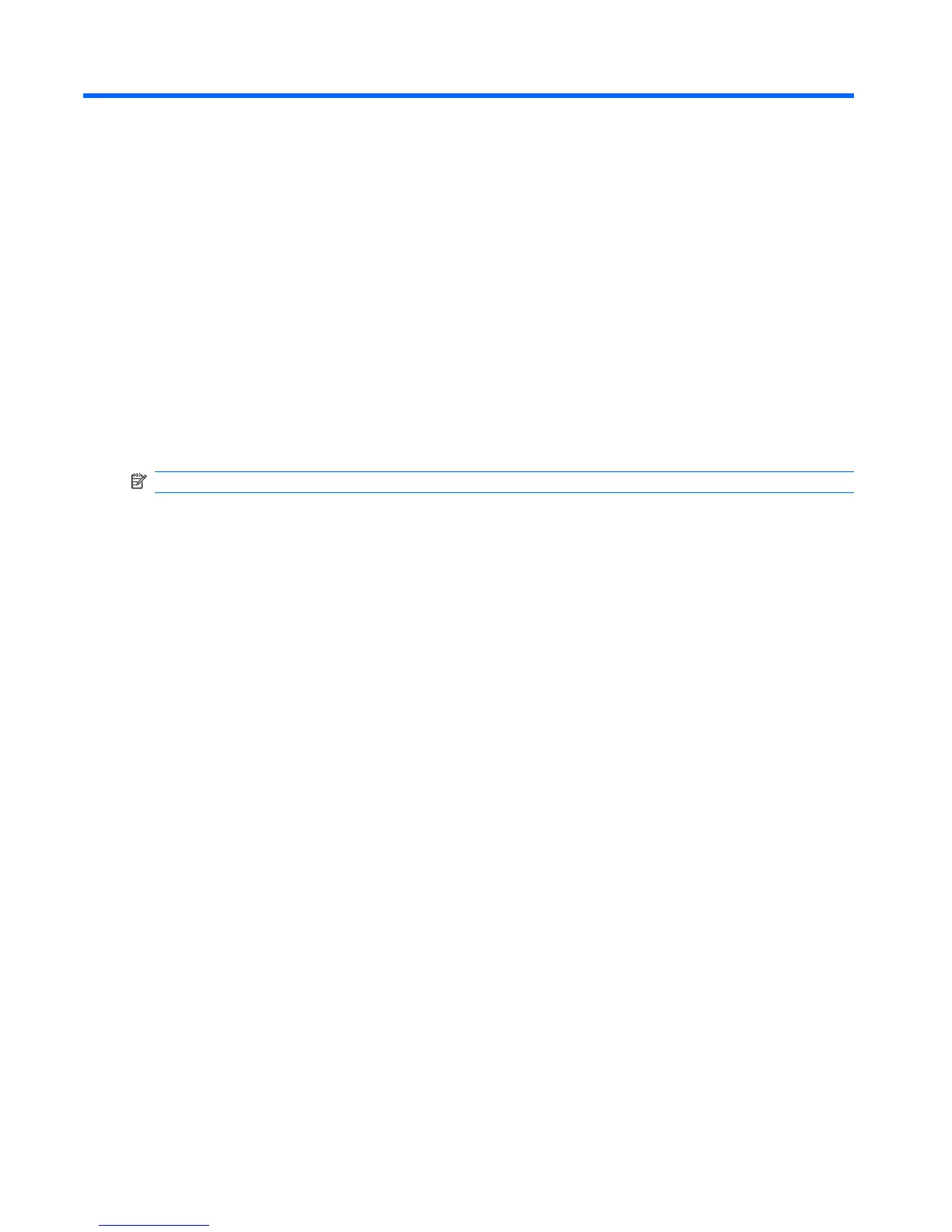2 Installation
HP ThinPro allows you to access and manage remote connections such as ICA, XenApp, RDP,
TeemTalk, Leostream, vWorkspace, VMware View, X Windows, Iceweasel, etc. To access all HP
ThinPro functionality, you must log in as an Administrator. As a User, you can run connections and have
limited access to HP ThinPro functionality.
The HP ThinPro display, when configured, lists all server and/or application connections assigned to
the user currently logged on to the terminal. For each connection, the display shows the name, type,
and status of the connection.
NOTE: Double-click any displayed connection to activate that connection.
16 Chapter 2 Installation ENWW