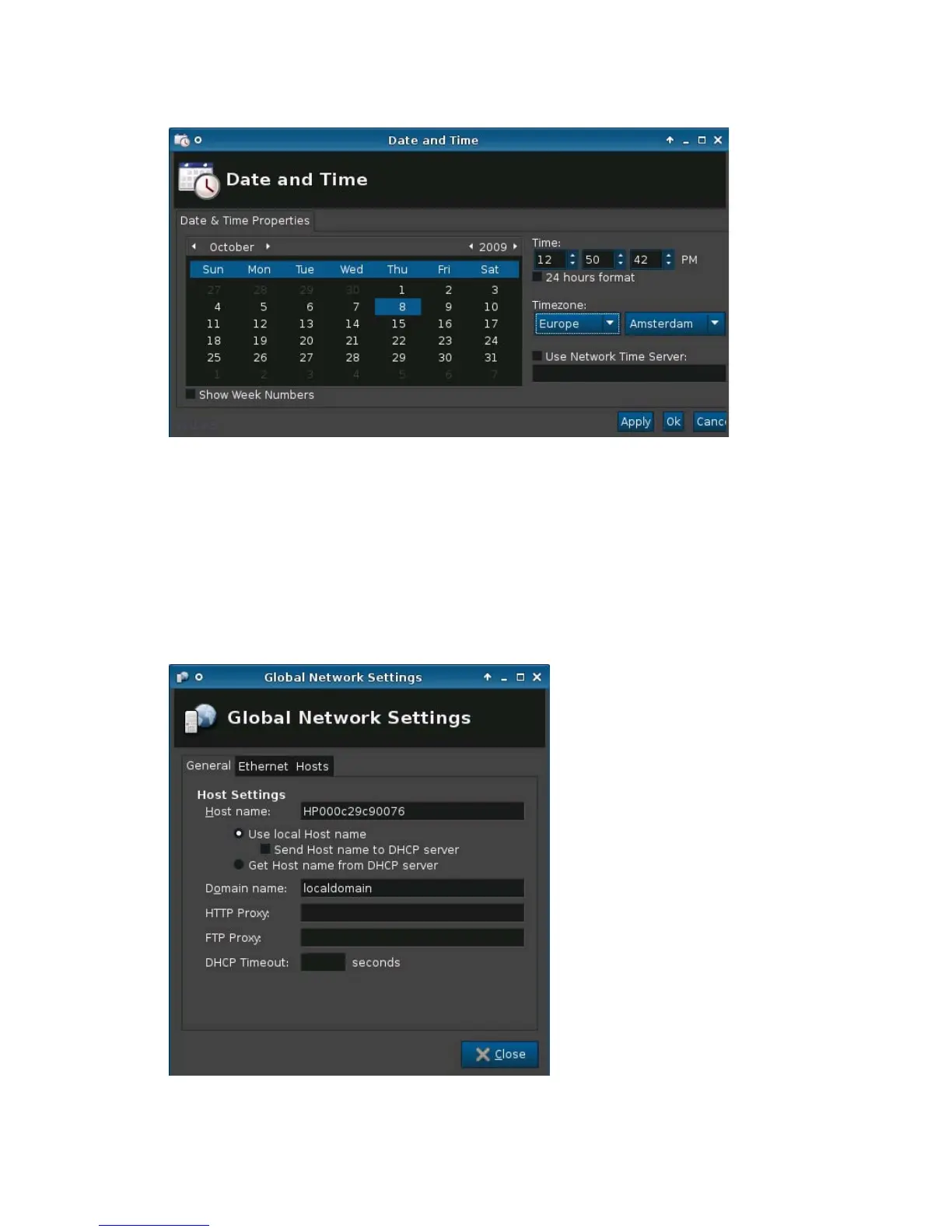Date and Time
To set date, time, and time zone information:
1. Click Control Panel > Setup > Date and Time.
2. Select the date, Time, and Timezone.
3. If you would like to use the network time server instead, select Use Network Time Server and
type the server address in the field.
4. Click Apply, and then click OK to save your changes and close the dialog box.
Global Network Settings
ENWW Control Panel 95