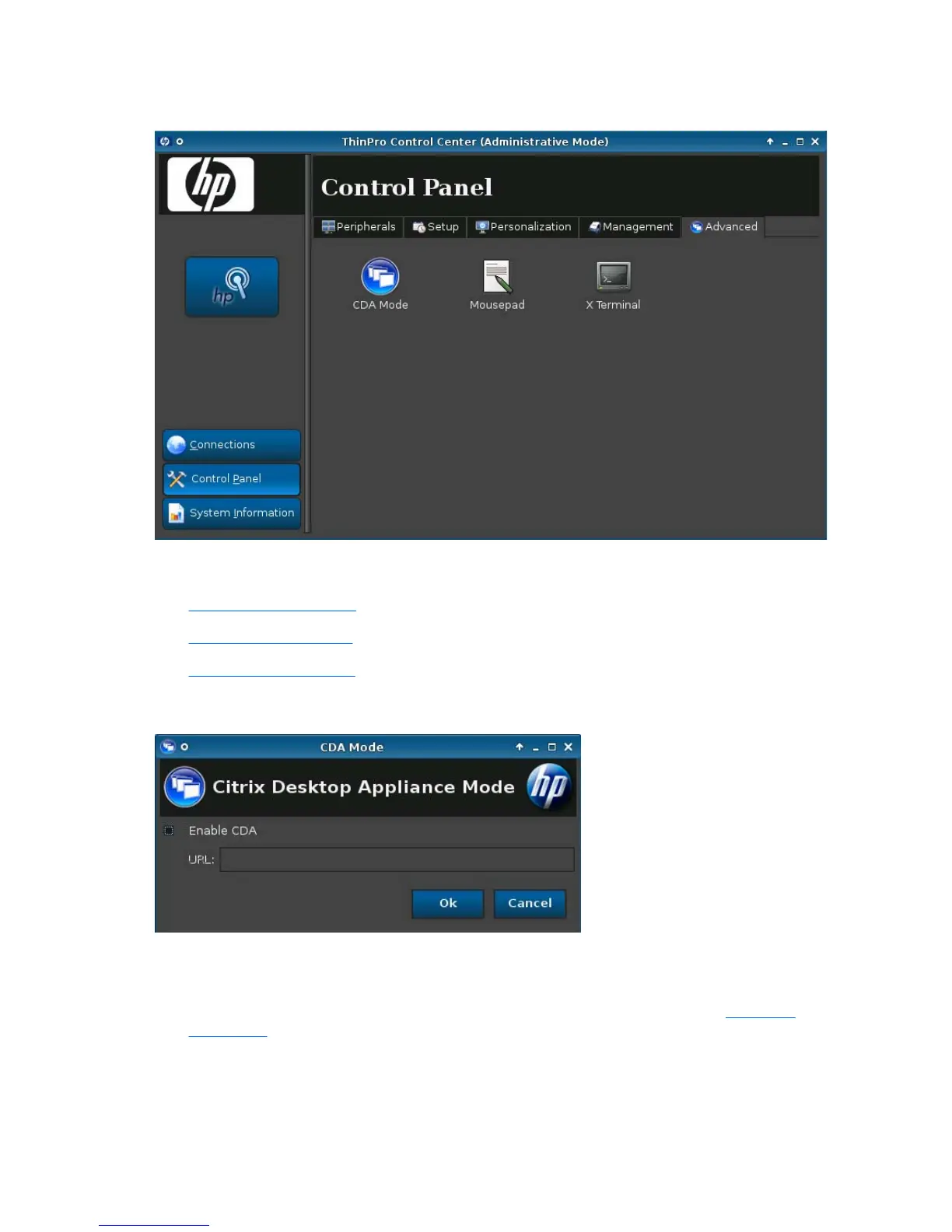Advanced
These utilities allow you to enable CDA mode, open a text utility, and access the root directory. The
following utilities are available on the Advanced tab:
●
CDA Mode on page 128
●
Mousepad on page 129
●
X Terminal on page 130
CDA Mode
This utility allows you to enable Citrix Desktop Appliance (CDA) Mode and set the URL.
To use CDA mode:
1. Be sure that Iceweasel preferences have been set. For more information, see
Iceweasel
on page 24.
2. Click Control Panel > Advanced > CDA Mode.
128 Chapter 2 Installation ENWW