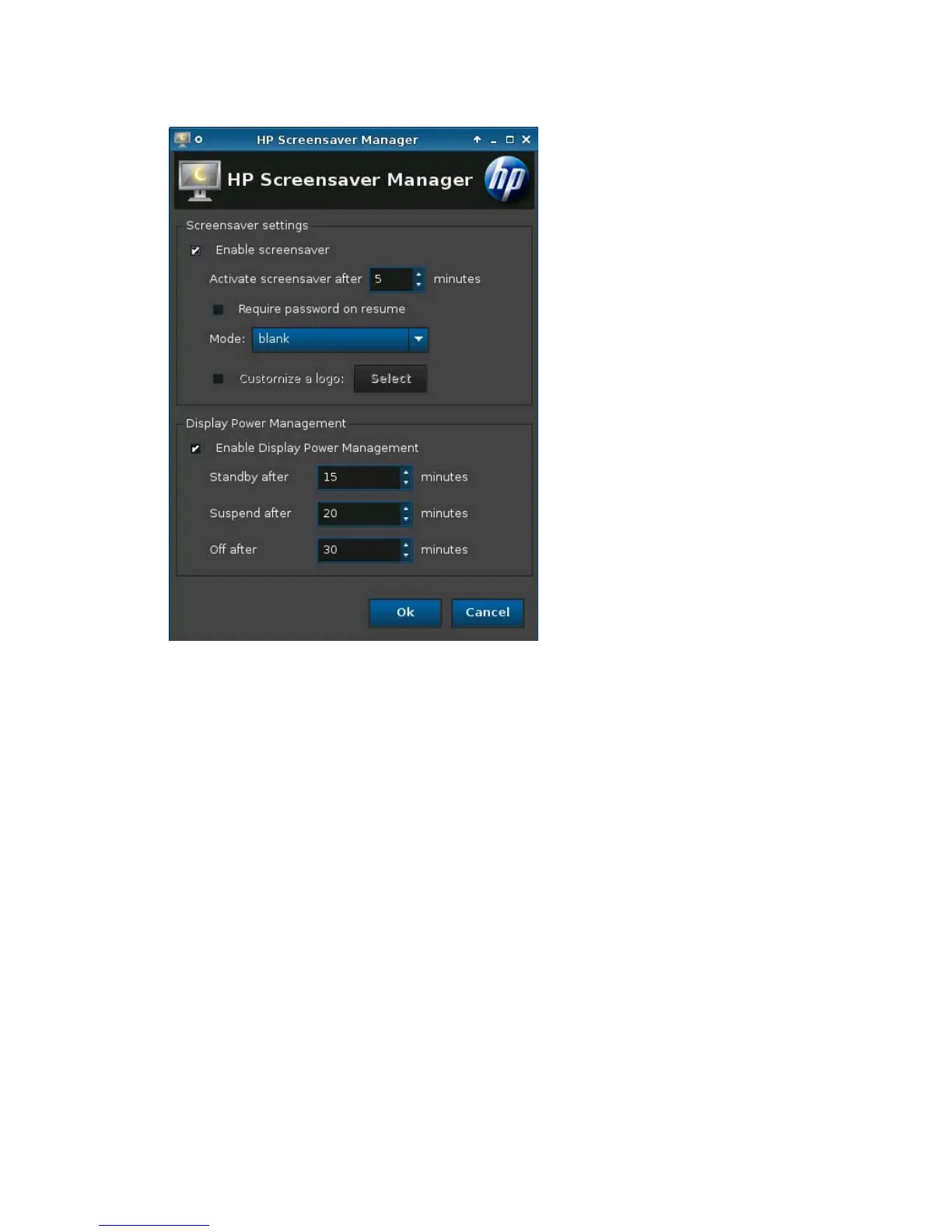Screensaver
To configure the screensaver:
1. Click Control Panel > Personalization > Screensaver.
2. Select the Screensaver settings:
a. Select Enable screensaver, or clear the selection if you do not want a screensaver.
b. Select the number of minutes of inactivity after which to activate the screensaver. Type the
number in the field or use the up or down arrow keys to select a number.
c. Select Require password on resume, if desired.
d. Select the Mode:
●
blank
●
logo
e. If you selected logo, select Customize a logo, and then click Select to browse to the desired
logo file.
ENWW Control Panel 107