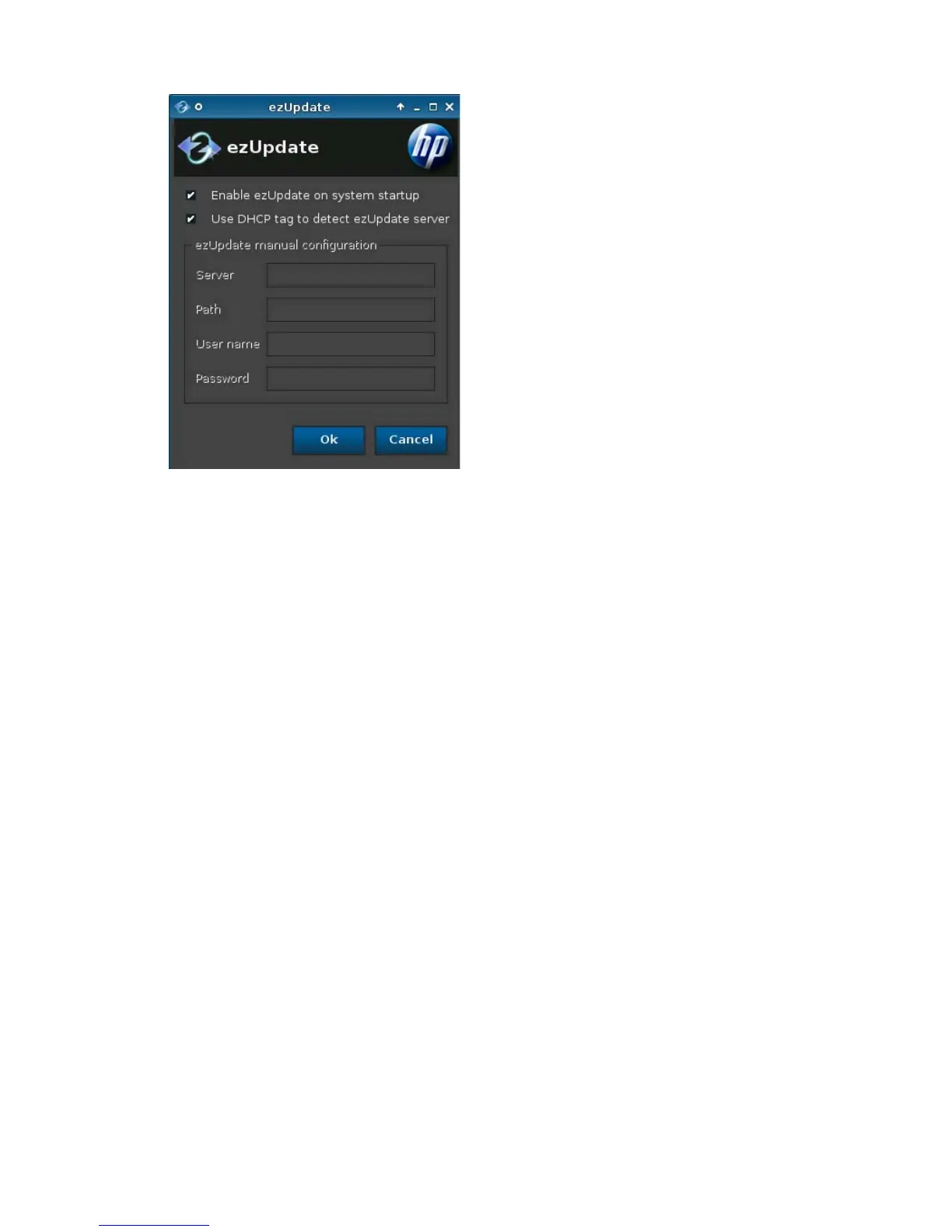You must set up your ezUpdate server before you can use ezUpdate.
1. Click Control Panel > Management > ezUpdate.
2. Select Enable ezUpdate on system startup, or clear the check box to disable this feature.
3. If you enable ezUpdate, either select Use DHCP tag to detect ezUpdate server
Or
Type the Server, Path, User name, and Password in the fields.
4. Click OK to save your changes and close the dialog box.
Next, you must be sure that the FTP server is properly set up.
1. Make sure that you are able to reach the server via FTP.
2. If the ezUpdate server information will be supplied by the DHCP server, configure DHCP tag 137
on the DHCP server. The tag should be specified as:
ftp://username:password@server/path
3. Create a directory on the FTP server in which to put the updates. In this example, the directory is
called ezupdate.
4. Be sure that a user account has been set up with read/write access to the ezupdate directory.
Once the configuration files are uploaded, you should disable write access in order to increase
security.
5. Create a subdirectory inside the ezUpdate directory for each hardware platform (for instance,
t5745, t5325, or t5735) on which you would like to install updates.
6. Create a set of directories inside each hardware directory created in step 5:
●
Image : A full image created by ThinState (.dd.gz)
●
Packages: Debian packages downloaded from the web (.deb)
ENWW Control Panel 113