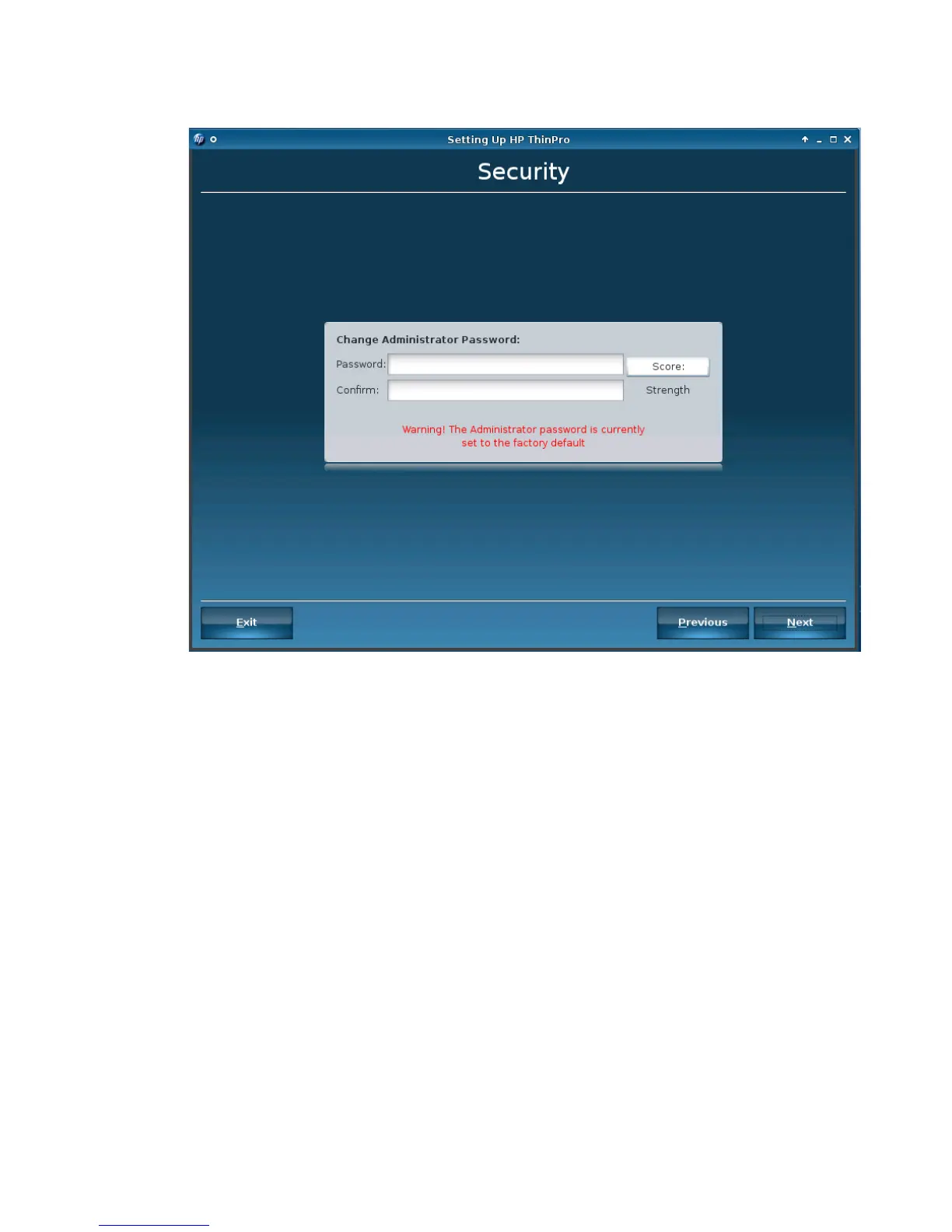4. Click Next to advance to the next window.
5. The factory default password is root. HP strongly recommends that a new password be set. As
you type the password, the score rates the strength or weakness of the password. Characteristics
of a strong password include the following:
●
A password must contain a minimum of 6 to a maximum of 16 characters.
●
A password must contain a combination of uppercase and lowercase letters.
●
At least one of the first six characters in a password must be a number, a special character,
or an uppercase letter.
●
HP recommends that you use a combination of numbers and special characters in a password
such as the dollar sign ( $ ), the percent sign ( % ), the number sign ( # ), the period ( . ), the
hyphen ( - ), the underscore ( _ ), or the at sign ( @ ). If you do not use a special character or
number in the password, at least one of the first six characters should be an uppercase letter
or a number.
Click Next to advance to the next window.
8 Chapter 1 Introduction ENWW