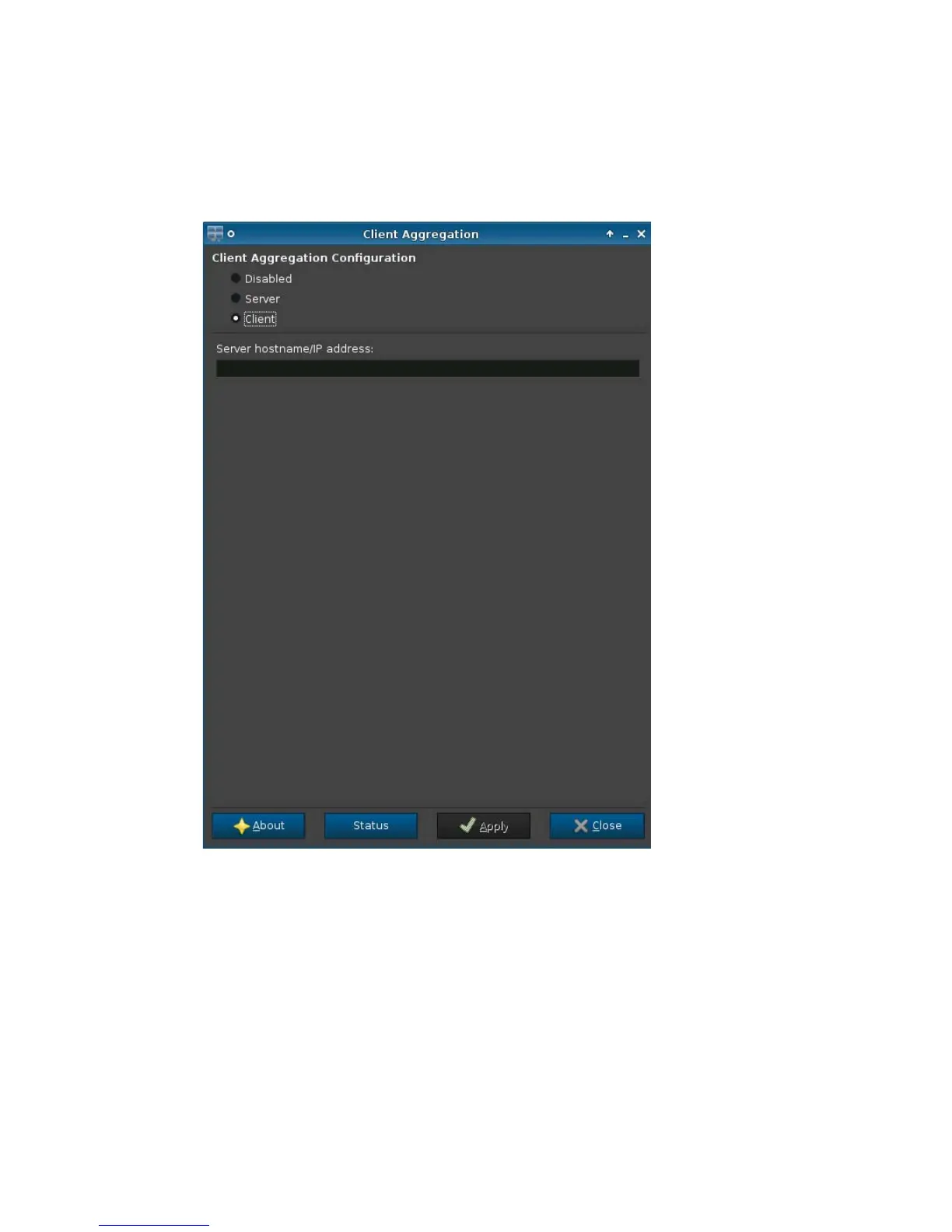Configuring the Aggregation Clients
Perform this procedure on each Aggregation Client:
1. Click Control Panel > Peripherals > Client Aggregation.
2. Click Client.
3. Type the server hostname or IP address of the Aggregation Server in the field.
4. Click Apply to apply the changes.
Configuring the Aggregation Server
To configure the Aggregation Server:
1. Click Control Panel > Peripherals > Client Aggregation.
ENWW Control Panel 79
