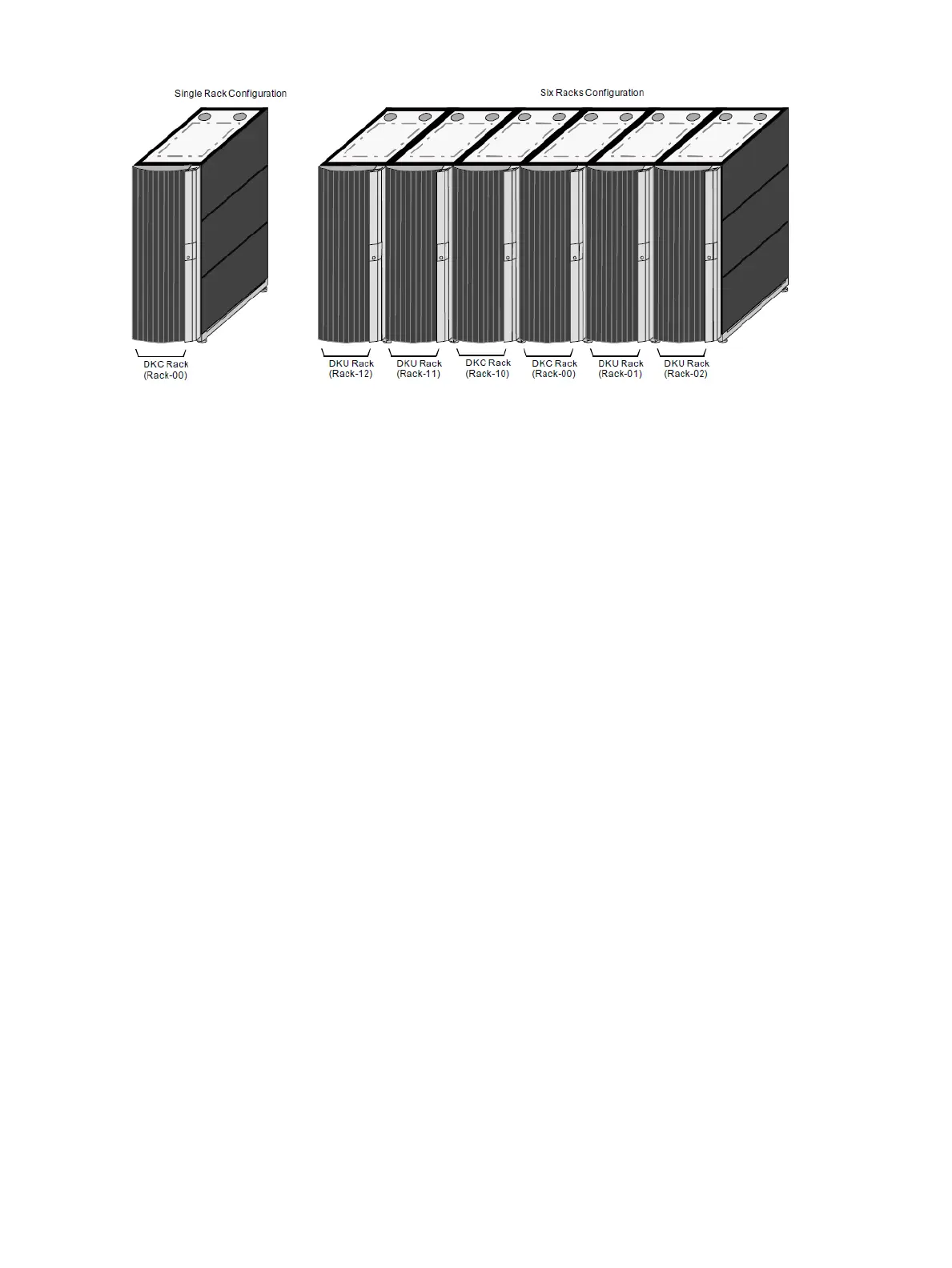Figure 4 Example HP XP7 disk array configurations
In addition to the number of disk drives, the system can be configured with disk drives of different
capacities and speeds, varying numbers of CHAs and DKAs, and varying cache capacities, as
follows:
• Two to six CHAs (each is a pair of boards). This provides a total of 12 when all of the CHA
slots are used and there are no DKAs installed, as in a diskless system. The maximum total
number of CHAs and DKAs is 12.
• Two to four DKAs (each is a pair of boards). This provides a total of 8 when all of the DKA
slots are used. When all 4 DKA pairs are installed , then up to 8 CHA pairs can be installed
• Cache memory capacity: 32 GB to 2048 GB
• Hard Disk drive capacities of 300 GB, 600 GB, 900 GB , 1.2 TB, and 4 TB.
• Solid State Disk Drive capacities of 400 GB, 800 GB.
• Channel ports: 80 for one module, 176 for two modules.
High performance
The HP XP7 includes several new features that improve the performance over previous models.
These include:
• 8 GBps only Fibre Channel for CHAs without the limitation of microprocessors on each board.
• SSD flash drives with ultra high speed response.
• High speed data transfer between the DKA and HDDs at a rate of 6 GBps with the SAS
interface.
• High speed quad core CPUs that provide three times the performance of an XP24000/XP20000
Disk Array.
High capacity
The HP XP7 supports the following high capacity features:
• HDD (disk) drives with capacities of 300 GB, 600 GB, 900 GB , 1.2 TB, and 4 TB. See
Table 2 (page 13).
• SSD (flash) drives with capacity of 400 GB and 800 GB. See Table 2 (page 13).
• Controls up to 65,280 logical volumes and up to 2,304 disk drives, and provides a maximum
raw physical disk capacity of approximately 4511 TB using 4 TB drives.
10 Introduction